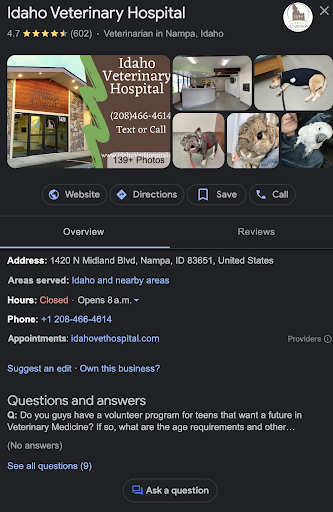A step-by-step guide to merge Google Business Profile listings
As an agency marketer, you sometimes inherit messes that were made before you ever worked with a business. If that mess comes in the form of duplicate Google Business Profile listings, you’ve come to the right place.
Become a trusted expert to your clients in the field of local SEO. Download “How to conquer local search engine optimization (SEO): The comprehensive guide” right now.
In this article, we’ll cover exactly how to merge Google Business Profile listings. We’ll also go over how to delete them, and when having multiple listings might actually be the right move.
What causes duplicate Google Business Profile listings?
Given the fact that so much online activity today begins with a Google search, Google Business Profile (previously known as Google My Business) is among the most important listings for businesses. It’s likely to get more traffic, and therefore have a larger impact on prospective customers, than just about any other business listing.
So, how might a business end up with two (or more) Google Business Profiles? It can happen for a number of reasons, ranging from honest mistakes and glitches to more nefarious causes. Often, SMBs may not even be aware that they have multiple profiles floating around.
Common reasons for duplicate Google Business Profile listings
Let’s take a look at some of the most common reasons why you might run into duplicate Google Business Profile listings for your SMB clients.
- Human Error: One of the most common causes of duplicate Google business profile listings is good old-fashioned human error. Business owners or employees may accidentally create multiple listings for the same business, either by mistake or through a lack of understanding of how Google Business Profile works.
- Technical Glitches: Technical glitches can, in some cases, cause duplicate profiles to appear on Google. For example, if a business moves to a new location and updates its address on Google Business Profile, a duplicate listing may be created if the old address is still in the system. One profile would appear with the old address and a second with the new address.
- Malicious Intent: Malicious individuals can create duplicate listings for a business to damage its reputation. While this isn’t particularly common, it can happen. This occurs by creating a Google Business Profile with inaccurate information, or by creating multiple listings for a single business.
- Mergers and Acquisitions: When two businesses merge or one acquires another, multiple listings can appear for the newly merged entity. This can happen if the previous listings for each business are not properly merged into one, or if the listing for the business that was acquired is not deleted.
- Third-Party Listings: Third-party websites, such as directories and aggregators, can also potentially create duplicate Google Business Profile listings. For example, a business might use a third-party tool to create a new listing, not realizing they already have one.
Why SMBs should merge Google Business Profile listings
Alright, so we know that duplicates can happen, but does it matter so much that SMBs need to merge Google Business Profile listings?
Those duplicates can lead to a cascade of negative implications for the business, undoing the hard work and resources that go into building an excellent online presence. Consider the benefits that come from effective Google Business Profile management.
Better visibility
Merging Google business listings into a single profile can improve a business's visibility across Google’s products. This is because Google prefers to display a single, complete, and accurate listing for each business, rather than multiple, conflicting listings. Greater visibility enables businesses to sell more with Google Business Profile.
Improved customer experience
A duplicate Google business profile can create confusion and mistrust among potential customers, since they may not know which listing is most accurate. By merging duplicates into a single, comprehensive profile, businesses can increase their credibility and make it easier for customers to find the information they need.
Enhanced Search Engine Optimization (SEO)
Duplicate listings can derail a business’s SEO performance, especially in local search. For local businesses, these search results are by far the most important in terms of generating conversions. By removing duplicates, businesses can optimize for local SEO.
Merging duplicates into a single profile can improve GBP optimization and increase a business's likelihood of appearing in organic search results and in Google’s local 3-pack—the list of 3 businesses that appears at the top of some search results.
More reviews
Duplicate listings might each have some reviews on them, splitting up the total pool of reviews. This means that no matter which listing a prospective customer is viewing, they’re missing out on some reviews which may have been enough to nudge them to purchase. When businesses merge two Google business listings, the reviews are also merged, maximizing their impact on customers.
Avoids reputational damage
Duplicate Google Business Profiles can harm a business's reputation, by showcasing inaccurate or outdated information. Google users viewing an inaccurate listing may get the impression that a business is unengaged or inactive. By merging duplicates, businesses can ensure that their online presence accurately reflects their brand, products, and services, avoiding potential reputational damage.
Compliance with Google's guidelines
In some cases, duplicate listings may be seen by Google as a violation of their user guidelines. Since these violations can have some pretty unsavory consequences for SEO, it’s important to avoid them.
Spillover effect
Aggregators that crawl the web and push listings to other websites might create more duplicate listings around the web based on the extra Google Business Profile listing. Since these can be difficult to merge or get removed, it’s best to nip the problem in the bud and merge Google Business listings that are duplicates.
How to merge two Google Business Profile listings
Luckily, it’s pretty easy to merge Google business profile listings when necessary. Here’s how it’s done.
Step 1: Identify duplicate Google Business Profile accounts and check if they are verified using Google's verification checker tool. Google will not allow you to merge two verified Google Business Profiles. If both are verified, unverify the profile that you plan to merge into the other, main profile.
Step 2: Check the address on both listings. To merge two Google Business listings, the addresses need to appear exact. Look for things like using “St” instead of “Street”, punctuation differences, and any other little discrepancies.
If the addresses do not match, click “suggest an edit”, which appears right under the business contact information on the Google Business Profile you want to update.
If the addresses are already identical, you can move to the next step.
Step 3: Once the addresses are identical you can start the process of merging the listings. To do so, just contact Google Business Profile’s help team through their contact form.
That’s it! Google will merge the two listings so the reviews and other information you had on the unverified listing will all appear on the verified listing.
When it’s best to delete Google Business Profile listings
Sometimes, it may not be the best move to merge two Google Business Profile listings. There are some instances where there’s nothing of value on one of the listings, and the best move is simply to delete it. Let’s take a look at some of those situations.
- Nothing valuable on the listing: It makes sense to merge Google business profile listings if they both contain information you don’t want to lose, such as positive reviews, user-generated images and videos, or customer questions that have been answered by the business. However, if one of the duplicates is just taking up internet real estate without anything of value on it, there’s no reason to keep it.
- Malicious listings: If a business is the target of a malicious third-party attack and has fake duplicate Google Business Profile listings, those should be deleted. They might contain negative fake reviews and other content designed to damage the target’s online reputation. Plus, fake listings violate Google’s guidelines, so Google will want those taken down ASAP.
- Changed business activities: If a business has a duplicate listing, but the older listing was made while it was performing different business activities, it may make sense to delete the older listing. This is because none of the information on it will be relevant to the new version of the business. The same is sometimes true in the case of business acquisitions. A business may acquire another one for its assets and resources but discontinue its business operations. In that case, it may be best to delete the listing of the acquired business.
If any of these apply to you, the process to delete a Google Business Profile listing is a little different from merging it with another listing.
How to delete duplicate Google Business Profile listings
To delete a listing, follow these steps:
Step 1: Ensure the location for the Google Business Profile you plan to delete is not verified. If you accidentally delete the verified location, you’ll have to go through the verification process again.
Step 2: Sign into the Business Profile Manager.
Step 3: Select the Google Business Profile you’d like to delete.
Step 4: Click Actions, then remove businesses, then remove.
If the Google Business Profile was not created by you, it won’t appear in your Business Profile Manager. In this case, there are two things you can do.
Firstly, you can request ownership of the profile and then delete it.
Alternatively, you can click “Suggest an edit” on the profile, then click the “close or remove” option that comes up. From there, you can send information to Google requesting it gets deleted.
Using a listing builder to manage a wide range of business listings, including Google, is another way to easily remove unwanted duplicates.
When do duplicate Google Business Profiles make sense?
Few situations in which having multiple Google Business Profiles can prove above board and beneficial for businesses. These aren’t exactly duplicates, because they do have distinct information on them, but they are multiple listings for a single business.
Here’s a quick overview: if you meet one of these criteria, you may be able to safely create an additional Google Business Profile:
- Multi-location businesses, including franchises
- Service-based businesses with a vast service area and different staff operating in different areas
- Departments within a larger business offering distinct products or services
Multi-location businesses
The first scenario in which multiple GBP profiles are appropriate is for multi-location businesses. Having separate profiles for each location allows each to have unique information and details, such as an address, phone number, and hours of operation. When businesses serve different geographic areas, it’s important to make the relevant information for their closest location easily accessible to its customers.
Service-based businesses
There are some cases where service-based businesses can have multiple Google Business Profiles. Google allows this if different staff service the different areas in which the business operates, the addresses on the profiles are more than 2 hours apart by car, and the service areas don’t overlap.
Departments of a business
In some instances, a department within a business that operates relatively independently can have its own Google Business Profile. If the department offers a unique service, it makes sense for it to have its own profile. An example would be a passport photo service inside a big-box grocery store.
Frequently asked questions
How important is a Google Business Profile?
Google Business Profile is the most essential business listing for any business operating today. Even businesses that primarily operate offline benefit from being discoverable in Google Search and on Google Maps. Customers rely on information in Google Business Profile, such as addresses, reviews, and photos, to form their impressions of a business.
Is Google My Business and Google Business Profile the same thing?
Yes, Google Business Profile is the new name for Google My Business. While some minor changes have been made to the listing service since the name changed, they refer to the same Google product, and the names are often used interchangeably.