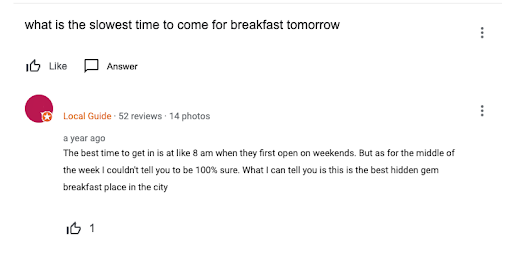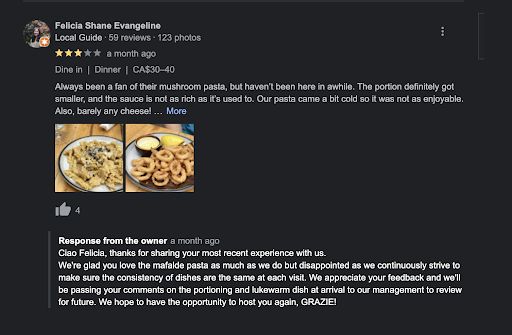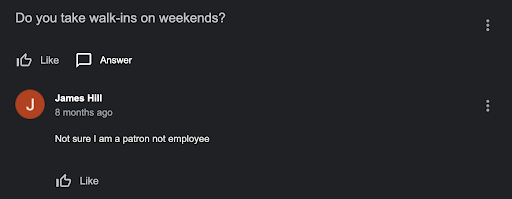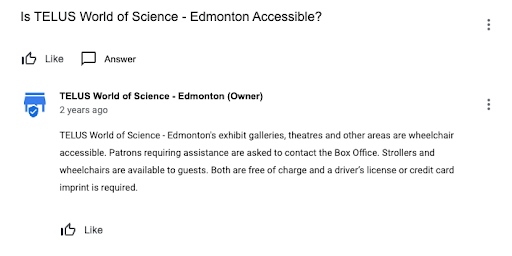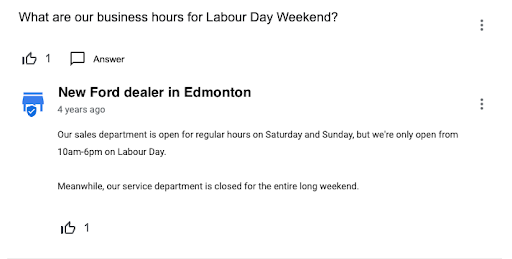How to level up your Google Business Profile with questions and answers
Key highlights:
- Google’s Q&A feature shapes the online image of local businesses, influencing customer perceptions and, ultimately, buying decisions.
- User-generated content (UGC), including reviews and Google Business Profile questions and answers (formerly Google My Business), plays a pivotal role in forming business impressions.
- Vigilant monitoring of Google Q&As is essential for managing brand consistency and reputation, especially since there’s always some risk of negative content when it comes to UGC.
- Active management of Google Business Profile questions and answers offers positive reputation cues and opportunities to engage with customers.
The image a business conveys online, particularly with its Google Business Profile (formerly known as Google My Business listing), plays a central role in how customers perceive it and whether they choose to visit. Google Business Profile’s prominent position on the world’s most popular website makes it unignorable for SMBs, and the Q&A section is an easily overlooked way to maximize the impact of this all-important listing.
Learn which listing sites make sense for a business to invest time to claim. Download the Top 100 Online Business Directories today.
In our super plugged-in, always-on age, anyone can contribute UGC and commentary about a business. This comes with a lot of upsides in the form of social proof, but it’s not without some potential risks. Brand consistency and reputation management have always been important, but maintaining control of the online conversation is a key imperative for local businesses operating today. That’s why the Google Q&A section in your client’s GBP should be regularly monitored, managed, and optimized. It isn’t going away anytime soon, and it plays an all-important role in protecting your online reputation today.
How does the Google Q&A feature work?
The Google Business Profile questions and answers section is a tool that lets Google users ask and answer questions about any organization with a GBP. It’s yet another way to provide customers with useful information, right in the knowledge panel of a listing.
Prospective customers can ask any question they want, and Google users have the opportunity to provide meaningful—or completely bogus—answers. The information that prospects find can have a substantial impact on their decision to call or visit a business.
(source: Google)
Here’s how it works:
- Start by ensuring your GBP is set up. You’ll have to verify your business and populate the profile with key local listing information like your address, business hours, and contact information.
- Consumers and business owners can post Q&As. Each individual user is only able to answer a question once.
- Anyone can “like” a question or answer by clicking the thumbs-up icon.
- The question/answer with the most likes will show up on the front page of the GBP listing. Since this question/answer combination is at the top of the list, it will appear in the knowledge panel, like in the example of the Italian restaurant below. The question about vegan options has the most likes, so it appears in the knowledge panel.
- All other questions and answers will be shown behind the “see all questions” link. These appear in order of how many likes they have received.
- Questions and answers can’t be downvoted. However, they can be reported for any of the following reasons: off-topic, no longer applies, advertising or spam, hate, violent or inappropriate, or incorrect information. If the Google account is suspended, all information, including the Q&A, will also be removed.
Source: GBP Profile for Gusto 101
Why you should optimize your Google My Business questions and answers
There are tons of places to focus your efforts as a marketer today, but the Google Business Profile questions and answers section is very deserving of your attention. Here are some quick reasons why optimizing the Q&A feature is still important:
The Google Q&A section impacts consumer judgments
- About 84% percent of GBP searches are discovery searches, focusing on product or industry categories rather than specific businesses (BrightLocal).
- The majority of Google listing visitors arrive unintentionally, forming judgments based on visible information in the knowledge panel, including Q&As. In other words, it’s the first impression for many prospective customers.
- Consumers increasingly rely on Q&A, which means it can move the needle on their decisions. While they may have relied just on reviews in the past, Google Q&A is now part of the equation.
Google Q&A is a source of UGC
- Any Google user can answer business listing questions, including Local Guides who get rewarded with points regardless of response accuracy.
- This means it can work for or against local businesses: User-generated content in Q&A can be a double-edged sword.
- Businesses benefit when customers share positive content and act as brand ambassadors.
- Negative experiences or false information can also find their way into Google Q&A, impacting reputation. However, responding to negative reviews and comments can minimize their impact.
For example, take a look at how the Italian restaurant we looked at earlier handles this negative feedback gracefully and professionally:
Source: GBP profile for Gusto 101
GBP impacts your clients’ online reputations
- Maintaining a positive online reputation is absolutely non-negotiable for businesses in the digital age.
- Google Q&A provides a lens into online reputation and a tool for shaping it.
- Neglecting Q&As can pose risks to businesses since they can miss important cues about how their product or service is perceived.
Q&A incentivizes Local Guides… For better or for worse
- Local Guides earn points for contributions to Google Maps and Business Profiles, even if they aren’t high-quality or even true.
- A gamified approach encourages engagement and reviews, motivating Local Guides to contribute content.
- Google notifies Local Guides about questions related to businesses they've engaged with.
Low-value responses require vigilance
- Low-value responses by Local Guides can deter potential customers. For example, take a look at this unhelpful response on the same Italian restaurant profile. The customer technically received a response, but they still don’t know if the restaurant takes weekend walk-ins.
Source: Google
- Unhelpful answers may lead customers to consider alternatives. In the example above, the customer still doesn’t know if they’ll get a table on the weekend, so they may choose a different restaurant where they know for sure they’ll be able to get a seat.
- Leaving Q&A solely to the public poses risks that can affect profits. If the restaurant monitored their Q&A, they could have responded and given the customer confidence in choosing them for their weekend outing.
Active management provides audiences with helpful information
- Active Q&A management is crucial to ensure customers receive accurate information. By monitoring Google Business Profile questions and answers, SMBs can be certain that their audience isn’t being misinformed.
- Managing Q&A mitigates risks and enhances customer experience.
How your clients benefit from Google Q&A
Foster trust and expertise
By answering questions quickly and in a helpful manner, your clients can signal to prospects that they are truly invested in helping their customers.
Enhance SEO with strategic keyword integration
Google’s Q&A feature can also help your SMB clients improve their search engine optimization efforts. Incorporating relevant keywords into answers can potentially increase their chances of appearing in relevant SERPs when people search for related topics. This can help drive more traffic to their GBP listing and website.
On top of this, simply having an active GBP listing sends a signal to Google’s algorithm that people are interested in that business, and that it should appear in relevant SERPs.
Gain customer insights for informed strategies
Your client’s broader marketing efforts should, of course, be informed by what their audience desires and thinks. The Google Business Profile questions and answers section can be a very effective tool for gathering these insights. By monitoring the types of questions that people are asking, local businesses can find out what’s most important to their customers—right from the source.
Here are some more ways the Q&A can be your SMB clients’ new best friend:
- A launching pad for meaningful communication: The Google Q&A section allows businesses to directly engage with customers, and address their questions and concerns in a personalized manner.
- A go-to source for FAQs: Proactively adding frequently asked questions and accurate answers gives customers readily available and accurate information, staying one step ahead of inaccurate responses from Local Guides.
- A way to display confusion and misinformation: Monitoring and addressing user-generated questions helps rectify misconceptions, providing accurate details about services, products, and operational hours, and building customer confidence.
- A source of customer insights: The questions asked by users offer helpful insights into customers' needs and pain points, helping SMBs refine their messaging.
- A tool for elevating trust and reputation: Timely responses to Q&A queries show a commitment to customer satisfaction, which won’t go unnoticed by customers and prospects.
- Enhanced search engine visibility: Incorporating relevant keywords in both questions and answers can improve a business's chances of appearing in local search results, heightening discoverability and in-person traffic.
How to add questions and answers to Google Business Profile
When properly managed, the Google Q&A section offers an opportunity to showcase that a business is:
- Highly engaged with its customers
- Open and transparent
- Responsive
- Appreciative of customer feedback
All of these things send a decidedly positive reputation cue to prospective customers. Spending a bit of time regularly to optimize the Google Q&A section can result in a meaningful boost to the bottom line, helping more customers feel confident enough to make a purchase.
So, what does Q&A optimization look like for your SMB clients? Let’s take a look at some tips for how to handle this aspect of GBP optimization.
Answer questions promptly
Regularly manage the Q&A section of your Google Business Profile listing and respond to questions as quickly as possible. A customer’s experience if they get a response right away is decidedly different than if they have to wait around for a week to hear back.
Provide accurate and helpful answers
(source: TELUS World of Science Google Business Profile)
When answering questions, make sure to provide clear and genuinely helpful information. Avoid using overly promotional language or making false claims. Regardless of what your brand voice is, keep things professional and clear in your Q&A answers.
Use keywords
There’s no need to keyword stuff Google Q&A answers, but incorporating relevant search terms into your Google Business Profile can improve the visibility of your client’s business in search results, including within the Q&A section. The golden rule of keywords holds true: only use them if they read naturally.
Encourage customer participation
Encourage your SMB client’s customers to ask questions on their GMB listing. You can build this into your requests for Google reviews.
Add images and videos
Including images and videos is an important part of GBP management and can help make the listing more engaging and informative. Businesses with visual media are naturally more eye-catching, encouraging potential customers to linger on your client’s listing, and to hopefully click through to the website.
Avoid answering short-term questions directly
(source: Google Business Profile of a new Ford dealer in Edmonton)
It may seem counterintuitive to recommend not answering a question directly in Google Q&A, but hear us out. The Google questions and answers that appear on a GBP listing are, for the most part, there for good.
They’re evergreen.
There are only a limited number of scenarios in which they can be removed. For example, this question regarding Labor Day weekend hours for a Ford dealer in Edmonton from four years ago is likely to still be read by customers today.
Questions with answers that are likely to change are best answered by directing customers to where they can find the most up-to-date information. For example, if someone asks if a sale is on, it’s best to post a link to the sale page rather than to provide the details of the sale, which will soon be obsolete. Before your clients ask how do I edit questions and answers on Google Business Profile, make sure they understand this isn’t an option, so they should make those responses count.
Google Q&A: Best Practices
Here are a few best practices you can start following to ensure your Google Business Profile continues to provide value to your client’s customers via questions and answers:
1. Monitor and answer every question
Yes, every single question.
All questions should have an answer from the business owner so that potential customers can easily find the information that they need. Leaving it to the public to answer questions can lead to confusing or incorrect information being left on your listing. Answers from the owner are understood to be accurate and reliable, and other users aren’t likely to keep answering a question if the owner already has.
When answering questions, keep things brief but complete—make the answer easy to scan and understand, but don’t leave the consumer searching for more information. Answers have a limit of 1,000 characters, which should be far more than enough.
Here are some additional tips for answering questions:
- Avoid simply directing customers to a website that can answer their questions. This creates more work for them and runs the risk of losing their engagement. If their core question has been answered, directing them to the website for additional information may be appropriate.
- Don’t answer questions with a simple yes/no. There are people who get a lot of joy from messing with businesses online. For example, after you answer “yes” to “Do you have a gluten-free menu?”, the person who asked the question may edit it to show you answering “yes” to “Is your chef actually a tiny rat?” Short of deleting your Google business account, you can’t remove this.
- Answers are not allowed to include images, hyperlinks, or personal information. The phone number of the business is fine, but the email address is not.
2. Populate the Google Q&A page with your own FAQs
A key step in managing Q&A sections is to be proactive and answer questions before they are even asked. Ask and answer the most common FAQs as the business owner so users know they are accurate.
By pre-populating a page with common FAQs, consumers don’t need to search for information and business owners can save time by not having to answer “Are you open on Christmas Eve?” repeatedly. Ask questions in the voice of the customer, and be sure to start with questions that are actually frequently asked; otherwise, you aren’t saving time for anybody.
What questions are best to ask? This will vary between industries and even among similar businesses, but start with things like:
- Hours of operation (don’t forget holiday hours!)
- Parking
- Accessibility
For a restaurant owner, mentioning gluten-free or vegetarian options is important. It all depends on the business, and nobody knows a business better than its owner.
3. Move on to questions that are less frequently asked
Once the Google Q&A page is populated with the most common FAQs, it may be valuable to add questions that are less frequently asked. Think long-term, cover all of your bases, and only ask if the answer provides real value to your customers. Examples of these may be whether you offer gift cards, questions about pricing, or if there’s a better route to reach your business. Again, these will differ between companies.
4. Upvote important Q&As so they appear in the knowledge panel
Here’s where business owners can either make or break the effort they've put into their Q&A. Every user has the option to “like” a question or answer by clicking the thumbs-up icon. The question/answer with the most upvotes will appear directly in the knowledge panel of the business’s listing. The remaining questions appear behind the “see all questions” link, in order of how many upvotes they have.
Be sure to give all of your answers an upvote, especially those that are the most important or commonly asked. Some Google users will help out by giving an upvote to the owner’s accurate answers, but others will give their vote to the most entertaining answer they can find.
5. Flag Inappropriate Responses
If there are any questions or answers potentially harming a page, be sure to flag them as inappropriate.
Get started with Google Business Profile questions and answers
It's easy with Vendasta's Reputation Management
In a nutshell, Google Q&A enables businesses and their clients to post accurate information up-front, right where potential customers make their decisions.
User-generated content always carries risks, however, and there may be negative consequences if other users post pointless or incorrect information. Q&A isn’t going away, and business owners need to be diligent in monitoring their listings and staying informed in order to make the most of it.
Google Q&A management is available as part of Vendasta’s Reputation Management solution. Users can be promptly alerted of new questions, provide answers to frequently asked questions as well as newly posted questions, and gather actionable analytical data about their GBP profile and other listings. The best part? This can all be done from a single dashboard, so only one login is required to manage Q&A and reviews across the web.
If you want to offer truly full-service reputation management, our team of white-label reputation management experts can fulfill tasks such as answering Google questions and answers under your agency’s name, leaving your team time to focus on what matters: growing your agency.