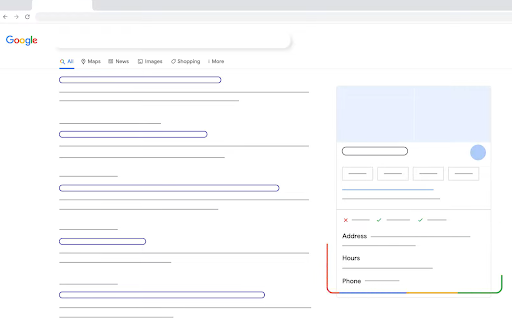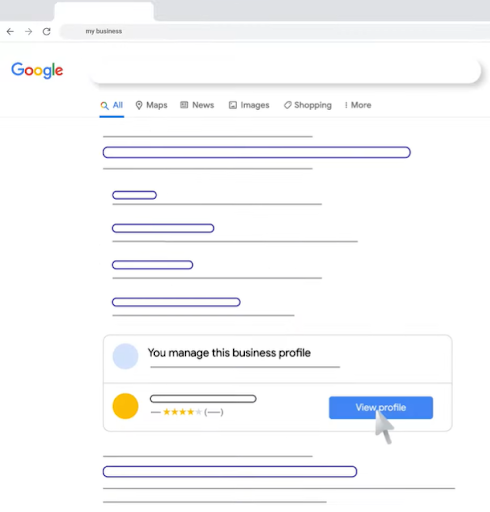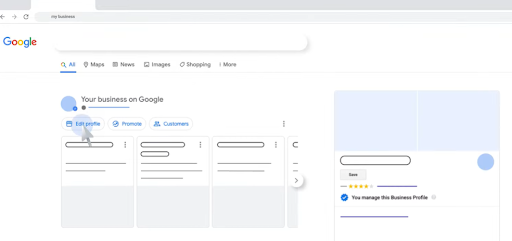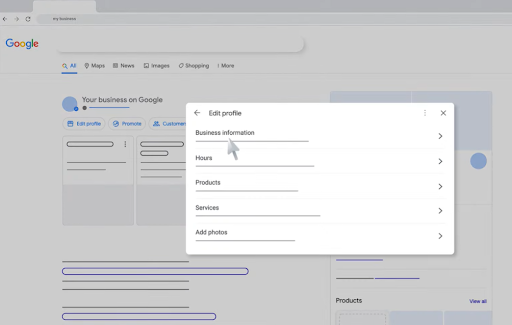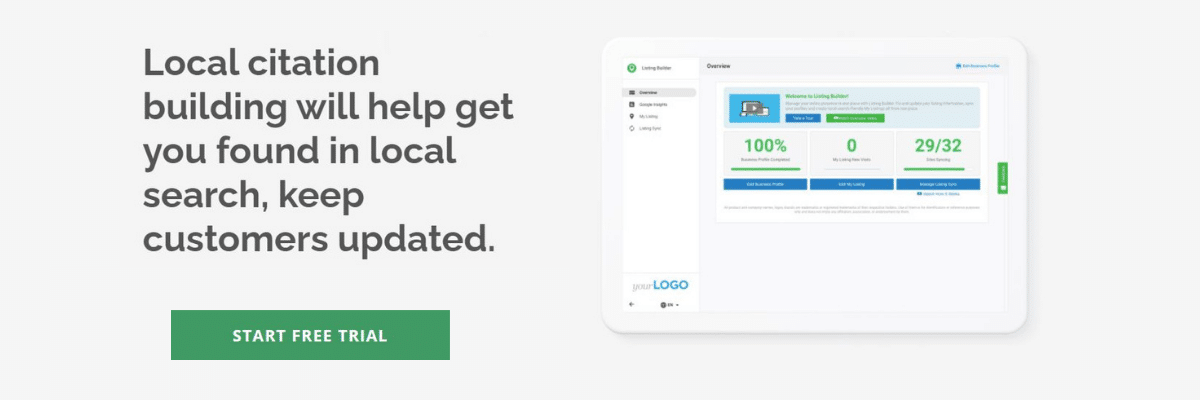A quick guide to changing your Google Business Profile address for accurate NAP information
If your client has recently relocated their business or made any changes to its location, don't let them miss out on the benefits of updating their address on Google. It can give their business a boost in local search rankings, making it more discoverable to potential customers.
Get your free step-by-step checklist for a complete local SEO audit. Download the checklist right here, right now.
In this comprehensive article, we'll guide you step-by-step through how to change a Google Business Profile address, highlight its importance, and provide solutions for common issues along the way.
Understanding NAP data for your Google Business Profile
Consistency is incredibly important when using NAP (Name, Address, Phone Number) data for local SEO with your local business clients. This means making sure that the contact information is exactly the same everywhere it's listed online—whether it's on your website, social media profiles, Google Business Profile (formerly known as Google My Business), or any other online directories where your business is mentioned.
When your NAP data is consistent, it tells both search engines and potential customers that your business is legitimate and easy to locate. This consistency is a signal to the algorithm that your Business Profile should rank higher search results because it's seen as a trustworthy recommendation.
On the flip side, if your NAP data is all over the place, it can lead to confusion and mistrust among potential customers and search engines alike. Google relies on NAP data to verify your business's location and authenticity. When the data is inconsistent, it can actually harm your SEO efforts, even if you have many listings. Inconsistent NAP data can also frustrate potential customers trying to find you. They might give up and go to a more reliable business if they see conflicting addresses, websites, or phone numbers on different platforms or websites.
Related topics: How to offer Google Business Profile management to clients
When and why you should update your Google address
When your contact information changes, updating your Google address quickly makes sure Google Maps and other Google services always show your correct location. This is especially important for businesses that heavily rely on foot traffic or phone calls, such as convenience stores or take-out restaurants. Here's why your client should manage their listing on Google now rather than later:
Improved visibility on Google Maps
By updating your address on Google Maps, you increase your chances of being found by local customers searching for businesses in your area. With over 1 billion active weekly users, Google Maps is one of the most widely used mapping services globally (Google). With just about 25 million users downloading the app in the United States alone last year (Statista) it’s without question that maintaining an accurate listing can help improve your visibility and attract more customers to your business.
Better search engine optimization (SEO)
Updating your Google address can also help improve your local SEO efforts. Google uses your NAP data to determine your business's relevance to specific search queries, so having accurate and up-to-date information can help improve your site's ranking on search engine results pages (SERPs).
Consider this scenario: Imagine you're a Google user living in Naperville, a neighboring town of Chicago. You need a plumber, and Google aims to help by providing recommendations based on your location. However, let's say a 5-star plumbing business that used to serve only the greater Chicago area has recently expanded its services to include Naperville. The catch is that they haven't updated their service area information in their Google Business Profile (GBP) listing.
This situation poses a problem because Google isn't aware of the plumbing business's new coverage, and it won't be recommended to you, even though it's now perfectly suited to meet your needs in your community.
Enhanced customer experience
Updating your Google Business Profile address can also enhance your customers' experience when interacting with your business. Accurate address information can help customers locate your business quickly and easily, reducing the chances of them getting lost or frustrated. It can also help improve their overall impression of your business, leading to more positive reviews and recommendations.
4 easy steps to change your Google Business Profile address
Updating your business’s Google listing is easy and only takes a few moments to do. Follow the steps below to update your address information.
Step 1: Sign in
Sign into your Google Account and navigate to a new Google search page.
(source: Google)
Step 2: View profile
Search for your business by name, or simply type “my business” to locate your listing. Scroll down to the listing and select “View Profile.”
(source: Google)
Step 3: Edit profile
Click on “Edit profile” from the options listed on the top left of your screen.
(source: Google)
Step 4: Update your information
A window will pop up where you can make adjustments to your contact information, such as business hours, address, and phone number.
(source: Google)
And there you have it. Your Google Business listing has been successfully updated. Check back on your listing regularly to take advantage of Google’s features, such as sharing updates, adding holiday hours, responding to reviews, and exploring the Insights tool.
Pro-tip: Does your client manage multiple locations? To edit NAP data for 10 or more locations, you can use a bulk upload spreadsheet to do it all at once.
Troubleshooting common issues
If you’re having trouble updating your Google address, don’t worry. There are a few common issues that can occur, but they’re usually easy to fix. Here are some remedies for some of the most common problems:
Address not saving
If you’re having trouble saving your updated address, there are a few things you can try:
- Check that you’ve filled in all the required fields. Google may not let you save your address if you’ve left out important information. When in doubt, refer to Google’s address guidelines.
- Make sure you’re connected to the internet. If your connection is spotty, Google may not be able to save your changes.
- Try clearing your cache and cookies. Sometimes, old data can interfere with saving new information.
- Confirm you have verified your listing. Only verified owners can adjust the address of their claimed business listing.
The location pin on Google Maps is incorrect
Sometimes after saving your address, the algorithm may place your location pin on the road or a few doors up from where you’re located. Having a non-exact pin can cause confusion for Maps users, so every time you adjust your address, be sure to adjust your pin too.
To add or modify a pin on Google follow these steps:
- Visit your Business Profile.
- To manage your pin on Google:
- On Google Search, choose "Edit profile," then click on "Location."
- On Google Maps, pick "Edit profile," then go to "Business information" and select "Location."
- Next to "Business location," click on the "Edit" icon.
- To adjust your pin's location, click on "Adjust."
- Move the map until the pin accurately marks your business location.
- Click "Done" and then "Save."
Pro-tip: Are changes not appearing right away? Keep in mind that edits to your pin may take up to 10 minutes to show up.
After updating my NAP information my account was suspended
It can feel quite alarming when you see that big red notification in your inbox. However, it’s important to note that Google does not suspend accounts unless they go against Business Profile Guidelines. It is very possible that in your effort to update your information, you adjusted something in a way that got the listing flagged by Google.
Common things that can lead to suspension include:
- Listing a residential home as your business address
- Listing a virtual office or fake location as your business address
- Keyword stuffing in your business name
- Adult content, profanity, and offensive language or content
Fortunately, there is a light at the end of the tunnel. When a Google account suspension notice is given, Google explains the reason for the listing being taken down. Make the adjustments recommended in the notice, and submit a reinstatement form to appeal the suspension.
Google reviews, investigates, and clears up most requests within two weeks (Google).
Here are some more helpful guides to better manage your Google Business Profile listing:
Impact of changing your Google business address
Changing your Google Business address can make a big difference in how people find and connect with your business. Whether you've recently moved or just updated your website, it's crucial to make sure your Google Business Profile shows the correct information. Let's take a look at how this change can affect your client’s local business in the long run:
Accurate customer directions
An updated address ensures that customers can easily find your physical location using Google Maps or other navigation apps. This accuracy reduces customer frustration and increases the likelihood of them visiting your business again and again.
Enhanced local SEO
Google uses your address, among other factors, to determine the relevance of your business to local search queries. An up-to-date address can boost your local search ranking, making it more likely for potential customers to discover your location when searching for products or services in your area.
Related topics: How Google local listings information is collected and sourced
Credibility and trust
Consistent and accurate address information on your Google Business Profile builds trust with potential customers. When they see that your address aligns across various online platforms, they are more likely to perceive your business as reliable and legitimate.
Improved customer experience
Providing the correct address reduces the chances of confusion for patrons. When customers can easily locate your business, it leads to a smoother and more positive overall experience, which can encourage repeat business.
Better insights
How many people are visiting my business because of my Google business listing? Accurate address data ensures that your clients receive meaningful insights about customer interactions with their business on Google. This data can help make informed decisions about marketing and customer engagement strategies.
Pro Tip: Making sense of Google Insights
Your local clients are bakers, restaurant owners, and dental professionals, not SEO gurus—and that’s okay. Check out this guide to understand Google Insights to help them make the most of this great feature.
Related topics: Google Business Profile insights update: How to discuss it with your clients
Frequently asked questions
How do I change my email address on my Google Account?
Things change, and sometimes, you might need to adjust the email on your GBP. Unlike other platforms that would allow you to change your main email address, on Google, you will need to transfer primary ownership from one account to another. Here’s how to do just that:
- Visit your Google Business Profile
- Click the three-dot menu, then go to your business profile settings, and select “People and Access.”
- Add or choose the person whose access you want to modify.
- Pick the user's role and designate them as the primary owner.
- Lastly, click “Save.”
How long does it take for your business to show up on Google?
It takes time for Google to manually review your business listing. While it can take upwards of 2 weeks, typically, it takes about 3-4 days for a new Google Business Profile listing to become visible on public searches (Google).
Why can't I change my Google business address?
Before making any updates to your contact details, you must first create or claim your listing and then verify your business. Once done, you can make changes to things like your business's name, category, address, hours, phone number, and website. After Google checks and approves these changes, they will show up on Google Search and Maps for the public to see.