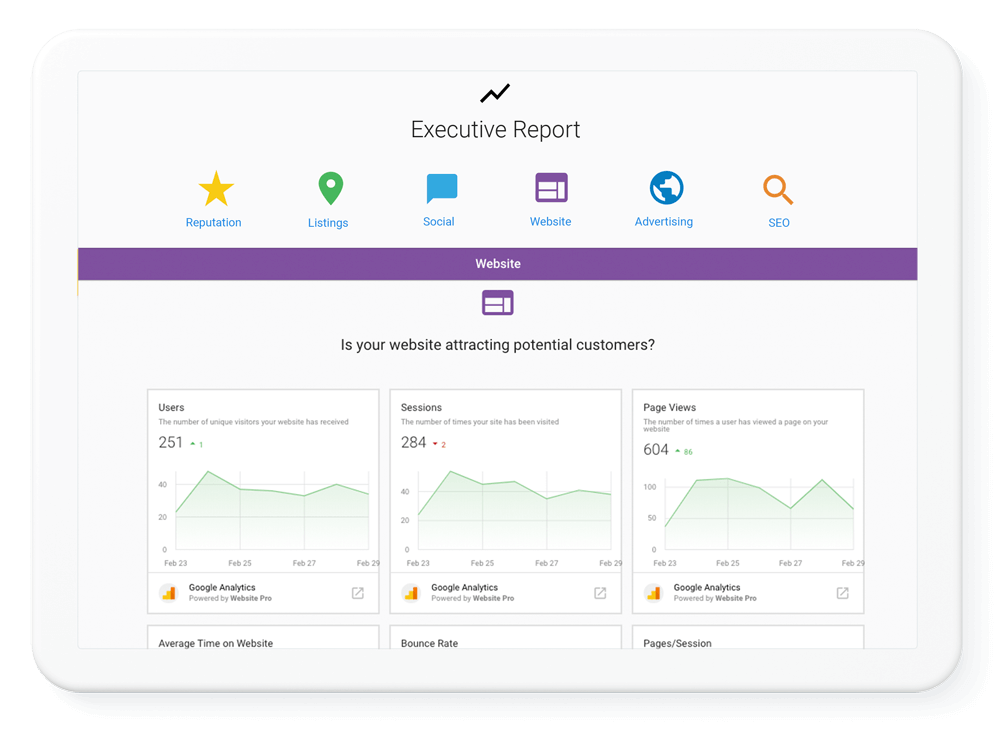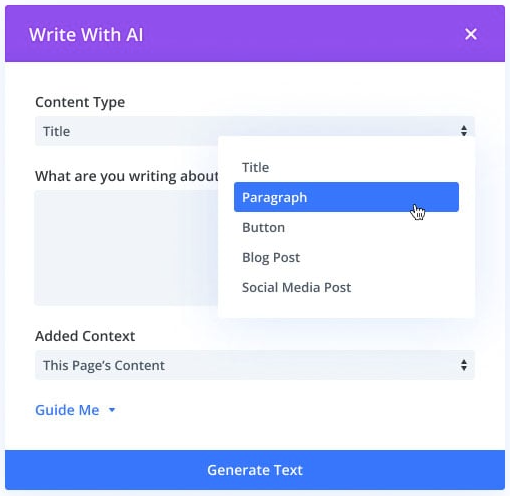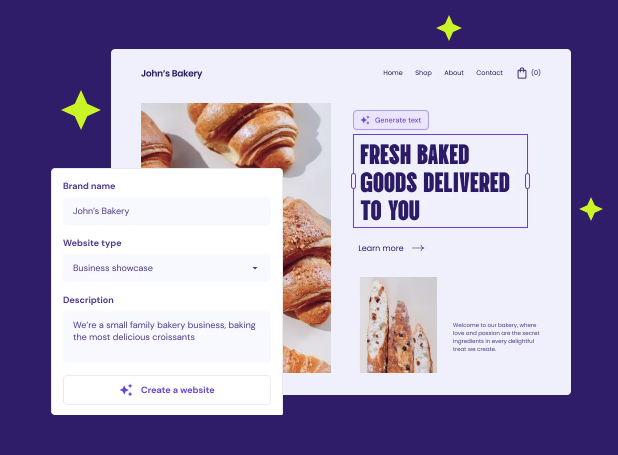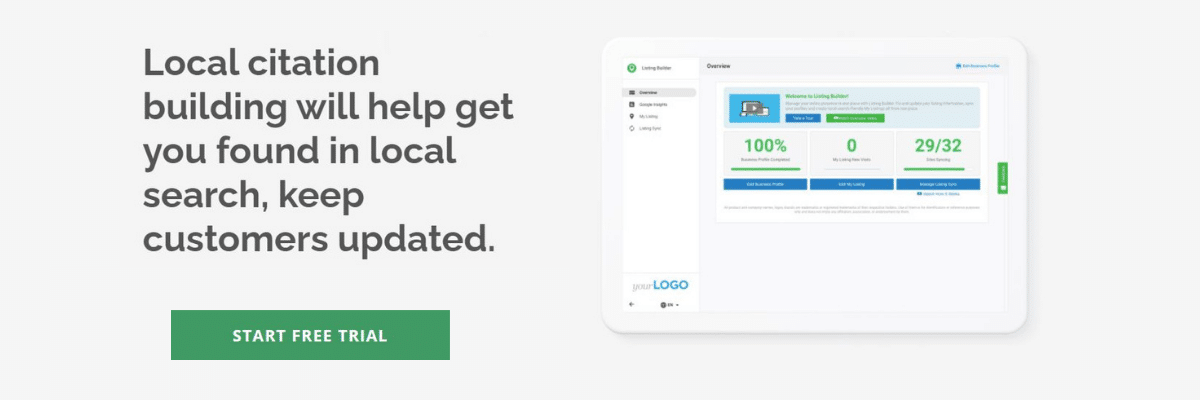WordPress was released in 2003 and has powered websites for over two decades. Even today, it remains the most popular CMS platform globally, with 63% of the market share (Search Logistics).
Individuals, businesses, and site devs like WordPress for a variety of reasons, including familiar user interfaces, seemingly unlimited custom plugins, and a huge knowledge base to help build and maintain sites. But did you know you can use an AI WordPress website builder to make website creation even easier?
How can automation make your agency more efficient and productive? Download “Agency Marketing Through Automation” to find out.
In the world of web design and website marketing, artificial intelligence tools are becoming increasingly popular. They reduce the time and cost of many website-related tasks. However, ensuring you have a well-designed website that works for your audience is still important.
Can AI really build a WordPress website?
AI software offers a wide range of support tools, and AI digital marketing has come a long way in recent years. Artificial intelligence can help you write and publish content, automate interactive elements on a site, create visuals for landing pages, and optimize website marketing performance. That includes some capabilities relevant to building WordPress websites.
In fact, you can find numerous WordPress plugins and AI marketing integrations that let you use artificial intelligence tools with your site.
What can AI do to help you build a WordPress website?
AI-based website builder tools don't replace human creativity and development. For example, you can't feed client specs into an AI website generator and expect fully appropriate, polished results. However, AI can be tasked with a lot of work that goes into site building and management, including:
- Analyzing data. AI can analyze competitor sites, SEO data, and your audience's online behavior to make recommendations about competitive site setup and content.
- Generating code. You can leverage AI coding tools to write custom code for your WordPress site. Some tools create code based on natural language prompts, so you don't have to know how to code. You simply input, for instance, that you want code to create a pink title in 30-point Comic Sans (this hypothetical example is not necessarily a good design example!)
- Creating visually appealing layouts. AI can scour the web for sites related to your niche and return with suggestions for visually appealing layouts while incorporating your brand colors and other elements.
- Generating content outlines or suggestions. You can use AI to help fill your WordPress site with content by asking programs such as ChatGPT to provide topic suggestions or outlines for blog posts.
- Supporting conversion rates. WordPress AI tools can help you increase your site's conversion rates by offering suggestions ranging from where your CTAs should go to how to optimize your navigation and menus.
Common concerns about AI website builders
A number of fears and concerns can arise when you consider integrating AI WordPress website builder tools into your agency or business. A common fear is that AI tools may result in job loss for web developers. However, AI is not a replacement for human coders and experts—it’s a tool they can use to make their jobs easier and enhance the quality of finished WordPress sites.
How AI can help you build WordPress websites faster
AI-based website builders can create efficiencies by:
- Generating templates. AI can quickly generate templates based on the type of page or site you want. It may even provide suggestions for layout elements such as headers and images, giving you a substantial head start on page design.
- Customizing templates for specific needs. Of course, you don’t want your site to look like everyone else’s, and AI can help you tweak templates to create unique page layouts and designs that work for your brand.
- Automating repetitive tasks. You can use AI tools to automate tedious manual tasks such as always optimizing images to support fast page load, ensuring your layouts work with responsive design, and creating content for areas such as alt image tags and captions.
- Conducting data analytics. Using AI to analyze data saves a ton of time, as it can be tedious to gather data from various sources, clean and format it so you can review it, and analyze it manually. AI can also consider more data than is possible for a human and provide actionable insights and suggestions based on that information.
- Providing convenience features. Chatbots and virtual assistants built into AI tools can guide you toward desired features, tools, or settings. You may be able to ask questions about WordPress tools and receive instructions or links to knowledge management articles to help improve your WordPress site.
Challenges of building WordPress websites with AI
While AI tools offer efficiency, cost-savings, and other benefits in the WordPress site-building process, they can create challenges. Understanding common challenges with AI website-building tools helps you integrate them into your processes in a proactive manner.
- Human intervention is required for complex designs. You wouldn’t unleash AI-based social media marketing campaigns and never look at your profile again. You know a human should keep an eye on content and intervene to ensure authenticity or to handle conflict. The same is true when building WordPress sites. AI can only take designs so far without human decision-making and action.
- Potential for generic-looking sites. Heavy use of AI may create challenges when it comes to customization, and that can lead to generic-looking sites. AI is certainly capable of helping you build unique, gorgeous WordPress sites, but you may need to learn how to finesse prompts and which tools to bring to each task.
- Privacy and data security concerns. Legitimate concerns do exist regarding the use of AI and its impact on privacy and data security. Effective machine learning requires these systems to ingest vast amounts of data and use that to inform decisions and content. When using AI to create content, always have a human edit it and ensure it is unique and not plagiarized.
Top 5 AI WordPress website builders
AI WordPress website builders come in various forms, from comprehensive solutions that let you host and build sites to tools designed for a single WordPress-related task or function.
1. Vendasta’s Website Pro
Vendasta’s Website Pro solution lets you host WordPress websites via Google Cloud Platform for clients. You can also use AI-generated content and other tools to create sites in minutes, and integrated ecommerce tools let you work with WooCommerce and Divi Builder immediately.
Agencies can leverage Vendasta’s website-building tools, AI integrations, and other resources to build sites for clients. When you white label WordPress and site-building services via Vendasta, you also get access to reporting, data analytics, and dashboard tools that make it easy to keep track of your work and how sites are performing for clients.
2. Divi AI
Divi AI is an AI tool built into the Divi page builder. It provides suggestions as you work and helps you create content, code, and images for your site. You can also use this tool to help edit text to better meet your content goals and audience needs.
Image source: Divi AI
| What are people saying about Divi AI? | |
| The Good | The Bad |
| Customers say it’s easy to use. | Some reviewers don't like the cost and subscription format. |
| Reviewers like working with Divi AI for brainstorming. | The quality of images produced by Divi AI can be questionable, according to some customers. |
| Divi AI offers a robust knowledge base. |
3. Elementor AI(1375)
Elementor AI is a function of the Elementor website-building tool. It addresses a common problem when populating WordPress sites. It makes it easy to adjust the length or style of existing text quickly.
For example, say you have existing marketing content, but it doesn’t fit the layout or wireframe for your new WordPress site. Elementor AI can automate the process of rewriting that text to fit new parameters, such as a shorter word count.
Elementor is available in a free and premium version. As of February 2024, Elementor costs $9.99 per month.
4. Hostinger
Hostinger offers an AI-based website builder with the tagline that you can “go live in 4 clicks.” While you may be able to create a live website very quickly with this tool, it’s important to remember that it may require additional human intervention to ensure the resulting site is unique enough to serve your or your client’s brand needs.
For $2.99 per month, you get a domain and 24/7 customer service support in addition to the AI website builder.
Image source: Hostinger
5. 10Web
With 10Web tools, you can create a website and optimize it to ensure the pages load quickly and are fully functional for your audience. 10Web’s solutions include automated hosting and an AI ecommerce website builder.
Agency pricing is $30 or $70 per month for 3 or 10 websites, respectively. If you need additional sites, 10Web offers specialty pricing. You do pay additional fees for the page speed optimization tool.
Implement AI website builder solutions in your agency workflow
The best AI website builder is the one that meets your needs and ensures you can integrate and support other channels, such as existing AI social media processes. AI website builders are growing in popularity and have the potential to revolutionize the web development industry, so agencies should be proactive in exploring these options and ensuring they have the right tools in place to support clients as businesses evolve to proactively embrace AI and other technology advancements in this space.


 By
By