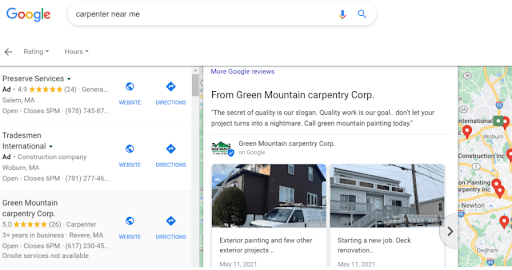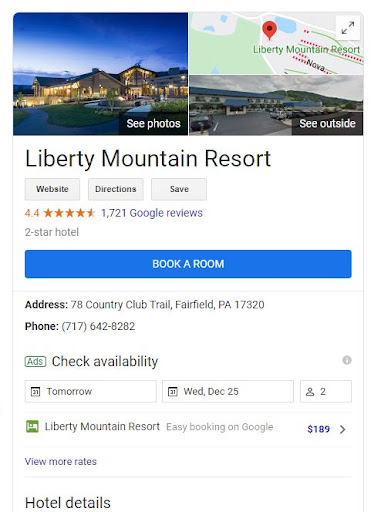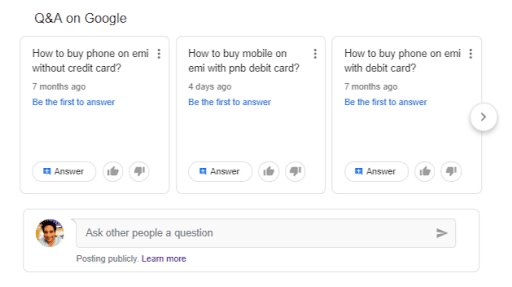The ultimate guide to improving Google Business Profile rankings for local SEO success
Key takeaways
- Understanding how Google Business Profile ranking works is key to improving your clients’ online presence.
- Improving Google Business Profile ranking can increase your client’s visibility, drive more traffic to their website, and ultimately lead to more sales and improved satisfaction with your services.
- Optimizing your client’s Google Business Profile can help them appear in the top search results when potential customers search for businesses like theirs.
Are you struggling to get your client’s business noticed online? With so many businesses competing for attention, it can be challenging to stand out. One way to increase their visibility is by optimizing your Google Business Profile (GBP). By doing so, you can improve their Google Business Profile ranking and attract more customers to your business.
Establish yourself as the trusted local expert in digital advertising. Download "White label: Mastering Google and Facebook advertising for local businesses" right now.
Follow the optimization practices in this article to give your client’s business a better chance of appearing in top search results. Keep reading to learn more about optimizing Google Business Profiles to improve ranking and increase your client’s online presence.
The importance of optimizing your Google Business Profile rankings
As a digital marketer, your clients expect that you’ll be able to improve their position in search results on Google and other search engines so they can easily be found by potential customers. One of the best ways to achieve this is with a strong Google Business Profile.
Why exactly is Google Business Profile ranking important? Well, for starters, it can help them appear in the coveted “local pack,” which is the top three listings that appear when a person initiates a search for a local business. This means with a strong GBP ranking, your client is more likely to have a better Google local business results ranking and be seen by potential customers who are searching for businesses like theirs nearby.
Having a strong ranking on Google Business Profile can also help your client’s business stand out from their competitors. When someone searches for a business like theirs, they’ll see a list of businesses in the search results. A strong ranking can help them appear higher up on that list, making it more likely that potential customers will click through to their website or contact their business directly.
An added benefit of a strong Google Business Profile ranking is that businesses can use that ranking to build trust with their potential customers. When someone finds their business on the search engine results page (SERP), they’re likely to read reviews from other customers before deciding to do business with them. A strong ranking that’s rife with positive reviews can help build trust and confidence, making it more likely they’ll choose that business over other options.
Factors affecting Google Business Profile rankings
Google Business Profile is a free tool that businesses can use to manage their online presence across Google, including Search and Maps. Optimizing your GBP profile can help your client’s business improve local search ranking, making it easier for potential customers to find them . There are three main factors that affect GBP ranking: relevance, distance, and prominence.
Relevance
Relevance refers to how well your client’s business profile matches a user's search query. To improve relevance, make sure your client’s profile is complete and accurate. This includes adding the business name, address, phone number, website URL, business hours, and a description of their business. You should also choose the most relevant category for your client’s business and add any additional categories that apply.
Other factors that can improve relevance include:
- Adding photos and videos of your client’s business profile
- Encouraging customers to leave reviews
- Posting regular updates to the profile
Distance
Distance refers to how far your client’s business is from the location specified in a user's search query. If a user doesn't specify a location, Google will use their current location to determine the distance to nearby businesses. To improve distance ranking, make sure the address is accurate and up-to-date.
Other factors that can improve distance ranking include:
- Having multiple locations in the same city or region
- Using local SEO tactics to target specific neighborhoods or areas
- Optimizing your website for local search
Prominence
Prominence refers to how well-known a business is online. This includes factors such as the number and quality of reviews, the quantity and relevance of links to your client’s website, and their overall online reputation. To improve prominence ranking, focus on building a strong online presence for their brand.
Other factors that can improve prominence ranking include:
- Getting listed in local directories and review sites
- Building backlinks to your client’s website from reputable sources
- Engaging with customers on social media and other online channels
By focusing on these three factors – relevance, distance, and prominence – you can improve your client’s GBP ranking and make it easier for potential customers to find their business online.
Optimizing Google Business Profile to rank higher
If you want your client’s business to be visible to customers who are searching for products or services like theirs, it's important to optimize their Google Business Profile. Here are some tips to help them rank higher in local search results.
Complete the business information
Make sure business information is complete and accurate. This includes the business name, address, phone number, website, hours of operation, and any other relevant details, including keywords that users are most likely to use when searching for this type of business. Google uses this information to verify businesses and display them in search results. Adding the most detailed information possible is key to quick verification without the need for a Google postcard.
Manage and respond to reviews
Have your client encourage their customers to leave reviews on their Google Business Profile. Respond to all reviews, both positive and negative, in a timely and professional manner to show their potential customers that their feedback is valued and that your client is committed to providing excellent service.
Add photos and updates regularly
Regularly update your client’s Google Business Profile with new photos and updates. This can include photos of products or services, their team, and any special events or promotions. This helps keep the profile fresh and engaging for potential customers.
Leveraging Google Business Profile features to rank higher
If you're looking to improve your client’s local search rankings on Google, leveraging the features of their Google Business Profile can be a great way to do it. Here are a few features you can use to improve Google Business Profile ranking.
Google Posts
Google Posts is a feature that allows you to create short, timely posts that appear in your client’s Google Business listing. These posts can be used to promote events, special offers, or new products. By regularly creating and publishing Google Posts, you or your client can keep their business listing updated and engaging, which can help improve overall ranking. Always keep your posts appropriate and relevant to avoid risking account suspension.
Booking button feature
If your client’s business offers appointment-based services or reservations, the Booking Button feature can be a great way to improve their Google Business Profile ranking. This feature allows customers to book appointments directly from their Google Business listing, which can help increase engagement and conversions.
Q&A feature
The Q&A feature allows customers to ask questions about your client’s business directly from their Google Business Profile listing. By responding to these questions promptly and thoroughly, you can help your client improve their ranking while demonstrating their expertise and professionalism. Additionally, the Q&A feature can help your client identify areas where their business could improve, which can help you recommend strategic changes to improve their overall online image and performance.
Monitoring your client’s Google Business Profile rankings
One of the most important aspects of GBP optimization is monitoring your client’s rankings. By keeping track of their rankings, you can identify areas for improvement and adjust your optimization strategy accordingly. Here are some tips for monitoring Google Business Profile rankings:
1. Use a GBP ranking checker
There are several tools available that allow you to check GBP rankings. These tools can provide you with valuable insights into your client’s GBP performance, including current ranking, changes in ranking over time, and the factors that are impacting their ranking.
2. Track GBP Insights
Google Business Profile Insights is a free tool that provides you with valuable data about your client’s profile, including how customers are finding the business, what actions they’re taking on the profile, and how your client’s profile compares to other businesses in their industry. By tracking GBP Insights, you can identify trends in customer behavior and adjust your optimization strategy accordingly.
3. Monitor reviews
Customer reviews are a critical factor in your client’s ranking. By monitoring reviews, you or your client can identify areas for improvement and respond to negative reviews in a timely and professional manner. Remember to have your client encourage their customers to leave reviews and respond to all reviews, both positive and negative.
4. Keep an eye on your client’s competitors
Monitoring competitors' GBP profiles can provide you with valuable insights into their optimization strategies and help you identify areas where you can improve your own. Keep an eye on their reviews, posts, and photos, and try to identify trends in their optimization strategy.
5. Adjust your optimization strategy
Based on the insights you gather from monitoring your client’s GBP rankings, adjust your optimization strategy accordingly. Focus on improving your client’s profile visibility, engagement, and reputation, and make sure their profile is up-to-date and accurate.
By monitoring your client’s rankings and adjusting your optimization strategy accordingly, you can improve the profile's visibility, engagement, and reputation, and attract more customers to your client’s business.