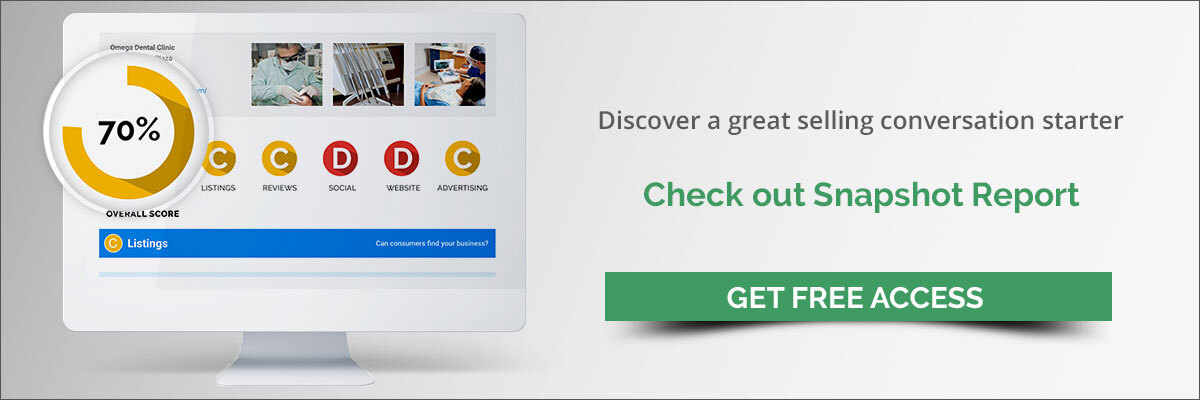Improve sales outbound calls with Vendasta’s Snapshot Report
It’s more important than ever for your team to nail their sales outbound calls with prospects: buyers are busy, and the days of calls arranging leisurely lunches are behind us. Salespeople have to deliver more than a friendly experience and a generic pitch.
Want replies? Download your free sales email templates today!
To be effective, sales efforts have to be supported by actionable data. Clients get calls and emails from companies offering digital services all the time, so to stand out, salespeople need to understand their client's unique needs and provide proof of how they can help their clients. In other words, they need to show that your company offers more than empty promises.
That’s why Vendasta’s Snapshot Report will quickly become an indispensable tool in your team's arsenal: from identifying the most promising prospects to guiding the conversation towards a close, Snapshot Report will help salespeople succeed at every step.
What is Snapshot Report?
Snapshot Report is our automated needs assessment tool that reduces a lengthy manual research process into a few clicks. This sales intelligence tool enables salespeople to quickly generate a report about any prospective client’s online presence so they can see, at a glance, how they are currently performing in 7 key areas.
Included in all Vendasta plans, your team can generate a Snapshot Report for any business just by typing their name into the agency management software platform. This will create an account for the prospect that will begin populating with high-quality data from Google and other sources. The categories included in each report are:
- Business listings: See data from directories across the web to see the number and accuracy of your prospect's listings and identify missing sites.
- Reviews: Gather data from over 30 top review sites to see the total number of reviews, how recent they are, and the average score across all sources.
- Social media: Collect data on the number of posts and total audience size of a prospect.
- Website: Access Google PageSpeed information to assess the mobile responsiveness, content, and load speed of each prospect’s website.
- Digital advertising: Generate recommended keywords that will drive impressions and clicks for your prospects. Plus, identify how your prospect is performing compared to competitors by seeing keyword overlap, number of paid keywords, monthly ad budget, and monthly paid clicks.
- SEO: Discover how any business’s organic keyword performance holds up against competitors in the same space. See side-by-side comparisons of local search results, top competitors, number of keywords, and monthly value of clicks.
- Ecommerce: See how prospects perform in the areas of online storefront, payments, scheduling, and lead engagement.
With a Snapshot Report, salespeople can easily identify the areas in which a prospect needs support, and focus on selling solutions to real problems unique to the prospect rather than generic, one-size-fits-all solutions.
How Snapshot Report supports sales outbound calls
Snapshot Report transforms how sales outbound calls are conducted by providing your team with the information they need to gain clients’ trust and differentiate themselves from the competition.
Saves time
To get the most out of sales outbound calls, salespeople need to quickly and accurately identify the leads that are most likely to convert to paying customers. Otherwise, they risk wasting time preparing for and conducting calls with prospects that simply aren’t going to convert, whether it’s because they don’t have the budget, the timing isn’t right, or your solutions aren’t a good fit for their problems. Sales intelligence tools like Snapshot Report ensure your team’s efforts are well executed.
Rather than conducting time-consuming research for each prospect, using Snapshot Report eliminates much of the research stage and makes it easy to spot the prospects that are worth spending the most time on. Less time spent researching and calling on low-quality prospects means more time spent with those who will become paying customers.
High-quality conversations
Snapshot Report helps salespeople dive right into meaningful conversations with prospects. A generalized pitch about the various digital services your company offers can only position you as one of many competitors offering similar services.
Using Snapshot Report demonstrates that a salesperson has done their homework and is concerned about how they can help the client, rather than what they can convince the client to buy. The conversation becomes about the client, rather than about your company.
Meet customer needs
Often, SMB prospects may not be aware of how exactly they are falling behind competitors. Relying solely on their self-assessment of their needs isn't always the best way to understand how you can drive the greatest results for their business. Snapshot Report reveals a real, data-driven assessment of a prospect's needs, and gives salespeople a way to demonstrate to buyers where they may be falling behind without even realizing it.
It also ensures that the solutions a salesperson focuses on selling are the best match for the individual needs of a prospect.
Close faster and more frequently
The journey from the first sales outbound call to closing becomes shorter with the use of Snapshot Report. By pursuing the most promising prospects and centering the conversation around the products and services that will have the most value for each prospect based on their unique situation, it becomes much easier to sign on more new clients at a faster pace.
How your sales team can make the most of Snapshot Report
Creating a report couldn’t be easier. Once a report has been generated for a client, here’s how your sales team can leverage it to make the most of their outbound calls.
Create reusable templates
A good way to speed up the process of reaching out to prospects with sales outbound calls is to create email templates that can be used depending on which of the seven areas identified in the Snapshot Report, need the most work.
The templates might include a brief explanation of why performance in that area matters for their business, and an overview of which of your services would be most helpful for improving the prospect’s performance in this area. This way, salespeople can look at a report and quickly craft personalized communications that increase the likelihood of securing a meeting.
Identify cross-selling opportunities
Using Snapshot Report in your sales process is an effective way to get the conversation going with prospects, but it’s just as effective as an ongoing reference when nurturing existing clients. By having a record of what a client’s report looked like before they started working with your company, salespeople can demonstrate with data the impact that your services have made on their online presence. Since the report is generated using data from Google, it serves as an objective, impartial measure of performance.
As scores improve, Snapshot Report can be used to identify opportunities for additional services a client might want to purchase. Targeting multiple areas in the report provides ample opportunity to upsell and cross-sell clients who are on board.
Conduct competitor analysis
Creating reports for key competitors is sure to get the attention of prospects during sales outbound calls. This enables salespeople to show how a prospect stacks up against their competition and against the industry average in their field. In Snapshot Report, you can not only generate reports for any competitor, but you can also pull up industry averages and side-by-side comparisons with key competitors.
Not only is it motivating to catch up to—or surpass—the competition, but it’s also helpful to see how other companies fare in order to set up realistic benchmarks.
Make Snapshot Reports part of the sales workflow
Creating a Snapshot Report can reveal insights you don’t expect. That’s why having members of your sales team create reports as part of their regular workflow, is a good way to ensure they’re constantly uncovering new, high-quality prospects. Having a weekly target for Snapshot Reports generated is an effective way to get your team in this habit.
Offer Snapshot Report as a free service
Another way to use Snapshot Report is to secure meetings with busy prospects. Rather than revealing the results of a report in an opening email, salespeople might consider offering a customized report as a free service that can be presented over an introductory meeting.
You can even embed a widget on your website for visitors to generate a report. This way, you can collect leads you might not have otherwise discovered.
Follow up at the perfect moment
With Vendasta, salespeople will be notified right away when someone opens their Snapshot Report. Following up with sales outbound calls when they’re most likely to be interested and have the contents of the report fresh in their minds can help salespeople engage when there’s a higher chance of success. Their time is valuable, and spending it with promising prospects at the opportune moment will help your revenue grow.
Customize your company’s reports
Snapshot Report can be branded and renamed to fit with your business’s branding. Plus, the various sections can be rearranged and removed as needed. For example, if you don’t offer website services, salespeople can remove that section.
This means your team can customize their reports so that the services you offer are highlighted, creating ample opportunity for fruitful conversations that lead to sales.