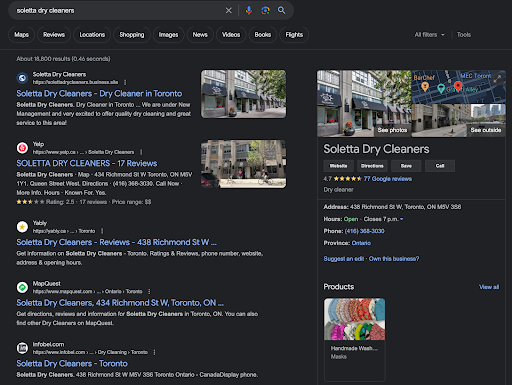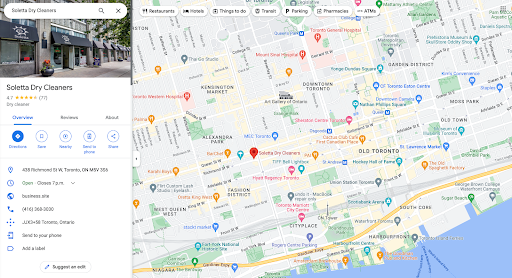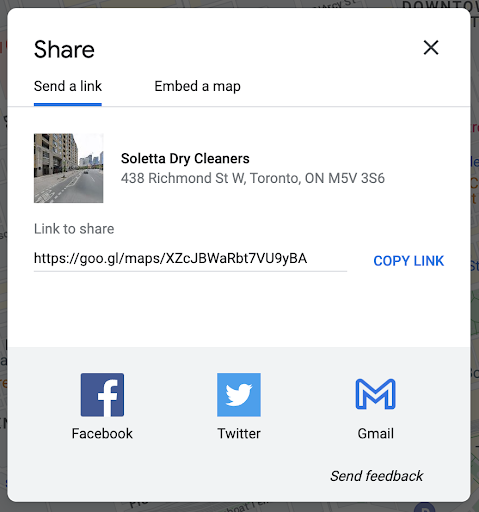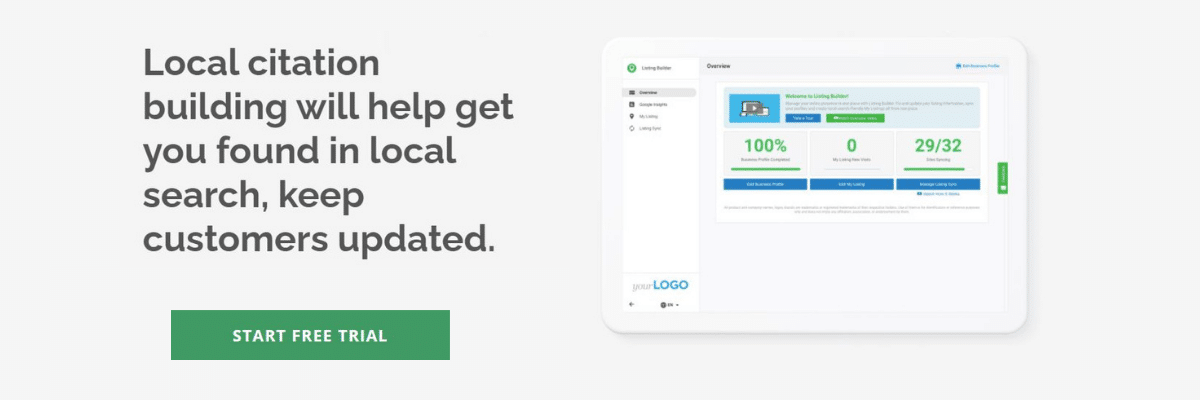Where to find your Google Business Profile (GBP) URL—and why you need it
No matter what target audience you’re trying to reach, cultivating a strong online presence is non-negotiable today. While there are many effective platforms on which to create an online profile, one stands out as centrally important for sharing essential business information: the Google Business Profile (GBP). But like any online profile-building exercise, it’s not a matter of creating it once and sitting back as new business effortlessly flows in.
Become a trusted expert to your clients in the field of local SEO. Download “How to conquer local search engine optimization (SEO): The comprehensive guide” right now.
Instead, marketers should play an active role in cultivating a GBP that makes the best possible impression on prospective customers. Sharing your client’s GBP URL is one of the best ways to do this, by helping you maximize the business’s online visibility, engage with the audience, and drive business growth in a competitive digital landscape. In this article, we’ll guide you through how to locate your GBP URL and explore some potential use cases to help your client’s listings soar in local search results.
What is a GBP URL?
A Google Business Profile URL, formerly known as a Google My Business URL or GMB URL, is a unique web address that directs users to a business's listing on Google. It is a shareable link that represents the online identity of a specific business and provides essential information, like its name, address, phone number (also known as NAP data), website URL, business hours, photos, FAQs, and—crucially—customer reviews.
Google automatically generates a GPB URL whenever a new business profile is created or claimed, so all business owners have to do is locate it and put it to work by sharing it. It effectively removes friction for customers to leave reviews and otherwise engage with a GBP by enabling them to navigate to the profile with a single click.
How is a GBP URL different from Google Reviews Links?
A Google Business Profile URL is a link that leads users directly to the business's Google GBP listing. Conversely, a Google Review link is a URL that directs users to the specific section of the business's GBP listing where customers can leave reviews.
Both are easy to share and can help marketers get the most out of these profiles, so the choice of which to use depends on your goals and the context in which the links are being shared.
How to find the Google Business Profile URL
By following these steps, business owners and marketers can quickly locate the GBP URL associated with their listing and use it to share their online presence with potential customers, enhance their local search visibility, and manage their business's reputation more effectively.
Here’s a step-by-step guide for how to find Step-by-Step Instructions to how to find the Google Business Profile URL:
1. Locate your Google Business Profile
Just type your business name into the search bar and look for the Google Business Profile located in the top right of the search results. Here’s an example of what to look for:
2. Open the Google Maps view
In the Google Business Profile panel, locate either the map view or the section that says "View on Maps" and click on it. This can vary slightly depending on your browser and updates from Google. In our example, a small map with an icon indicating the location of the business appears in the top right, and clicking it opens a map view:
3. Click the Share button
With the Google Maps listing open, look for the “Share” button located in the left-hand panel and click it.
4. Copy the URL from the “link to share” bar
When you click the “Share” button, you’ll see a pop-up that looks something like this. It will automatically open to the “Send a link” tab (rather than the “Embed a map” tab), so all you have to do now is click “copy link.” It will automatically copy the GBP URL to your clipboard, so you can share it with customers, in newsletters, or anywhere else you can get more eyes on your GBP.
That’s all there is to it! Now that you know how to find a Google Business Profile URL, let’s take a look at how to make the most of this handy little link.
10 Use cases for a GBP URL
Marketing agencies have a big job, and when it comes to building those profitable, long-term relationships that the most successful agencies depend on, delivering a positive impact on the bottom line is essential.
By properly leveraging the GBP URL in a variety of use cases and combining it with effective Google review management, agencies can enhance their client’s online visibility, reputation, and local search performance, boosting sales and fostering meaningful connections with target audiences.
1. Including GBP URLs on social media
Digital marketing is all about cultivating an effective marketing ecosystem rather than treating each profile or platform as an individual silo. By using Google Business Profile URLs on social media platforms, marketers can capitalize on social media traffic to create stronger, stickier impressions and generate more reviews.
This can be done by including the GBP URL in the bio section of social media profiles or directly in social media posts. When followers click on the GBP link, they’ll be taken to the Google Business Profile, which contains essential details like NAP data, website, hours of operation, and photos.
This minimizes the effort required for prospects to find accurate information about a business, removing friction on their journey to becoming paying customers. Plus, by encouraging customers to leave reviews on their Google Business Profile, businesses can build up a positive online reputation and enhance their perceived credibility with audiences.
2. Integrating Google Business Profile URLs with client websites
Businesses are often focused on getting more reviews on their websites, but there’s a strong case to be made for encouraging customers to click away and leave their reviews on the Google Business Profile.
There are a couple of reasons for this. Firstly, prospective customers who don’t know about a business yet but discover it by searching for related terms on Google are more likely to see—and be swayed by—these reviews. Secondly, since businesses can’t manipulate Google reviews as easily as reviews on their own websites, there’s an added element of trust. For example, you can’t turn off Google reviews the way you might be able to on your own website, and Google reviews don’t show up if the platform deems them to be fake or the result of review bombing.
Businesses can easily encourage more Google Business Profile reviews from their website by including a clickable GBP URL that encourages visitors to navigate to the Google profile. Combine it with a call to action (CTA) that invites users to leave a Google review, and you’ll be padding that Google Business Profile in no time.
3. Taking advantage of email signatures
Email remains a powerful component of any winning digital marketing strategy, and the email signature is a valuable piece of digital real estate that has the potential to be seen by many customers.
Adding the Google Business Profile URL to the email signatures of employees allows recipients to effortlessly access valuable information about the business's online reputation and other business info with just a click. Plus, this creates another opportunity to generate more reviews by nudging customers toward the profile.
4. Incorporating GBP URLs into marketing campaigns
Digital marketing campaigns may often be about generating brand awareness and boosting sales, but they can also be an excellent way to build up an impressive collection of reviews. You can do this by including the GBP URL in everything from ad copy and social media profiles to email campaigns. You might consider including screenshots or quotes from existing Google reviews, encouraging those who your campaigns to visit your client’s GBP and read more reviews.
5. Combining print and digital marketing efforts
There are lots of exciting ways to integrate the IRL and URL words for more effective marketing campaigns, and the re-emergence of QR codes in recent years is a perfect example.
Try converting your client’s GBP URL to a QR code and incorporate it in brochures, flyers, postcards, or print ads. This can be a particularly powerful marketing strategy for local businesses, since customers can easily scan the QR code with their phone in-store to access the business's Google Business Profile, leading them directly to an opportunity to leave a review.
6. Inviting customers to share their experiences
Many customers are more than happy to leave a review, it just isn’t the first thing on their minds. A friendly invitation is often all it takes to get a positive review, and the GBP URL makes it easier than ever to solicit feedback from customers.
By including the direct link to the Google Business Profile in emails, SMS messages, and other marketing communications, along with a friendly invitation to leave a review, local businesses make it convenient for customers to share their feedback. This eliminates any potential friction or confusion that customers might encounter when trying to find the business's profile to leave a review.
Whatever you do, don’t try to buy google reviews or otherwise generate fake Google reviews: this will lead to account suspension.
7. Make the most of local listings
Local listing directories can be an excellent SEO-boosting resource for local businesses. To get even more benefit out of these listings, try including the GBP URL in local business directories and listing where possible. This helps ensure that customers can access the most accurate information about the business no matter where they’re reading it out.
Search engines like Google consider the consistency of business information, known as NAP data (Name, Address, Phone number), across different platforms as a key factor in determining the credibility and authority of a business.
When the Google Business Profile URL is included in these listings, it not only ensures that the most up-to-date NAP information is available but also establishes a connection to the business's verified GBP listing. This connection reinforces the business's legitimacy and increases the likelihood of appearing higher in local search results, attracting more potential customers who are actively seeking local services or products.
8. Building a glowing online reputation
Google Business Profiles provide a centralized platform where customers can leave reviews and interact with businesses directly. This helps businesses earn trust and credibility with their audiences by collecting reviews and demonstrating impressive customer service by providing prompt responses. By regularly managing reviews, disputing dubious ones, and responding regularly, businesses can project that they care deeply and are invested in what their customers think.
Plus, by actively monitoring and addressing reviews, businesses can identify areas for improvement and take necessary steps to enhance their products or services.
9. Maximizing local SEO performance
The Google Business Profile is central to local business success, since it plays an important role in local SEO performance, which in turn enables local businesses to be discovered. By focusing on building up an active GBP with lots of reviews, local businesses can dramatically increase their chances of getting in front of motivated customers.
To put GBP URLs to work to maximize local SEO performance, follow these tips:
- Ensure NAP and other data are always up-to-date
- Share the GBP URL frequently to maximize the number of reviews
- Engage with reviews, even if they are negative, promptly
10. Craft powerful location-specific campaigns
Creating location-specific landing pages or campaigns involves designing web pages or marketing campaigns that are tailored to specific geographical regions.
This can be achieved by customizing the content, visuals, and offers to match the preferences and needs of the target audience in each location. By linking these pages or campaigns to the Google Business Profile URL, businesses can provide a personalized experience to different audiences.
For example, a local business with multiple branches in different cities can benefit from this approach. By creating location-specific landing pages or campaigns, the business can address the unique characteristics and interests of customers in each area. Unique GBP URLs can be created for each location, ensuring that every branch is accurately represented.
Frequently asked questions
Why is my Google Business Profile not showing up in Google?
If your Google Business Profile isn't showing up on Google, several common reasons could be at play. These include the need for verification, incorrect or inconsistent business information online, an unverified website domain, or incorrect categories associated with the business. Other factors might include a suspended listing or algorithm changes that temporarily impact visibility. To improve visibility, verify your profile, optimize your listing, and adhere to best practices and Google guidelines.
How do I change my GBP URL?
To change your Google Business Profile URL, log in to your Gmail account, go to your GBP, click on the "Info" tab, scroll down to the "Add profile short name" section, and enter your desired short name. Remember that the short name must be unique, between 5 and 32 characters, and can only contain letters, numbers, and periods.