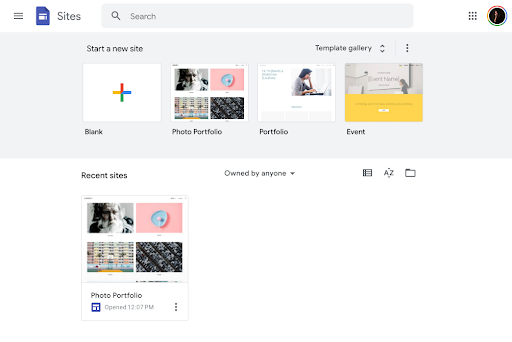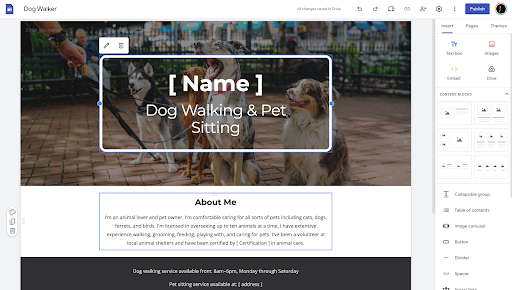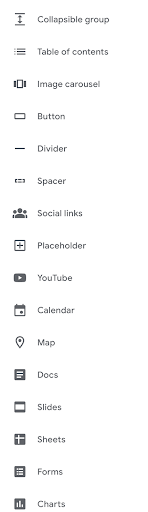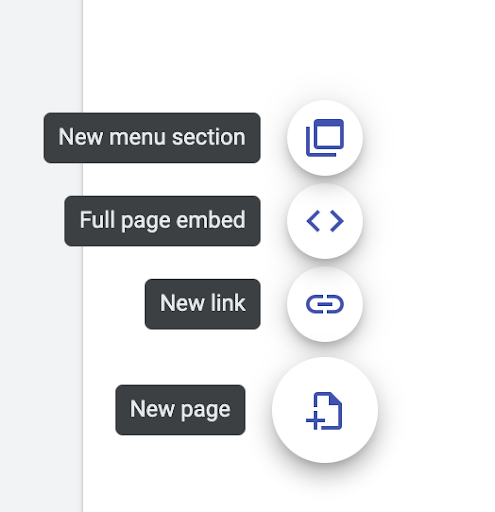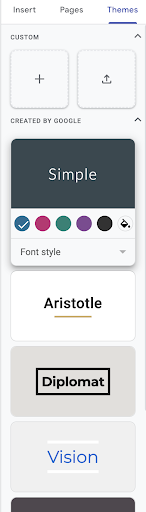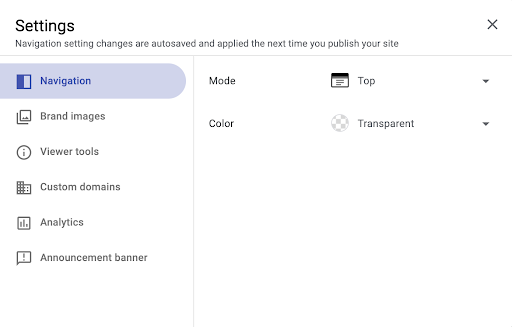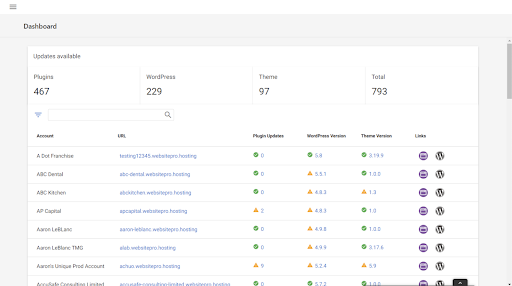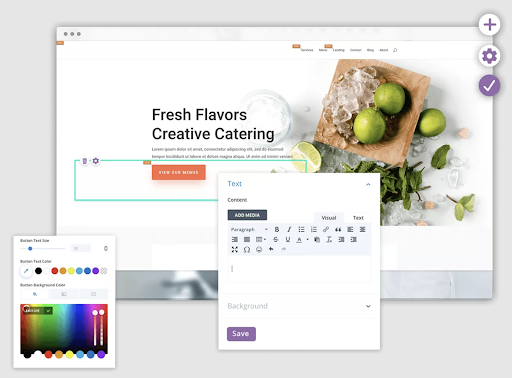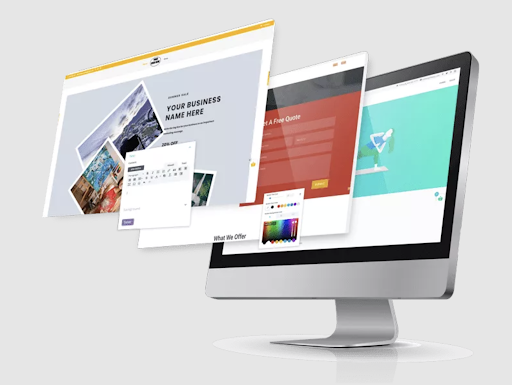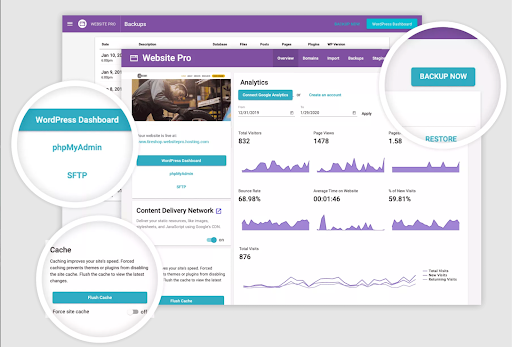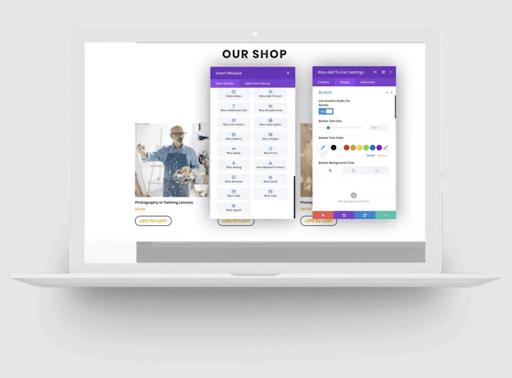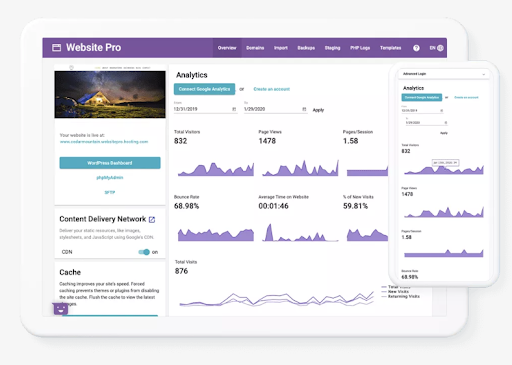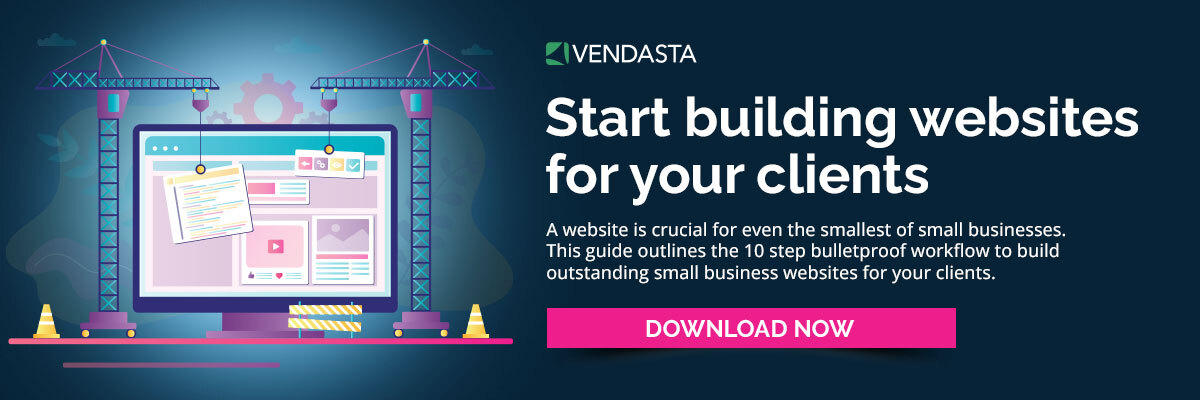Pros and cons of creating a Google site for small businesses
Just about every business needs some kind of online presence today, even if they don’t primarily conduct business online. In the quarter-century that it’s been around, Google has been the answer to many of our online needs, thanks to its incredible suite of accessible, user-friendly solutions that make it easy to work, stay in touch, learn, and stay organized online. Does the tech giant continue its winning streak with its website product, Google Sites?
Start diversifying your revenue stream. Get your “6-Step Guide to Selling Website Services to Local Businesses” now.
In this article, we’ll dive into everything you need to know about creating a Google site, including the good, bad, and the ugly of using this solution to create and manage websites for small businesses. We’ll also provide an alternative that just might be better suited to your needs as a digital agency and those of your SMB clients.
What’s Google Sites?
Google Sites is Google’s answer to the need for easy-to-use tools for the creation of websites. It’s a content management system (CMS) and drag-and-drop website-building platform that enables anyone, even thoughts with zero experience designing or developing websites, to create a functional website.
Like the rest of Google’s solutions, Google Sites lives in the cloud. This means there’s no need to download software of any kind to use the builder. As a cloud-based platform, it can be accessed and used from anywhere, and on any device, as long as you have an internet connection.
It has a lot of the hallmarks of Google products that users will recognize and appreciate: simplicity, ease of use, and integration with other Google products, for example. Creating a Google site will feel familiar enough to most users even if they’ve never interacted with its interface before, just from having used other Google products. Let’s take a closer look at what’s included in Google Sites.
Google website features
Google Sites has a pared-down, simplified list of features. While this makes the platform undeniably breezy to use, it also seriously hampers the possibilities of what can be created. When you first open up Google Sites, you’re greeted with a basic screen allowing you to select either a blank site for one of 14 templates available in the template gallery.
Since there is nothing else on the screen to distract you, it’s clear that the first step is to click on one of these options. Here’s what an opened template from a selection of small business templates looks like.
Let’s take a closer look at how to make a website for free on Google. The basic features of Google Sites are visible in the right-hand menu under the “Insert” tab. You can add or edit text boxes, images, embedded elements, and files from Google Drive. You may also add pre-created content blocks consisting of combinations of text and media boxes in different configurations to speed up the design process.
In addition to the basic design elements listed above, you can further customize your Google site with navigation elements like collapsible groups, a table of contents, and buttons. You can also change the look of the site and improve readability with spacers and dividers, and embed items from other Google products such as Google Maps, YouTube videos, Sheets, Slides, Calendars, and more.
Some more simple features can be found next to the “Insert” tab. Under “Pages”, you can add new pages to their Google site, add a menu section, insert a link, or embed a full page of content.
Under the “Themes” tab, you can make some basic changes to the fonts and colors used in the template. Clicking the suggested theme options instantly updates the site, so you can see how the change looks in real time.
Clicking the gear icon in the header menu opens up a few more settings beyond the customizations found in the right-hand menu. These include the ability to change the location of the website’s navigation menu, the ability to add basic brand images (a logo and a favicon), and the option to enable Google Analytics.
Believe it or not, this has been a pretty thorough walkthrough of creating a Google site, and of all the features available to small businesses using the platform to build their home on the web. Now that you have an idea of Google site builder’s features, let’s get into the pros and cons of this super-streamlined solution.
Pros of Google site builder
Part of the story of how Google became so integrated into all of our lives is the ease of use of its products. You don’t have to be especially tech-savvy to figure your way around Gmail, Google Search, and Google Docs. Plus, since they’re all part of the same ecosystem, using one Google product means you can intuitively figure out how the next one works. With that in mind, creating a Google site is a quintessentially Google experience.
Here are some things to like about this website builder.
It’s easy to use
Creating a Google site doesn’t require much more than dragging a few elements around, changing the placeholder text, uploading some images, and hitting publish. As a Google product, the menus and general feel of the platform will feel reasonably familiar to anyone with a Google account (that is, just about everyone).
When you use the Google site builder, you don’t have to worry about mobile responsiveness: every theme is already fully responsive, as are blank sites created using template sections and other drag-and-drop elements. Since responsiveness can be a sticking point with other website builders, requiring some design knowledge and experience, it’s a plus that you don’t even have to think about it when creating a Google site.
Basic themes and templates are built in, and for some very basic website needs, these options just might be enough to cut it. With a few clicks, you can have your basic website go live.
In short, the neat, simple interface, basic options, and familiar Googleness of the product all mean that, whatever else you may say about Google sites, it’s certainly easy to use.
It’s free
Like many of Google’s products, Google Sites is free to use by anyone with a Google account. If you’re already logged into Google in your browser and you head over to Google Sites, you can jump right into creating your first site.
Since small businesses generally have to be mindful of their budgets, they’ll be interested in how to create a website on Google for free.
While the fact that creating a Google site costs nothing is definitely a pro, there are some caveats to that claim that Google sites is free.
Firstly, this doesn’t include a custom domain. In other words, if your clients want to have a website like www.businessname.com, they’ll have to pay for that separately. Similarly, since Google sites appear in your account’s Google Drive, they’re limited to a size of 15GB. Anything bigger than this requires you to purchase extra storage.
Finally, much like other website builders, there are paid Google site templates out there. These make creating a Google site even faster, but they do add some cost—generally under $100—to the price of a Google site.
Integration with Google products
Creating a Google site using their website builder means instant, straightforward integration with many of Google’s other products. Other Google products that are integrated with Google Sites include:
- Google Docs
- Google Forms
- Google Maps
- YouTube videos
- Google Photos
- Google Calendar
- Google Analytics
For example, if you want to provide access to a Google Doc in the body of your website design, you can do so with a click. While you won’t have control over the design of this link, it can be handy if, for example, you want to be able to add documents for visitors to download.
These integrations are possible on other website builders too, but with Google Sites, users don’t actually have to do anything to set up the integration. It’s all already done as part of the Google ecosystem.
Cons of Google site builder
We promised you the good, the bad, and the ugly, so here we go. We’ve covered the good, but there are clearly some glaring limitations when it comes to creating a Google site. These are serious enough that the website builder is unlikely to meet the needs of your SMB clients, even the most old-school, brick-and-mortar among them.
Learning how to make a website on Google is wonderfully easy, sure, but that ease comes at the expense of even slightly more sophisticated features that modern businesses expect—and need.
Limited customization options
The customization options available when creating a Google site are seriously lacking. While other website builders can be used to create a vast array of different website styles with different functionalities and looks, Google sites all look like, well, Google sites. You’re limited to only the most basic elements, and even these can’t be customized too much.
For example, if you want to play around with the placement of your page heading, good luck trying to do that using Google Sites. When you drag it into a section, it will snap the center of the column in which it appears, without the ability to create more unique or unexpected layouts.
If you want to change the font to something other than the basic Google font options, you’re out of luck again. This means that small businesses using Google Sites will be unable to use brand fonts in their design, making it harder to create a website that feels like a reflection of their brand. Instead, it will feel generic—because it is generic. There’s no getting around that. Google sites are as generic as they come. With over 50% of consumers saying they wouldn’t return to a website because of it’s aesthetics, that’s cause for concern (Vendasta).
The limited template and customization options hinder the ability to create an original-looking website, but the problem goes beyond aesthetics. With many other website builders, third-party plugins can be used to dramatically expand the functionality of a site. If plugins were available through Google Sites, it might be possible to overcome some of the design limitations. However, since they aren’t, what you see what you get when it comes to tools and elements.
Limited features and functionality
If you need anything beyond a very simple, static webpage, you’ll find Google Sites lacking.
No ecommerce or blogging
If you’re an agency offering website services, you’ve probably already noticed some of the most glaring omissions left out of Google Sites: there’s no ability to create a blog or an ecommerce store.
This alone will make Google Sites unusable for many SMB clients. Plus, without the ability to integrate with popular ecommerce platforms like WooCommerce, businesses have no options to turn a simple Google site into an online store. Any business relying on ecommerce sales, even those for whom it’s a small part of their revenue, will be unable to use Google Sites as a website builder.
The inability to create a blog when using Google site builder is a serious omission for ecommerce and non-ecommerce businesses alike since blogs are a key component of SEO and provide a valuable way to keep a website fresh, encouraging visitors to return again and again.
No SEO features
And while we’re on the topic of SEO: optimizing for search engines simply doesn’t seem to be something Google’s engineers had in mind when they built Google Sites. There are super-limited tools for helping your website be discoverable in search. Basically, all you can do is optimize the available on-page elements, like headings, copy, and meta descriptions.
Ecommerce businesses may need a website to facilitate selling, but for non-ecommerce businesses, driving traffic and building awareness is generally the primary goal of a website. Google’s site builder simply isn’t up to the task of helping businesses meet this goal.
Even Google's John Mueller went as far as to not recommend using Google Sites for SEO purposes (Google Search Central):
“To be blunt, while it’s technically indexable, it’s not ideal for SEO purposes, and can be complex for tracking in Search Console.
If SEO is your primary consideration, it might be worthwhile to explore other options and check the pros and cons before committing.”
—John Mueller
No custom domains
Custom domains make it easier to find a business’s website and convey professionalism. With Google Sites, you’ll get a domain that looks something like this: https://sites.google.com/view/businessname.
While a domain like this may not be a big deal for, say, a temporary website for an event or fundraiser, it’s not a good format for small businesses. Website domains can be purchased and connected from third parties, but this requires the cumbersome process of connecting them to the Google site.
With many other website builders, it’s easy to create a custom domain directly through the platform, making this another major drawback of creating a Google site.
Limited support
If you run into any issues with the Google site builder, don’t expect to be able to chat with a support person. Sure, given the platform's simplicity, you’re not likely to run into too many technical problems. But if you do, you’re largely on your own to parse the documentation and figure things out.
Security risks
Google Sites aren’t immune from security risks, with data breaches involving hundreds of thousands of business Google Sites having been identified in the past. These took the form of remote access Trojan (RAT) malware, which gives hackers remote access to computers.
It’s worth mentioning that while some online guides to Google sites claim the platform doesn’t include SSL certificates, this is no longer the case. Secure socket layer (SSL) certificates have become a key element of secure websites today, indicated by “HTTPS” instead of “HTTP” at the beginning of a website. These encrypt data that travels between browsers and website servers. Google sites created today do come with built-in and auto-renewing SSL certificates.
So, with all that out of the way, is Google sites good? It depends on who you ask, but if you ask the average SMB, they’ll likely find it falls far short of their needs. Luckily, there are some much more robust alternatives available.
Vendasta’s Website Pro vs. Google Sites
If you are drawn to the user-friendliness of Google Sites but require a more feature-rich solution for client websites, Website Pro from Vendasta offers the best of both worlds. Even its free counterpart, Website Express, far outshines Google Sites for creating customized, highly functional websites.
Here’s how they compare at a glance:
| Website Pro | Website Express | Google Sites | |
| Number of backups | Unlimited | 2 | 0 built in |
| Staging environment | ✔ | ✖ | ✖ |
| Create staging from backup | ✔ | ✖ | ✖ |
| Built-in custom domains | ✔ | ✖ | ✖ |
| Connect to Google Analytics | ✔ | ✔ | ✔ |
| Access to phpMyAdmin | ✔ | ✔ | Does not use phpMyAdmin |
| Ability to manage multiple sites from one dashboard | ✔ | ✔ | ✖ |
| Free SSL certificate | ✔ | ✔ | ✔ |
| Price | Depends on plan | Free | Free |
| Ecommerce functionality | ✔ | ✔ | ✖ |
| Blog | ✔ | ✔ | ✖ |
| Payment gateway | ✔ | ✔ | ✖ |
| Mobile responsive templates | ✔ | ✔ | ✔ |
| Themes or Templates | 100+, highly customizable | 7, highly customizable | 14, very limited customizability |
| Drag and drop builder | Robust | Robust | Basic |
| Integration with plugins | ✔ | ✔ | ✖ |
Benefits of Website Pro over Google Sites
Unlike Google Sites, Website Pro offers a highly intuitive interface that nevertheless packs some serious punch when you look under the hood. Regardless of which vertical your clients operate in, you can use it to create the perfect website to meet their brief. Let’s dive into the perks of Website Pro.
Manage multiple sites
Staying on top of multiple client sites can become a fast, effortless part of your workflow thanks to Website Pro’s dashboard. Instead of logging into each site to see what needs to be updated, everything can be viewed at a glance from a single screen. You can use it to update the version of WordPress being used, get the latest plugin updates, and keep theme versions up to date.
Plus, if you need to head into the WordPress dashboard to make further changes, you can do so by clicking the WordPress logo in the righthand column: no login required. When you’re done, just head back to the main Website Pro dashboard.
Robust website builder
Go way beyond the basic elements of a Google site with the built-in Elegant Themes Divi builder, a powerful design framework that gives you total control of each site’s appearance. This advanced builder uses drag-and-drop elements much like the one you use when creating a Google site, but with far more elements and greater control over every little part of the site.
Whatever your client’s vision is, you can execute it with Website Pro.
Beautiful templates
The templates available through Website Pro are not only more elaborate than those on Google Sites, but they’re also purpose-built for the verticals in which your clients operate. Find templates made for retail businesses, service-based businesses, home services, artists, health and fitness studios, and more. Starting with these speeds up the designing process and produces attractive, mobile responsive sites in no time.
World-class security
Whether you opt for Website Express or Pro, you can be confident that your client sites are backed by the world’s most up-to-date infrastructure. What does that mean in practice? Your client websites will never go down, you don’t have to worry about server issues compromising speed or security, and you’ll be well-protected from hackers and cyberattacks.
Easy, high-quality hosting
Avoid wasting time integrating with third-party hosting providers, thanks to built-in top-quality hosting through Google. Whether you’re managing a site or your client is managing it themselves, developer tools are easily accessible from the dashboard, including phpMyAdmin access, backups, and cache management.
One-click ecommerce setup
Some of your client websites might require ecommerce functionality from the start, while others may want to add an online store down the line. In either case, turning your Website Pro WordPress website into an online store just takes a click. One WooCommerce is activated, all you need to do is update the catalog with your client's products or services, and you can start selling.
Staging environments
Staging environments make it possible to test your client's WordPress sites and make big changes to a website without having to interrupt access to the front end by visitors. Instead, make any changes you want in the staging environment, test it to make sure it works, then push those changes to the live environment once everything is good to go.
Compatibility with plugins
Since Website Pro is used to create websites on WordPress, users have access to the endless array of plugins available for WordPress sites. This makes endless customization and functionality possible.
24/7 support
Wherever you find yourself in the world, you can access expert support around the clock. It goes well beyond DIY documentation: whether you want to connect by phone, chat, or email, someone is always there to help you troubleshoot and solve problems as soon as they arise.
Daily backups
Automatic backups every day give your clients peace of mind that their data and website are protected. If something does go wrong, like if a plugin update accidentally breaks part of a site, it’s easy to restore the most recent backup—yesterday’s—and have things running smoothly again in no time.
Reporting
See the wealth of information available through Google Analytics and Search Console without having to navigate away from the Website Pro dashboard. It’s all there on the overview page, providing actionable reporting insights that can be used to make changes that drive more traffic, longer sessions, and higher conversions.
White label options
Scaling your agency without having to hire more web design talent in-house is possible thanks to Vendasta’s white label team of experts. Sell more websites and leave it up to your white label talent to deliver under your agency’s brand. Or, resell Website Pro as a completely rebrandable solution that your clients can use to create their websites from scratch. Either way, Website Pro offers more options that enable you to sell—and deliver—more than ever.
Compatibility with Vendasta ecosystem
Go beyond managed WordPress hosting and website building by accessing a range of other solutions available through Vendasta’s marketplace, from reputation management and local SEO to social media and paid ads. Solutions integrate seamlessly with each other, enabling you to become a valuable one-stop digital marketing resource for your clients.
Frequently asked questions
Is a Google site free?
Creating a Google site is free. Like many of Google’s solutions, it’s possible to use Google Sites without spending any money, just by logging in with your Google account and getting started. However, there are some instances in which you might pay to operate your Google site. If you want to have a custom domain, you will have to pay for that separately and connect it to your Google site. If you require more than 15 GB worth of storage for your Google site, you will also need to make a paid upgrade to access more storage.
Is a Google site an actual website?
Yes, a Google site is an actual website. Like other websites, it is accessible by navigating to its domain. You can incorporate many widely used website elements into your Google site, including text, images, video, navigation menus, different pages, and links to social media channels. However, compared to other website builders, Google Sites are very limited. They are only suitable for simple, basic websites, since they don’t support more advanced designs, ecommerce, or blogging.