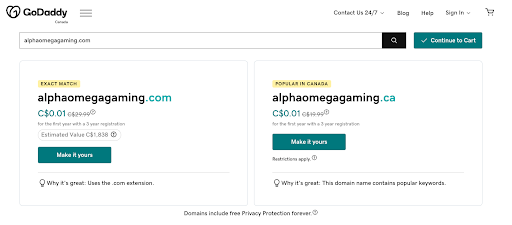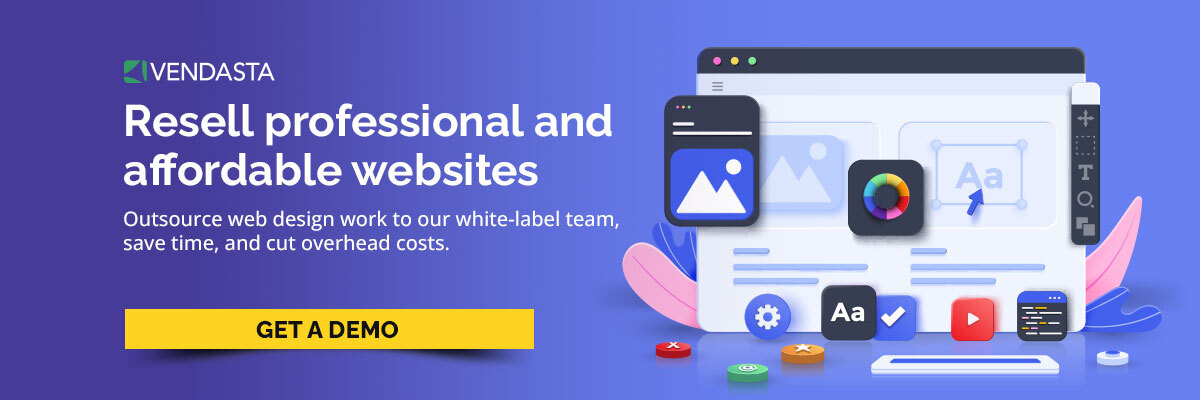A step-by-step guide on how to secure a website domain for your SMB clients
One of the most important steps when setting up a website for a business is registering an appropriate domain name. Doing this as early in the website building process as possible can prevent the risk of your client’s domain name of choice getting taken by someone else.
Start offering white-label website services to get web design clients today. Download “6-Step Guide to Selling Website Services to Local Businesses” right now.
With over 30,000 domain registrations taking place every day, that perfect, on-brand domain name can disappear at any time (Diggity Marketing). Save yourself the hassle of having to come up with an alternative URL by learning how to secure a website domain quickly and easily. Read on and we’ll show you how it’s done.
Understanding domain names
Domain names are addresses or phone numbers of the internet. They’re usually an easy to remember word or phrase followed by a suffix like “.com”, and they enable people to quickly navigate to their desired website.
They’re made up of two parts: a top-level domain (TLD) and a second-level domain (SLD). In the domain “example.com”, the TLD is “.com” while the SLD is “example”. TLDs are also known as extensions.
How to choose a domain name for an SMB website
Choosing the right WordPress domain name is essential for SMB websites, since it plays an important role in branding, search engine optimization (SEO), making it easy for customers to find their sites. It's critical to check that the chosen domain is available and that it's not infringing on any trademarks or copyrights.
The first step in how to secure a website domain is usually picking a SLD. Follow this checklist to come up with an appropriate and effective SLD:
- Make it easy to remember and type.
- Think about how the domain name will look on social media and other marketing materials. Is it likely to be misread?
- Keep it as short and simple, because this will make it more memorable.
- Use the business’s brand name or, if appropriate, keywords that relate to the website's purpose.
- Avoid numbers, hyphens, or odd spellings that might confuse people unless the brand itself has an unusual spelling, such as Tumblr.
- Make sure the domain name is available and not already registered or trademarked by someone else. If it isn’t available, brainstorm alternatives that still include the brand name or important keywords.
Selecting the right domain extension
Most businesses start by choosing a SLD, but the TLD, or extension, is just as significant. Some common domain extensions include ".com", ".net", ".org", ".edu", ".gov", ".info", ".biz", and ".io". These extensions serve different purposes and are often associated with specific types of websites.
For example, ".com" is the by far the most common extension and is typically associated with commercial websites, while ".org" is usually used by non-profit organizations. It would be unusual, and even misleading, for a commercial business to use a “.org” domain extension. Newer industry-specific extensions like ".tech" and ".design" and country-specific extensions like ".uk" and ".ca" are also available.
For your SMB clients, “.com” will almost always be the most appropriate domain extension, unless they are charities or non-profits. While other extensions, such as “.biz”, may seem appropriate, they are less common therefore are likely to make the domain less memorable.
Domain registration
With the company domain name chosen, the next step in how to secure a website domain is registering it. This involves three steps: checking the domain availability, choosing a domain registrar, and registering the business domain.
How to check the availability of a domain name
Checking the availability of a domain name is straightforward. Here’s how it’s done:
- Visit any domain name registrar or domain search tool.
- Enter your desired domain name into the search bar, and the tool will tell you if it's available or already registered to someone else.
- If the domain name is available, you are free to register it through the domain name registrar or your choice. If it’s already taken, will need to pick a different name or consider purchasing the domain from its current owner. This can be a difficult and costly process, so choosing an available domain is strongly advised.
Choosing a domain registrar
There is no shortage of domain registrars to choose from, and while many offer similar services, there are some key considerations to keep in mind when deciding on a registrar:
- Registrar reputation: Look for a well-established registrar with a solid track record of providing reliable services for many years.
- Domain pricing: While domain registration pricing tends to be similar from one registrar to the next, some will offer a deal for the first year. Cheaper is not always better, but make sure the pricing is fair.
- Integration with your other website solutions: If you manage many website clients and sell other website services, such as web design or hosting, opt for a registrar that seamlessly integrates with your tech ecosystem.
- Customer support: If you run into any issues with domain registration or protection, you’ll want a registrar that has reliable, accessible customer support.
- Security: Look for secure domain registration and management, including two-factor authentication and SSL certificates.
How to register a domain name: step by step
By now, you’ve chosen a domain name, checked its availability, and chose a domain registrar. Here’s how to secure a website name on the registrar of your choice.
- Navigate to the domain registrar.
- Type your desired domain in the search field, and click “continue to cart” or the equivalent button on your registrar. Here’s how it looks on GoDaddy.
Source - Select any available add-ons that you are interested in before checking out. These may include extra security options.
- Decide how many years you want to register your domain for. Selecting the longest period of time, usually 10 years, is recommended because it reduces the risk of accidentally letting a domain expire.
- Create an account and provide contact information as requested by your registrar. You’ll likely need to enter your name, email address, phone number, and mailing address.
- Enter your payment information, such as your credit card or PayPal details.
- Review your order and make any necessary changes before submitting your registration.
- Once you've submitted your registration, you might receive a verification email from the domain registrar. Follow the instructions in the email to verify your registration.
- Configure DNS settings if necessary. Once your registration is verified, you can configure your domain's DNS settings to point to the web host or website. If your domain registrar is already integrated with your website builder, you may not need to complete this step.
Tips for how to secure a website domain
Registering is just the first step. You’ll also want to learn how to secure your domain name and protect it from hackers and other cyberattacks. Here’s how it’s done:
- Set up two-factor authentication: this can protect your domain security even if someone manages to uncover your passwords.
- Regularly update your login credentials: Practicing good password hygiene can aid in domain protection. This includes updating login credentials and not reusing passwords.
- Enable domain privacy: This ensures that your name and contact information don’t appear in the WHOIS directory. Most registrars offer free domain privacy.
- Renew your domain name on time: Make sure emails from your registrar aren’t going to your junk folder, and always check them in case they are sending a reminder to renew your domain name.
Common domain issues and how to resolve them
By following the steps we’ve outlined so far, you should be able to avoid the most common domain issues. However, problems do occasionally arise, so let’s go over how to prevent and resolve these issues.
Expired domain names
To prevent expired domain names, follow these best practices:
- Keep track of your domain expiration dates
- Choose the longest registration period available and enable auto-renewal if available
- Keep your contact information in your registrar account update
- Consider using a domain monitoring service that alerts you if a domain is about to expire
If a domain does expire despite your best efforts, the best thing to do is to act as swiftly as possible to renew it. Depending on how much time has elapsed, you may be able to renew it in your domain registrar, or you may have to purchase it again from a registrar or from a third party that has purchased it.
Domain hijacking
Domain hijacking is when someone takes control of your domain without your knowledge or consent. To prevent this, follow the tips covered in the above section, “Tips for keeping your domain secure”.
If you do suspect domain hijacking, contact your registrar’s customer service right away.
Domain name system (DNS) attacks
This is a type of cyberattack that affects the process of translating a domain name to the appropriate corresponding IP addresses. This can lead to sites going down, or traffic being redirected to malicious or inappropriate websites.
The best way to prevent a DNS attack is to use a reputable DNS provider, like Google Cloud Platform. Contacting them in the event of an attack can help you take the appropriate action to resolve the issue.
Frequently asked questions
How much does it cost to secure a domain name?
Available domain names usually cost around $10 to $15 per year to secure. Often, the first year will be free or cost less as part of a promotion.
Do you need to pay every year for a domain name?
Yes, domain names are billed annually, and most plans enable automatic renewals which will charge your credit card or payment method on file.