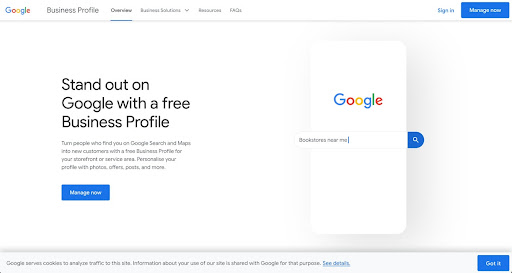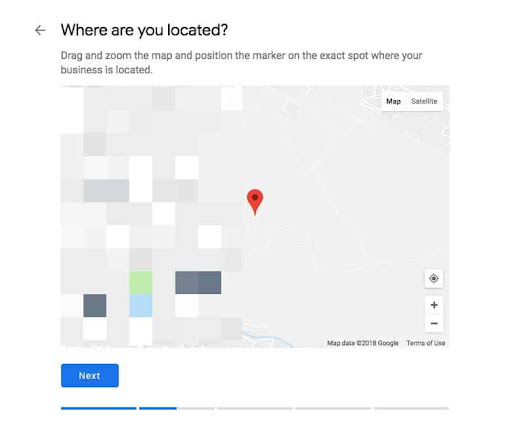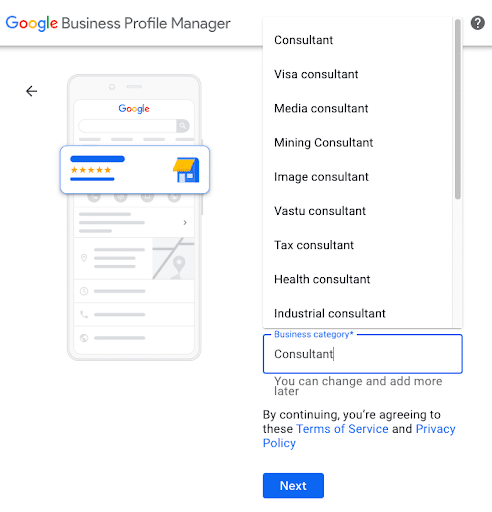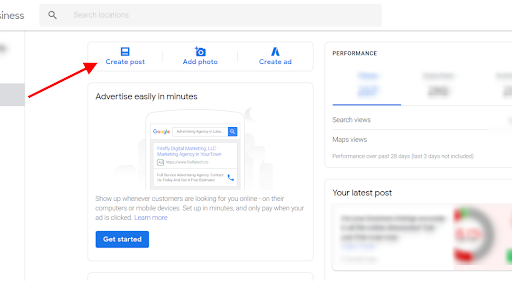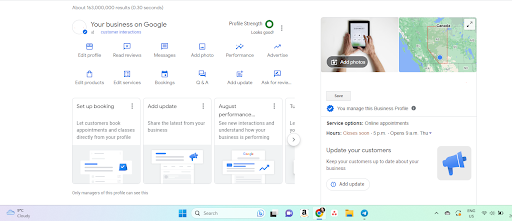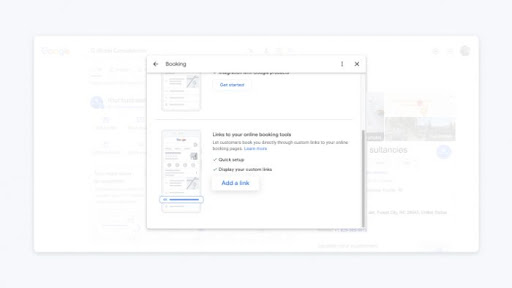The complete step-by-step Google My Business optimization checklist
Key takeaways
- Understanding Google Business Profile is the first step in optimizing it.
- Creating a Google Business Profile is easy and only takes a few minutes.
- Optimizing your Google Business Profile involves adding more details, using features like posts and messaging, and monitoring and improving your profile over time.
Are you struggling to get your client's business noticed on Google? The internet is loaded with brands competing for consumer attention so if you are, you're definitely not alone. That's where Google Business Profile optimization comes in—by following a simple Google Business Profile optimization checklist, you can easily improve your client's chances of appearing in the coveted local pack and help them attract more clients (and higher quality leads) to their business.
Get your free step-by-step checklist for a complete local SEO audit. Download the checklist right here, right now.
If your client doesn't already have a Google Business Profile set up, you can create one for them. The process is easy and just takes a few minutes when following our Google Business Profile optimization checklist.
Table of Contents
- Understanding Google Business Profile
- Creating a Google Business Profile
- Optimizing Your Google Business Profile
- Leveraging Google Business Profile features
- Monitoring and improving your Google Business Profile
- Frequently Asked Questions
- What information should I include in my Google Business Profile?
- How can I make my Google Business Profile stand out?
- What are some common mistakes to avoid when optimizing a Google Business Profile?
- Should I use SEO keywords in a Google Business Profile?
- What are some best practices for managing a Google Business Profile?
- How can I track the success of Google Business Profile optimization efforts?
Understanding Google Business Profile
The first step in optimizing your client's Google Business Profile (formerly known as Google My Business) is understanding the ins and outs of the platform. This helpful tool allows you or your client to manage the way their business appears in Google Search and on Google Maps.
When you set it up, you'll add details such as photos and a description in addition to hours of operation and contact info. Once it's set up, your client will also be able to communicate with potential customers through their profile with messaging and posts. Keeping it up to date is an important part of making sure potential customers can find your client's business online.
The importance of Google Business Profile
An optimized Google Business Profile can help your client earn a higher rank in search engine results. While most agencies and business owners focus on this primary benefit, there are a few other key reasons that GBP proves useful for small business owners and their marketing agencies.
- Accurate business information: GBPs are the easiest way to get important information out to the public. That includes contact info like phone numbers and business location addresses, as well as hours of operation and website links.
- Customer engagement: Google Business Profile gives you and your client the opportunity to engage with their customers. With tools like posts and messaging, your client will be able to communicate directly within their Google Business Profile.
How Google Business Profile works
Google Business Profile works by using information from your client's website and other sources to create a listing for your business on Google. To create your client's profile, your client will need to verify the business with Google, a process that proves to Google that they own the business and that the information being provided is accurate and up to date.
Once your client has created and verified their Google Business Profile, you can help them optimize it with our optimization checklist, which includes adding media like photos and videos, as well as by adding important information such as contact info and hours. Customers will be able to visit the profile and share reviews of the business, so monitor this closely and make sure either you or your client are responding promptly.
Creating a Google Business Profile
A Google Business Profile is a must for small businesses that want to get noticed online. It's free to use GBP and once you understand the platform, it's easy to update.
Here's a helpful optimization checklist you can follow to set up your client’s Google Business Profile:
Setting up your profile
To create your Google Business Profile, you'll need to sign in to your Google account or create one if you don't have one already. Once you're signed in, go to the Google Business Profile website and click on the "Manage Now" button. You'll then be asked to enter your business name and address.
If your business has a physical location, you can add it to the map by dragging the pin to the correct location. If your business doesn't have a physical location, you can choose to hide your address. You'll also be asked to select your business category, which we'll cover in the next sub-section.
After you've entered your business information, you'll need to verify your business. Google will send you a postcard with a verification code to the address you provided. Once you receive the postcard, enter the code in your Google Business Profile account to complete the verification process.
Choosing the right business category
Choosing the right business category helps Google's algorithms understand what the business does and puts your client's business in front of the right consumers.
Your client can select as many as 10 categories to describe what their business does.
To choose the category, start typing in the "Category" field and select whichever option seems the most relevant for your client's business. If you can't find a category that accurately describes what the business does, choose the closest option and add additional categories in the "Add another category" field.
It's important to note that the primary category should be the most relevant and specific category that describes your client's business. Avoid selecting broad categories that don't accurately represent your business.
Optimizing Your Google Business Profile
Google Business Profile optimization helps your client's brand get found faster in online searches. By following the right optimization practices, you'll ensure their brand is more visible, attracts more customers, and most importantly, earns more revenue.
Follow these tips to optimize your client's Google Business Profile:
Adding high-quality images
A picture is worth 1,000 words, and that's especially true when it comes to your client's Google Business Profile. Upload plenty of high-quality pictures that showcase your client's products, services, and business locations to improve profile optimization. If you're short on product or service photos, add images of their team or the surrounding community to help potential new clients find the business. Keep in mind that using high-quality issues is mentioned on this GMB SEO checklist because higher quality pictures rank higher in Google’s search results.
Writing a compelling business description
The business description is the first place potential clients will look to determine if your client's business is right for them. It's also the part of the profile that sets the brand apart from the competition, so give it a lot of love.
Write a compelling, informative description that accurately reflects what your client's business offers and ensure to incorporate keywords and calls-to-action so you can improve search engine rankings and consumer excitement.
Updating business information regularly
Consumers rely on Google Business Profiles to provide them with accurate information about a business's location, hours, and contact info, so make sure your client's profile is always kept up to date.
Encouraging customer reviews
Reviews are like the bread and butter of your client's reputation—if your client's Google Business Profile features too many negative reviews, there's a good chance it's going to turn people away. Make sure you or your client are responding to all reviews promptly, either thanking customers for their positive feedback, or providing solutions to those with complaints or suggestions. This shows the public that the business values its customers and is committed to providing excellent service.
Leveraging Google Business Profile features
As a marketing professional, you want to make sure that your client's Google Business Profile is optimized to its fullest potential. Take advantage of the various features and tools that Google Business Profile offers to help your client gain more online exposure.
Here are some ways to make the most of Google Business Profile:
Using Google posts
If your client has updates or promotions to share with potential customers, Google Business Profile is the perfect way do to just that. You can use Google Posts on their profile to showcase new products or services, announce upcoming sales and events, or simply share the latest news about their business.
To create a Google Post, log into their account and click the "Posts" tab then click “Create post” at the top. Write the post, add an image if desired, and set a date for the post to expire.
It's important to note that Google Posts are only visible for seven days so if you've set an expiry date beyond that, you'll need to log in to update it before that time.
Utilizing Google Q&A
Google Q&A is like an FAQ feature for your client's Google Business Profile. It gives customers the chance to ask questions directly on the profile and it gives your client the chance to provide them (and other consumers) with accurate responses.
After you log into Google Business Profile and click Manage Now, you’ll find Q&A listed in the top menu — click here to manage your questions and provide answers that can be viewed by potential consumers.
To make the most of Google Q&A, it's best to monitor your client's profile regularly for new questions and be sure to respond as soon as possible. Always make sure the answers you provide are clear and accurate to avoid misconceptions about the brand.
Offering online bookings
If your client operates a service-based business that requires appointments or reservations, you might want to look into using the online booking feature on their GMB profile. This makes it easy for potential clients to book themselves in directly without the need to download third-party scheduling apps or call/e-mail the business.
To set up online bookings, you'll need to link your client's scheduling tool to their Google Business Profile account. To do this, log into your Google Business Profile, click manage now, and find the link that says “Set up booking” just below the menu pictured above. You’ll then be prompted to link your scheduling tool to your account.
Once this is done, customers will be able to see their availability and book appointments or reservations directly from the Google Business Profile.
Monitoring and improving your Google Business Profile
Once you have optimized your Google Business Profile, it is important to monitor and improve its performance regularly. In this section, we will discuss the key areas to focus on when tracking and improving your profile's performance.
Tracking profile performance
You can easily track your client's GMB profile performance with the Google Business Profile dashboard. This dashboard shows you everything from how customers are interacting with the profile to how many are calling the business using the call button on the search results page. It'll also give you information about how many profile views your client is receiving and how many are visiting the website.
Responding to reviews and queries
It's been said already but responding to reviews and questions is one of the most critical parts of Google Business Profile optimization. Make sure to show your client's customers how much they're valued by responding promptly and politely to every review, comment, and query.
Keeping up with Google's updates
Google's algorithm is updated often and staying on top of these changes can help you make sure you're keeping your client's Google Business Profile optimized. Always watch the Google Business Profile platform for updates and make adjustments to their profile accordingly.
Frequently Asked Questions
What information should I include in my Google Business Profile?
First and foremost, contact information such as address, phone number, website URL, and hours of operation should be included in the GMB profile. It's also helpful to include photos, videos, and customer reviews. Always make sure this information is accurate and up to date. The best way to ensure you don’t miss any vital information is by following a Google Business Profile optimization checklist.
How can I make my Google Business Profile stand out?
To make your Google Business Profile stand out, you should optimize your profile by providing as much information as possible, adding high-quality photos and videos, and encouraging your customers to leave reviews. You should also use keywords that are relevant to your business in your profile description and posts. Additionally, you can use Google Posts to share news, promotions, and other updates with your customers.
What are some common mistakes to avoid when optimizing a Google Business Profile?
Some common mistakes to avoid when optimizing your client’s Google Business Profile include providing inaccurate information, neglecting to add photos and videos, failing to respond to customer reviews, and not using relevant keywords in the profile description and posts. It's also important to avoid using spammy tactics, such as stuffing the GMB profile with irrelevant keywords or buying fake reviews.
Should I use SEO keywords in a Google Business Profile?
Yes, you should use SEO keywords in your client’s Google Business Profile, but only if they are relevant to the business. Keywords can help your profile appear in relevant search results, but you should avoid using irrelevant or spammy keywords. Make sure that your use of keywords is natural and does not detract from the quality of your profile.
What are some best practices for managing a Google Business Profile?
Some best practices for managing a Google Business Profile include keeping information up-to-date, responding promptly to customer reviews, posting regular updates and promotions, and using Google Analytics to track the profile's performance. You should also monitor the profile for spam and other inappropriate content.
How can I track the success of Google Business Profile optimization efforts?
You can track the success of a Google Business Profile optimization efforts by using Google Analytics to monitor the profile's performance. Analytics can help you track metrics such as website traffic, clicks, and conversions. You can also monitor the profile's ranking in search results and track the number of reviews and ratings the profile receives.