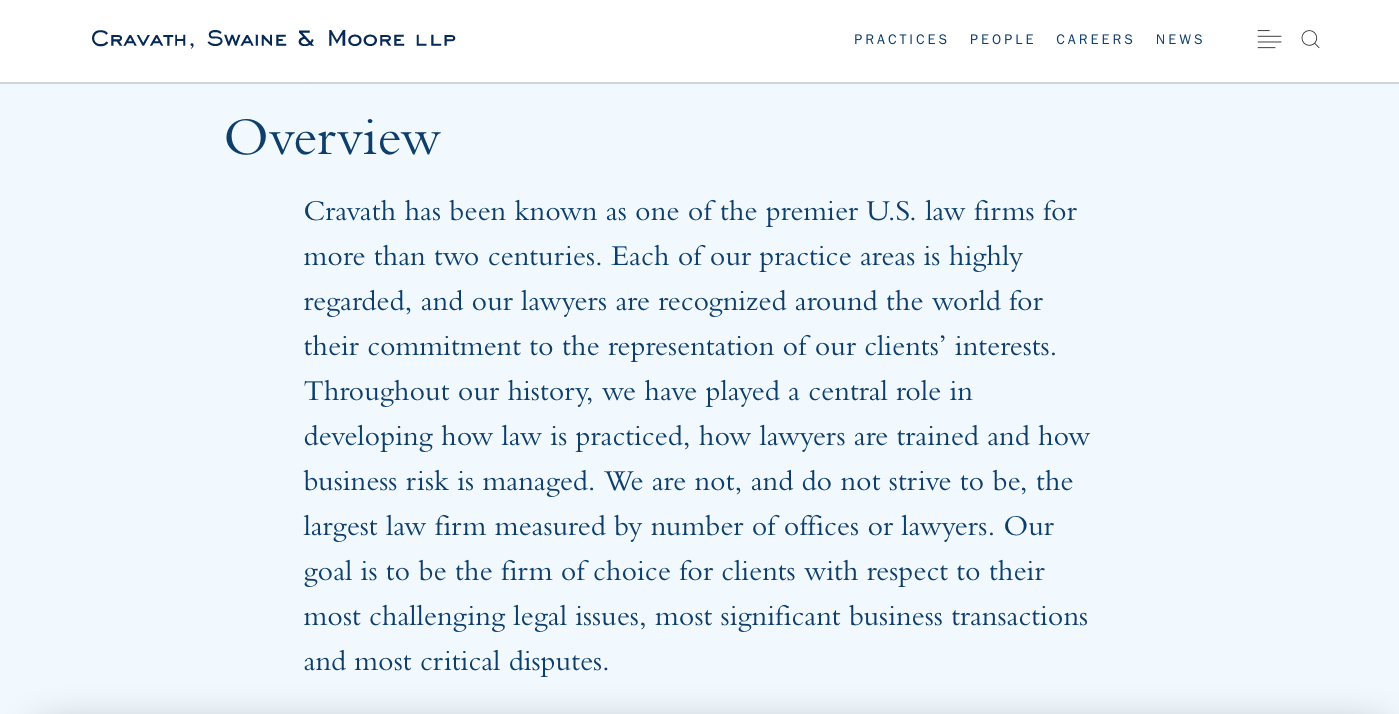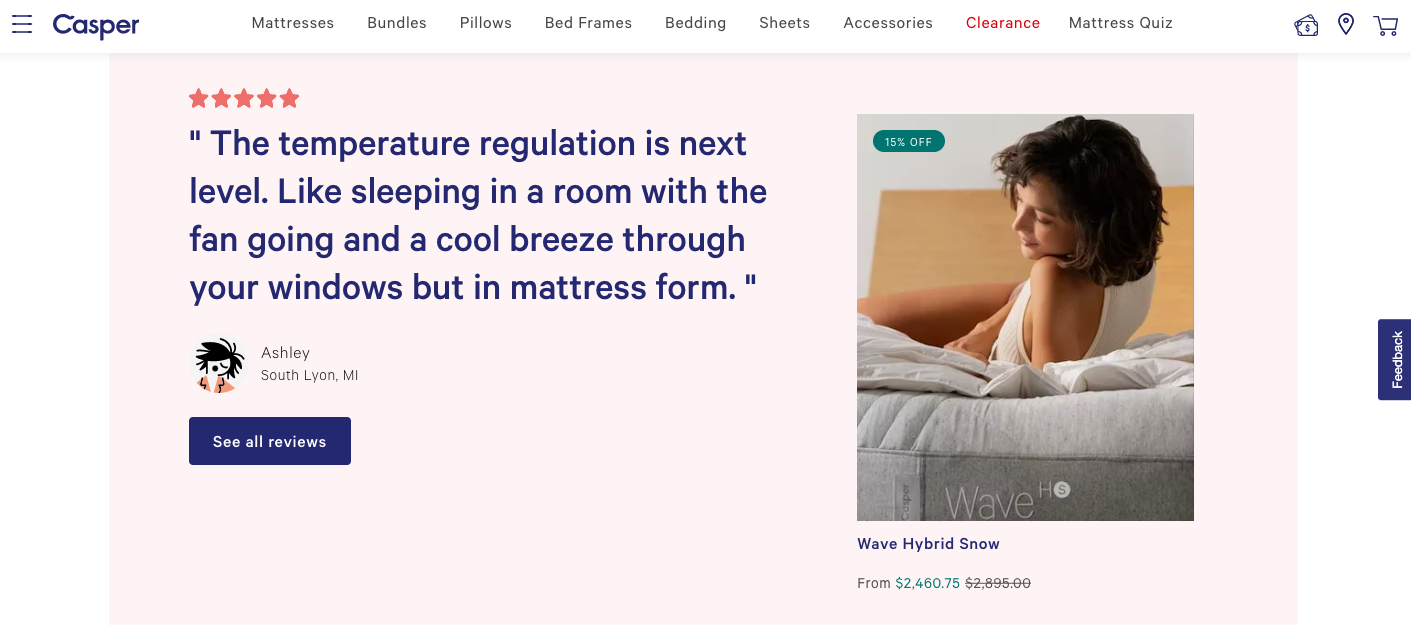White-label branding on WordPress: A guide to designing white-labeled websites for SMB clients
Web design requires a careful balance of form and function. A small business website should, of course, provide all the functionality required for its customers to convert. However, website branding is often the secret sauce that helps a business stand out from its competitors. As a key customer touchpoint, it’s just as important for a business website to convey and reinforce the brand.
Digital accessibility starts with building an incredible website. Download the “6-Step guide for selling website services to local businesses” to start delivering accessibility to your clients today.
Successful web services agencies understand that effective use of branding elements can make a business more distinctive, memorable, and successful. By mastering the art of branding on WordPress for your white-label websites, you can ensure that all of your website projects blow the client’s expectations out of the water. In this article, we’ll cover exactly what we mean by WordPress branding, and provide the tools and know-how to master white-label WordPress design.
What does white-label branding on WordPress mean for marketing agencies?
If you’ve ever felt there aren’t enough hours in the day and wished you could sell more websites but lack the time or staff to deliver, white labeling is your agency’s new best friend. White labeling in the digital services world works much the same as white labeling for physical products. If you wanted to start a blender company but don’t have the resources or desire to build a blender factory, you can purchase white-label blenders, put your brand on them, and sell them to the public.
Similarly, as a marketing agency offering web design and development services, you can outsource some of that work to experts working under your agency’s brand. Your clients receive a seamless integrated service and don’t know an external party was involved, while your ability to scale your business can expand without the need to hire in-house.
White labeling can boost your marketing agency's capacity and quality of services, as well as your brand as a fully integrated digital marketing solution. You can create a customized and integrated marketing solution for your client's needs by using a WordPress white-label CMS website builder, like Website Pro, to tailor your client’s WordPress site to your client's goals and preferences.
What do you need most for successful white-label branding for WordPress?
The key to delivering beautiful, functional websites using this model is having a solid grasp of white-label branding for WordPress. Creating guidelines for all of your white-label website projects will ensure you create sites that effectively reinforce the client’s brand identity with their customers, support their business goals, and build a positive reputation for your agency.
Once you have these guidelines, you can use them as a checklist for every white-label WordPress design project that comes your way.
Key white-label WordPress design elements
Any WordPress site branding project should begin by gathering the key design elements that will inform the overall look of the site. Your white-label partners will need this information to create a site that’s on-brand, cohesive, and reflective of your client’s desired outcomes.
In some cases, your clients may already have well-defined brand guidelines and a brand book that can be used to guide the white-label WordPress design. However, if they don’t have clear brand guidelines yet, the first step before designing the website should be to propose suggestions for each of these key design elements and agree on a final design direction with the client.
Before designing a single pixel of the site, make sure each of the following design elements is established.
1. Logo design
Logos are often the most immediately memorable aspect of visual branding, so it’s important to get them right. The key to effective logo design is to create a mark that is distinctive enough to be easily recognizable and memorable while adhering to design basics such as balance and texture to keep it visually appealing. To approach logo design, it can help to research the target audience and competitors to see how they represent themselves through their logos. Then, experiment with forms, type, and colors to create something that reflects the brand identity, personality, and values.
Since the logo may end up being used somewhere other than the website, it’s a good idea to stick to a design that can easily be scaled and adapted to different formats without losing its impact.
2. Color palette
Color has a powerful effect on our psychology, so choosing the right palette will significantly impact the look and feel of a website. The choice of colors should reflect the brand’s personality and convey the appropriate emotions. For example, orange is an optimistic color, but it’s also associated with low cost rather than prestige. For an upscale legal firm, colors that convey seriousness and professionalism, like gray and blue, might be better options.
Whatever colors you choose, make sure the palette is visually appealing balanced, and harmonious, and that it’s used consistently throughout the website. Customers may not be consciously aware of how color is used in the design, but they’ll be left with a memorable and cohesive brand experience.
A good general rule for branding WordPress sites regardless of the color palette you’re using: limit yourself to a few colors, such as one primary color and 2 or 3 secondary colors. This will make it easier to maintain consistency and harmony throughout the design.
3. Typography
There is an endless array of interesting typography available, but when it comes to white-label WordPress design, readability should be a top priority. If you do opt for a more decorative typeface, use it sparingly for headers rather than for large bodies of text.
Choosing a visually appealing font that looks polished and professional is important, but this doesn’t mean there’s no room for customizing the WordPress site branding to the client’s needs. Sticking to our example of a legal firm, a serious serif font is an appropriate choice, like this example:
Meanwhile, for a direct-to-consumer mattress brand, a friendlier, less formal sans-serif is an appropriate choice:
Both examples are easily readable and look great on different screen sizes, but still reflect the personality of the brand.
4. Images and graphics
We live in a visual culture, and if you want to keep visitors on a site, you need to give them a visually appealing reason to do so. Incorporating high-quality images that showcase a brand’s products or services gives visitors a shortcut to understanding their offering, and a way to pique their interest.
Other visual elements such as graphics and icons can further enhance the WordPress branding. Just make sure you optimize your images so they don’t slow down the site.
5. Layout and design
A well-structured layout and design can facilitate easy navigation and enhance the user experience of a site. Following a consistent grid system can be a good way to employ visual hierarchy and guide users' attention to important content.
Keep design elements simple, and prioritize usability and responsiveness, ensuring your white-label WordPress design is easily navigable on all devices and browsers. This not only impacts the user experience but also the site’s SEO performance.
6. Content
Content may seem like an afterthought when it comes to white-label branding for WordPress since it isn’t strictly a visual element. However, it plays an essential role in conveying the brand’s voice, and it should work in harmony with the visual elements above. Website content should be engaging, informative, and relevant to your client’s target audience. It should also use a consistent voice, helping the business establish its voice as a recognizable component of its brand. If you’re working on an SEO redesign, being mindful of content is especially important.
White-label WordPress design customization options
There’s a reason so many websites—about 43 per cent—are created using WordPress (Colorlib). It’s a highly customizable platform that enables users of all kinds, from beginners to seasoned developers, to create attractive websites. A WordPress white-label CMS can also be created, replacing the WordPress brand with your own agency’s brand, giving you the ability to offer a more cohesive experience to your clients.
The best way to take advantage of the full suite of customizations available through WordPress is by working with a developer. While there are useful beginner-friendly tools, a professional will be able to create pixel-perfect designs that exactly meet your client’s brief. Here are the key design customization options to use when branding WordPress sites:
Themes
Custom white-label WordPress themes and templates can be used to create a cohesive, on-brand look throughout the site by using the brand palette, typography selections, images, and other visual elements that work together to deliver a branded experience.
Plugins
Plugins are pieces of software or code that can be added to any white-label WordPress design to add functionality to the front-end or back-end of the site. For example, plugins can be used to create custom contact forms, display social media integrations, add ecommerce functionality, organize and interpret data, and just about anything else.
Plugins are great because they serve as a useful shortcut in the WordPress site branding process. Rather than writing code from scratch, an effective plugin is often already available. However, be mindful of overusing plugins, since they can make a site slower and open it up to security vulnerabilities if they aren’t properly maintained. As your list of clients grows, having access to a solution for managing multiple sites and keeping plugins up to date will become essential.
Widgets
Widgets are pre-built, time-saving content blocks that can be customized to use the brand elements determined above, like colors and type. They provide an easy way to add small pieces of content or functionality to a website without needing to write code. For example, widgets can be used to add branding to WordPress site sections such as headers, footers, recent posts, and more.
Custom code
When it comes to white-label branding for WordPress sites, custom code is the most powerful customization lever. An experienced developer will be able to use code to create custom page styles, custom posts, and even to modify plugins and widgets to make them completely reflect the client’s brand.
How to white-label brand a WordPress site for your clients
Now that you know how what goes into a WordPress branding guide and how customizations can be made to white-label WordPress designs, you have a solid foundation for designing white-labeled websites. Just follow these best practices for your next project, and you’re sure to delight your client.
- Keep your designs simple: One of the most important principles of WordPress site branding is constraint. Less is often more, and an uncluttered, simple design will make it much easier to incorporate brand elements without overwhelming and confusing visitors. Every page should have a clear, intuitive visual hierarchy that draws the eye to the most essential information on the screen.
- Use a consistent color scheme: The color palette you and your clients agreed upon should be used consistently throughout the site, reinforcing the brand’s personality and identity.
- Be mindful of typography choices: A key function of any website is to convey information, so readability should be a top priority. If your typography is looking a little messy, consider cutting back on font styles. Stick to one heading style and one body style unless you’re very confident in your use of type.
- Use branding elements appropriately: Logos and other visual elements should be used in a visually appealing and easy-to-recognize way. Every visual element should have guidelines defining how it can be used. For example, the logo might have guidelines defining what size it should be relative to other items on the page.
- Take advantage of flexible layouts: Flexible layouts that lend themselves to different types of content will make a website feel cohesive and clean. For example, the same layout can work for blog posts, product pages, landing pages, and more. Layouts should make it easy for users to take the desired action, and they should be mobile-friendly.
- Use customization options: Your WordPress white-label CMS should include some customization options that enable site administrators to easily update design and branding elements. For example, you might include options for changing the color palette, typography, or logo, or for adding custom code snippets.
- Always test thoroughly: Test every white-label WordPress theme before launching to make sure it works as planned, both on the front end and on the back end. Use a tool to test the site on a wide range of browsers as well.
Frequently asked questions
What are some best practices for branding a WordPress website?
Best practices for branding a WordPress website include maintaining consistency in branding elements like colors, typography, and imagery. You should also incorporate branding elements such as logos, use high-quality visuals that align with the brand's aesthetic and messaging, and ensure the website is responsive and easy to navigate.
What are some common mistakes to avoid when branding a WordPress website?
Common mistakes to avoid when branding a WordPress website include failing to maintain consistency in branding elements, using poor quality or generic imagery, overcomplicating the website's design, not optimizing the website for mobile devices, and not differentiating the brand from competitors.