How to create real relationships on LinkedIn
There are many different ways to create real relationships with prospective customers today. Texts, sales videos, direct mail, digital referrals, and social networks are just the beginning. However, sales success doesn’t depend on the number of ways to reach people; instead, it lies in how these methods and tools are used to reach prospects. Did you know that “90 percent of decision-makers never answer a cold call, but 75 percent of B2B buyers use social media to make purchasing decisions”? (LinkedIn)
Social networking is a powerful sales tool that most people do not use to their full advantage. In our recent survey, 69 percent of respondents said their biggest sales obstacle was getting the first conversation. LinkedIn is a great tool for building networks and connecting with people when used properly. In fact, 98% of sales reps are meeting quotas through social selling.
Yet, it’s important to note that there is etiquette and nuance to relationship building through social media networking. With my guidance, you can adhere to that etiquette and find quality leads on LinkedIn.
The right way to approach LinkedIn
- Mindset: First, it’s essential to have the right mindset. Look at LinkedIn as a useful tool and not just a platform that can be used to send spam in the form of sponsored messages and faceless sales pitches.
- Branding: Before building a network, build your brand. A fully branded profile will help in letting prospects know who you are and will inform your messaging.
- Engagement: This step is very important in social selling on LinkedIn. Nurture new connections as if they are in-person selling relationships. Don’t just skip to the pitch. Get to know virtual connections and understand their pain points just like in-person connections.
Pro tip: Customize invitations so that your approach is not viewed as spam by invitees. This will help you reduce the risk that LinkedIn will temporarily restrict your account.
How to find quality leads on LinkedIn
-
Use filters
The free version of LinkedIn limits the number of people you can view each month. This makes filter use even more effective in finding quality prospects. Click inside the search bar > People > All Filters From here you can sort by first and second levels under connections. These are the people you can easily engage with because they are already either connected to you or, alternatively, you can ask them to introduce you to someone else in their network. This group of people is your best bet for reliable digital referrals. 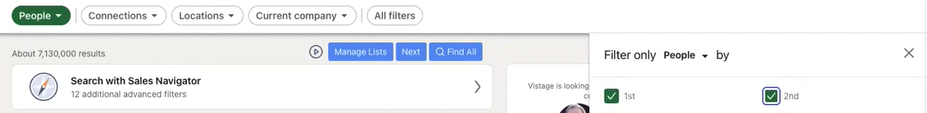
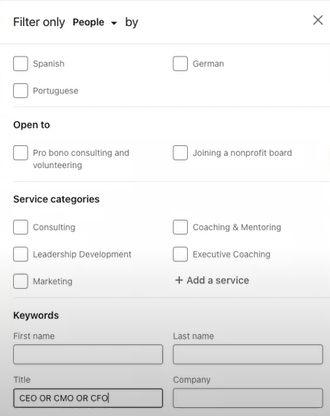
2. Use existing connections
Rather than cold messaging prospective clients on LinkedIn, click on their profiles and look at your mutual connections. Because you’ve already gone through the filtering process, it’s likely that you’ll have connections in common. Pro tip: Send individual messages to multiple mutual connections asking for an introduction to a prospect that you want to make acquaintance with. Ask three to five people who know you well enough to make a good impression with the prospect. A common misstep to avoid when leveraging mutual connections is being vague. This puts unnecessary extra work on your mutual connection. Be sure to ask for a specific introduction to an individual you’ve researched rather than asking them to connect you to any CEOs they might know. Message template: Hi [mutual connection], I see you’re connected to [prospective client]. If you feel comfortable doing so, would you be able to introduce us? Just let me know either way. Thanks, [your name] If more than one of your connections is comfortable with making the introduction, choose only one of them to be your messenger. Make it even easier for them by writing an introduction for them to use. Make sure to ask them to cc you in the message they send once they’ve made any adjustments to your copy that they see fit. Now you can directly engage with that prospect.
3. Filter by “Connections of”
Another way to search for quality leads is to use the “Connections of” filter under “All filters”. This option allows you to search through the connections of one of your existing LinkedIn network connections. 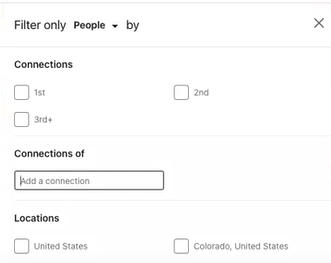
PVC methodology for better engagement
The PVC method prevents a bad social selling pitch by providing a simple framework that guides the seller through a tailored process to more qualified prospective clients. This method can be used to make an introduction, create a referral request, write cold or warm emails, and even create social posts. 1. Personalize a) Personalize to the individual or at least to a buyer persona b) Personalize to the persona’s pain point, so prospects feel as though you understand them 2. Value a) Understand and state the pain to make a connection b) Use content to address the pain 3. CTA a) Ask a question to solicit a response b) Ask for their opinion c) Invite them to an event d) Ask for a meeting Always personalize, address a pain point, and share something of value to the prospect. This doesn’t necessarily mean the product or service being sold. The value could be in the “why” that explains how your product or service can resolve their pain point.
Type less, sell more
The issue with personalization is that it creates more work for the seller and takes more time. Fortunately, there are tools available to automate some of this work by organizing sales messaging. FlyMSG.io is a free Google Chrome extension that increases engagement, streamlines productivity, and helps you communicate effectively.
With this autotext extension, sellers can spend less time drafting and organizing sales messaging all while maintaining brand consistency and tonal uniformity using content that is tried and true. It’s also helpful in writing messages and sending LinkedIn connection requests.
You can also create customizable templates for connecting when someone has viewed your LinkedIn profile or for connecting with someone after seeing them speak. These templates can help you type less, so you can get back to selling.
Recap
- Find the right prospects and leads by using filters to narrow down your search.
- Leverage mutual connections and make it as easy as possible for them to help you connect with prospective clients.
- Use the PVC method to build meaningful relationships with prospects rather than sending out generic sales pitches that people view as spam.
- Include customizable templates in your day-to-day messages to save time, while keeping messages personal rather than generic.



