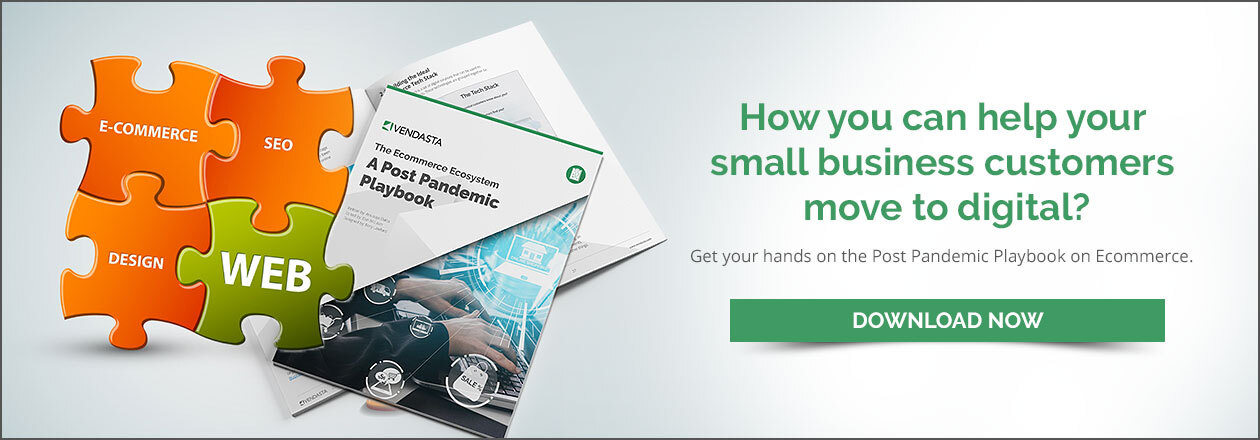What are the Best Ecommerce WordPress Plugins?
More than 60% of all websites today are built on WordPress. Because it is free, flexible and easy to use, WordPress has become a choice for many small and medium businesses (SMB) too. For a good ecommerce website, once you add the WooCommerce plugin on WordPress, you are ready to roll. However, apart from WooCommerce, there is an extensive set of ecommerce WordPress plugins that can make doing business easy for you and your customers, and choosing the right ones is crucial.
WordPress runs like a dream with the right plugins. However, with over 56,000 WordPress plugins to choose from, it may feel overwhelming to look for the perfect plugins for your ecommerce website on WordPress.
Here is a list of some must-have ecommerce WordPress plugins with current pricing.
Google Analytics Dashboard
If you already have a website, you know Google Analytics Dashboard is a must-have ecommerce WordPress plugin. Google Analytics lets you measure your advertising ROI as well as track your pageviews, video, and social networking sites and applications. You can create your own Google Analytics dashboards to get an overview of the reports and metrics you care about most. These are free, simple and easy to create, customize, and share.
Pricing: Free
Read this blog to find out What are the Best Options for Website Builder for Ecommerce Business
OptinMonster
A popular conversion optimization toolkit, OptinMonster is a set of customizable lead capture forms that prompt website visitors to subscribe to your feeds. Its page-level targeting capabilities allow you to compare split tests and learn which pages convert best. It’s a great tool for building up your email subscription list and increasing outreach to your loyal customers, thus making it again a must-have in your list of ecommerce WordPress plugins.
Pricing: There are four plans to choose from and a user is billed annually. The Basic plan costs $9/month; the Plus plan comes for $19/month; the Pro plan for $29/month; and the Growth plan for $49/month.
Yoast SEO
The most-used SEO plugin in the world, Yoast SEO is a one-stop shop for beginners and experts alike. Featuring sitemaps, title, and meta descriptions, and the ability to connect Google Search Console, this plugin does everything to please users and search engine crawlers alike.
With built in content and SEO analysis, Yoast ensures your content is always killer. By upgrading to premium, you also gain access to a local SEO extension which adds a local schema markup to your web pages. Other premium features include video and news extensions.
Pricing: There are two plans – the Basic one is free, while the Premium plan costs $89 for one site and includes one year free updates and support.
Have you heard of Amara’s Law? Read this blog to find out how it is relevant to ecommerce
QuickBooks Sync
QuickBooks Sync helps you with inventory tracking and makes reordering easier by organizing your orders and vendor information in one place. Inventory values are automatically adjusted in your balance sheet; you can get low stock alerts, view exact quantities on hand, and stay on top of purchase orders. QuickBooks Sync runs reports to instantly see best-selling items, total sales, and total taxes so users know where they stand and what to sell more. The ecommerce WordPress plugin imports the existing lists of vendors, customers, products, and services from Excel Sheet so a user’s inventory levels and costs are ready. The tool also links online sales and payments by connecting Amazon, Shopify, Stripe, PayPal, and more.
Pricing: There are two plans to choose from. The Plus plan comes for $60/month. The Addon QuickBooks Payroll is an add-on plan where a user can pay a one-time $20/month and $3 per employee to avail more benefits.
How to Master Monthly Recurring Revenue for Ecommerce Services and Solutions? Read this blog
Snapshot Pro
Snapshot Pro provides automated site backups that are stored remotely where only you can access, manage, and restore them. The automated backups are set to your schedule. The fully white-labeled plugin interface comes with 10GB WPMU DEV cloud storage and instant email notifications.
Pricing: There are three pricing plans – the Snapshot Pro Only comes for $5 per month; the Security and Backups Pack (including the full suite of security, backup, migration, and update automation tools) for $7.50/month; and the WPMU DEV Membership (for all your WordPress development and site management needs) for $15.83/month.
Ajax
The default add-to-cart button of WooCommerce reloads the entire site each time another product is added, thus wasting time and reducing chances of a sale. The Ajax add-to-cart for WooCommerce allows users to include single or multiple products in the cart without the need to reload the entire site each time.
Pricing: Free
WooCommerce Menu Cart
The plugin installs a shopping cart button on the navigation bar. The WooCommerce Menu Cart plugin takes less than a minute to setup, and includes the following options:
- Display cart icon, or only items/prices
- Display items only, price only, or both
- Display always, or only when there are items in the cart
- Float left, float right, or use your menu’s default settings
- Customize your own CSS
The Pro Version includes a choice of more than 10 cart icons; a fully featured cart details flyout; ability to add cart + flyout for unlimited menus; ability to add a custom CSS class; automatic updates on any new features; short code to display cart anywhere on your site; and quick and thorough support
Pricing: Free
Want to learn how to set up Your store for success? Take this short course at Conquer Local Academy
Must-have extensions
Other than the above list of ecommerce WordPress plugins, if you use WordPress+Woocommerce for an online store, you may want to check out these extensions. There are 11 extensions which come with a $514 annual subscription, or you can pick and choose individual items as needed.
WooCommerce Payments
The plugin allows you to have all of your store’s transactions in one place. You can collect payments, track cash flow, handle disputes, and manage recurring revenue directly from your store’s dashboard – without needing to log into a third-party platform
Pricing: There are no monthly fees and you can get started for free. The pay-as-you-go fees start from just 2.9% + $0.30 per transaction for U.S.-issued cards.
LiveChat for WooCommerce
A customer-service platform that helps you engage with visitors via chats, resulting in more satisfied customers, more resolved problems, and more sales.
Pricing: Free
Product Add-Ons
The plugin allows customers to personalize products while they are shopping. They get what they want, before they are done checking out. THis ensures no followup emails for you.
Pricing: $49 billed annually
Google Listings & Ads
The plugin connects your store seamlessly with Google Merchant Center to upload relevant store and product data to Google. Your products will sync automatically to make the information available for free listings, Google Ads, and other Google services.
Pricing: Free
Jetpack
The one-step tool for security and backup; automated malware scanning, authenticated customer logins, and brute force attack prevention. One-click restores allow you to revert to any point while saving all of your sales data. The plugin also offers at-a-glance data on orders, trends, and traffic in an intuitive centralized dashboard.
Pricing: Free
WooCommerce Google Analytics Pro
The tool adds advanced event tracking to your WooCommerce store and automatically pushes these events into Google Analytics. This lets you get insights into metrics such as average order value, conversion rate, sales by product or category, and other valuable data. The advanced event tracking helps you track things like “viewed account” or “coupon applied” to get a full view of what customers do on your site
Pricing: $79 billed annually
WooCommerce Social Login
The plugin connects your store’s customer accounts with Facebook, Twitter, Google, Amazon, LinkedIn, PayPal, Disqus and Yahoo. A consumer can also link accounts on the “Order Received” page for easier checkout in the future, thus making account access and checkout easy and seamless since they don’t need to remember another username and password
Pricing: $79 billed annually
Jilt
Keep in touch with customers by sending one-time, on-demand emails, such as newsletters or announcements with this plugin. You can also set up an unlimited number of recovery campaigns to automatically send emails to would-be customers after a cart is abandoned, or create unique campaigns for special events like holidays or sales.
Pricing: Free
Follow-Ups
Follow-up emails provide you with insight into the schedule of communications – everything that is scheduled in the future • Comes bundled with three free starter fully responsive email templates. It can easily appends Google Analytics tracking values onto links in your emails.
Pricing: $99 billed annually
Google Product Feed
The tool allows you to create a real-time feed to supply product information to Google Merchant Center, a prerequisite for setting up Product Ads. Further, it helps you capture data required by Google not normally held in WooCommerce; and provides product-specific information against products or individual variations if required. The real-time feed shows the latest information for your products.
Pricing: $79 billed annually
WooCommerce Pre-Orders
The tool is fully customizable and supports both pre-orders charged up front and upon release, so customers can order products before they are available. If you are using a supported payment gateway, pre-orders can be charged upon release without the customer returning and paying for their order.
Pricing: $129 billed annually
Conclusion
Like we underlined in our previous blog on best website builder for ecommerce business, the most popular choices are just that – popular, but they need not always be the best choices for you.
Once you have your website up, the first thing you should do when looking for the perfect ecommerce WordPress plugins is to make a checklist of exactly what you want it to do. Break it down into basics and write them down in order of importance. This helps because a single plugin may not offer everything you are looking for. As we can see from this list, you may need multiple ones get the functionalities you are looking for.
So, think what you are looking for before taking a final call. The best part about plugins however is that they are easy to install and uninstall and are not expensive when you look at monthly payment options.
Want to learn more about ecommerce websites and how to sell online? Download this free guide The Ecommerce Ecosystem: A Post PandemicPlaybook.