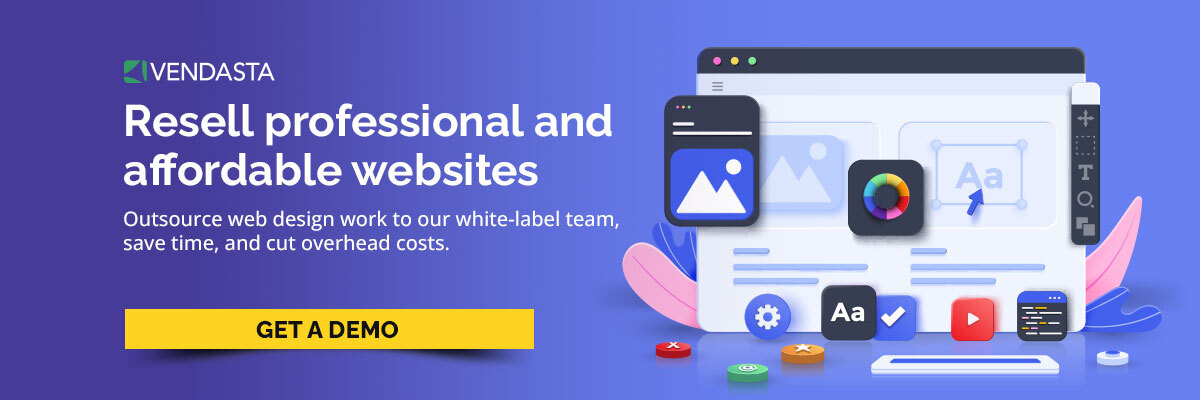Shared hosting vs. Cloud hosting: Which is right for your website management needs?
If you’re a website builder reseller or you sell web design services, offering hosting is a no-brainer. Not only is it an excellent way to retain your clients longer and generate recurring revenue, but it also gives you far greater control over how your websites perform.
Start reselling hosting services. Get your “6-Step Guide to Selling Website Services to Local Businesses” now.
However, choosing the right hosting solution can seriously impact the performance, security, and speed of your websites, and it’s important to understand the key differences between shared hosting vs. cloud hosting before you commit to a provider. In this article, we’ll discuss the differences between cloud hosting and shared hosting, go over the benefits and drawbacks of both, and give you the knowledge you need to identify the best hosting solution for your agency.
Table of Contents
- What is shared hosting?
- What is cloud hosting?
- Choosing a hosting provider: Questions to ask yourself
- What are my website's traffic and resource needs?
- How significant is uptime and website performance to my business?
- How much control do I need over my website's server environment?
- What is my budget for website hosting?
- How important are data security and backups to my business?
- What level of technical expertise do I have or am I willing to invest in managing my website's hosting environment?
- Do I need the ability to easily scale up or down my hosting resources as my business needs change?
- Key differences between shared and cloud hosting
- How to choose between shared and cloud hosting
- Common misconceptions about shared hosting vs. cloud hosting
- Frequently asked questions
What is shared hosting?
Shared hosting is a type of web hosting service where multiple websites “live”—or are stored—on the same single server. Servers come with key resources, such as bandwidth, memory, and processing power. This means that the websites sharing a server through a shared hosting solution are also distributing these resources amongst themselves. This distribution is usually flexible, so if one site experiences a spike in traffic, it will also use a larger portion of these resources than the other sites for the duration of the spike.
Pros of shared hosting
Shared hosting comes with plenty of perks, and has been a popular hosting configuration for many years. When it comes to shared hosting vs. cloud hosting, these are some ways in which shared hosting shines:
- It’s budget-friendly: Since you're sharing resources with other websites, shared hosting is often the most cost-effective hosting option.
- It’s user-friendly: Since this is a common choice for people setting up their first websites, shared hosting providers typically offer user-friendly control panels and one-click installations, making it easy for beginners to set up and manage their site hosting.
- Less maintenance responsibility: With shared hosting, the hosting provider takes care of server maintenance, security updates, and other technical aspects of hosting management, so website owners can be hands-off.
Cons of shared hosting
As useful as shared hosting can be, it has its limitations. Being aware of these can ensure you choose correctly between shared hosting vs. cloud hosting.
- Resource limitations: Sharing resources with other websites means that your site's performance can be affected by the activity of other sites on the same server. If one of the parties on the shared server suddenly starts using a lot of resources, it can slow down the other websites. As long as you stay on a shared server, there is little you can do to speed up your site in these situations.
- Less control: Shared hosting generally has limited customization options, so there is little users can do in terms of making significant server changes, installing software, and otherwise customizing their hosting solution to meet their needs.
- Less secure: Hosting multiple sites on a single server exposes all the sites to a higher risk of cyberattacks. For example, if a site on a shared server has a security breach, it’s possible for the attacker to access data relating to the other sites sharing the same server.
Who is shared hosting for?
Shared hosting is an excellent choice for some small businesses and personal websites with low traffic, a low risk of cyberattacks, and minimal maintenance requirements. For example, please who are just starting out and creating blogs or other hobby sites probably don’t need a more advanced hosting solution. Similarly, relatively static informational sites that don’t collect user information can be well-served by a shared hosting solution.
What is cloud hosting?
Cloud hosting is a type of web hosting service that uses a network of interconnected virtual servers to provide the resources needed to host and secure a website and its associated data. As the digital world evolves, cloud hosting has emerged as a popular hosting solution for businesses of all sizes, from one-person small businesses to large enterprises.
So what’s the difference between cloud hosting and shared hosting? Unlike traditional hosting—including the shared hosting model we just discussed, where a website is hosted on a single physical server—cloud hosting distributes the site's data across multiple virtual servers which can be all around the globe. This setup provides a robust and flexible hosting environment and helps to address some limitations of shared hosting.
Pros of cloud hosting
- It’s easily scalable: One of the most significant advantages of cloud hosting is its ability to scale resources effortlessly. As your client’s website grows, gets more traffic, and requires more processing power, memory, or storage, cloud hosting can virtually instantly allocate additional resources without the need to migrate the site to a new, larger server.
- It offers flexibility: Since cloud-hosted websites are stored on virtual servers, they can be easily customized and configured to meet the unique requirements of the website. For example, it’s much easier to change control panel options and install different applications or content management systems.
- It makes efficient use of budgets: When comparing shared hosting vs. cloud hosting it may first seem like cloud hosting is always more costly, but it actually has some benefits when it comes to using your clients’ budgets effectively. With cloud hosting, you generally pay just for the resources you use, so there’s no need to purchase an expensive plan as future-insurance just in case it's needed. A pay-as-you-go model means hosting dollars can be spent efficiently.
Cons of cloud hosting
Cloud hosting may be the relatively shiny, new kid on the block, but it has some limitations. Let’s take a look at those.
- Web-based vulnerabilities: While cloud hosting servers may not be susceptible to the exact same kinds of cyberattacks as traditional servers, they can still be exposed to different types of web-based risks. It’s important to take web hosting security measures seriously to ensure websites and their data remain secure.
- Performance can be impacted by the internet: Cloud hosting (and cloud computing in general) relies on a strong internet connection to access and manage your website. If you have a slow or unstable internet connection, it could affect your site's performance, visitors’ ability to access it, and your ability to manage it.
- More frequent downtime: While cloud hosting providers offer redundant systems to minimize downtime, there's still a risk of service interruptions during which users can’t access their management dashboard and site visitors can’t access a site. If a part of the cloud infrastructure experiences an issue, it could affect your website's availability. While these are generally resolved very quickly, they can be highly intrusive.
Who is cloud hosting for?
Thanks to its scalability, flexibility, and security, cloud hosting is a good choice for businesses that experience high traffic and those handling sensitive visitor information. One of the most common hosting mistakes to avoid is failing to implement adequate security measures, and cloud hosting makes it easier to create a secure environment for businesses handling private data such as passwords and payment information.
So, is cloud hosting better than shared hosting? For many of your SMB clients, the answer is yes. Despite the fact that pricing may be a bit cheaper for shared hosting vs. cloud hosting, the added security, customizability, and effortless scaling make it well worth it.
Choosing a hosting provider: Questions to ask yourself
In addition to getting familiar with the difference between cloud hosting and shared hosting, it’s important to understand the needs of clients and your agency when starting a web hosting business. This can help you choose the best, most secure, and fastest WordPress hosting from the jump, rather than having to go through the trouble of migrating client sites.
Before committing to a hosting provider, make sure you know the answers to these questions.
What are my website's traffic and resource needs?
It's essential to assess the website's expected traffic and resource needs to select a hosting plan that provides adequate capacity. This will ensure smooth performance, a positive user experience, and limited interruptions.
How significant is uptime and website performance to my business?
Uptime and performance directly impact user experience and, crucially, revenue. Understanding how critical these are can help you prioritize hosting features like reliability, speed, and server redundancy. For some of your SMB clients, a few minutes of downtime might prove to be very costly, while for others it would be unnoticeable.
How much control do I need over my website's server environment?
Determine your client’s desired level of server customization and control to decide between cloud hosting and shared hosting.
What is my budget for website hosting?
Understanding the budget range of your typical client can help you narrow down hosting options and ensure you select a hosting solution that strikes a balance between being cost-effective and meeting the website’s needs.
How important are data security and backups to my business?
Evaluating data security and backup needs can help you choose a hosting provider with appropriate security features and backup and recovery options that suit your requirements.
What level of technical expertise do I have or am I willing to invest in managing my website's hosting environment?
Some website hosting solutions, like Website Pro, include tools like the Admin Dashboard that make it easy to manage a long list of client websites. Other solutions may require more technical know-how—and time—to effectively manage hosting for multiple clients. Knowing your level of technical expertise can guide you to the best reseller hosting solution that matches your skill set.
Do I need the ability to easily scale up or down my hosting resources as my business needs change?
Assessing scalability requirements helps you pick a hosting solution, like cloud hosting, that allows for easy resource allocation adjustments to accommodate your client’s growth.
Key differences between shared and cloud hosting
We’ve covered a lot about shared hosting vs. cloud hosting, so let’s wrap it all up and recap the most important differences between shared and cloud hosting at a glance.
| Shared Hosting | Cloud Hosting | |
| Server | Shared with multiple users | Dedicated virtual cloud server |
| Resource allocation | Shared, limited | Unlimited |
| Ability to self-manage server | No | Yes |
| Cost | Low | Low, scalable |
| Pay-as-you-go pricing model | No | Yes |
| Performance | Can be slowed down by other websites sharing the server | Usually faster and more reliable |
| Scalability | Difficult, need to migrate to larger server if more resources are needed | Highly scalable, ability to adjust resources on-demand in real time |
| Uptime | Highly dependent on performance of shared server | Depends on cloud infrastructure being used, generally high but can be impacted by a range of disruptions |
| Reliability | Moderate | High |
| Network distribution | Generally undistributed, though some distributed backups may exist | Highly distributed, major providers like the Google Cloud Platform and AWS have servers and data centers globally |
| Best for | Personal websites and blogs, very small businesses, sites with limited traffic | High traffic websites, larger businesses, websites collecting private user data, businesses requiring flexibility and scalability |
How to choose between shared and cloud hosting
The best choice between cloud vs. shared hosting depends on a few key variables. Going through this list can help you determine which solution is ideal for your agency and your clients.
- Traffic volume: Among the most critical factors to consider is your website's traffic volume. If you expect low to moderate traffic, shared hosting may be a cost-effective solution. However, if you anticipate high traffic or rapid growth, cloud hosting's scalability makes it the superior choice.
- Technical expertise: If you resell white-label solutions, you’ll want to take both your and your client's level of technical expertise into account. Shared hosting is more beginner-friendly and requires less technical knowledge, while cloud hosting may require more experience. However, if you offer fully managed hosting, you can choose a provider with a user-friendly dashboard that simplifies the management of hosting environments.
- Budget: Shared hosting usually offers fixed, affordable monthly plans, making it ideal for those on a tight budget. Cloud hosting operates on a pay-as-you-go model, which can be cost-effective for websites with fluctuating traffic, but may be more expensive than shared hosting for some users.
- Security needs: While both cloud hosting and shared hosting can provide adequate security, cloud hosting often comes with more advanced security features.
- Customization needs: Shared hosting offers limited customization options, whereas cloud hosting provides greater flexibility for server configurations, operating system selection, and application installations.
Common misconceptions about shared hosting vs. cloud hosting
It can also be helpful to keep in mind some of the common misconceptions that are floating around about shared hosting vs. cloud hosting.
Shared hosting is always slow and unreliable
The most common one you’ll encounter is that shared hosting is always slow and unreliable. While it’s true that shared hosting can be slow, particularly if other sites on the server are using resources, it’s adequately fast for many websites. Cloud hosting is faster than shared hosting in general, but this isn’t necessary for every website.
Cloud hosting is always better than shared hosting
Similarly, you may hear that cloud hosting is better than shared hosting for all users. Cloud hosting has plenty of advantages, but many of these aren't necessary for smaller websites with basic requirements. In those cases, the budget-friendly shared option might be the perfect choice.
Frequently asked questions
Which one is cheaper, shared hosting or cloud hosting?
Shared hosting is usually cheaper than cloud hosting, but cloud hosting uses a pay-as-you-go model that can make it more budget-friendly for websites with fluctuating resource needs.
Can shared hosting and cloud hosting handle multiple websites?
Both shared hosting and cloud hosting can handle multiple websites, but cloud hosting provides better scalability, performance, and customizability.