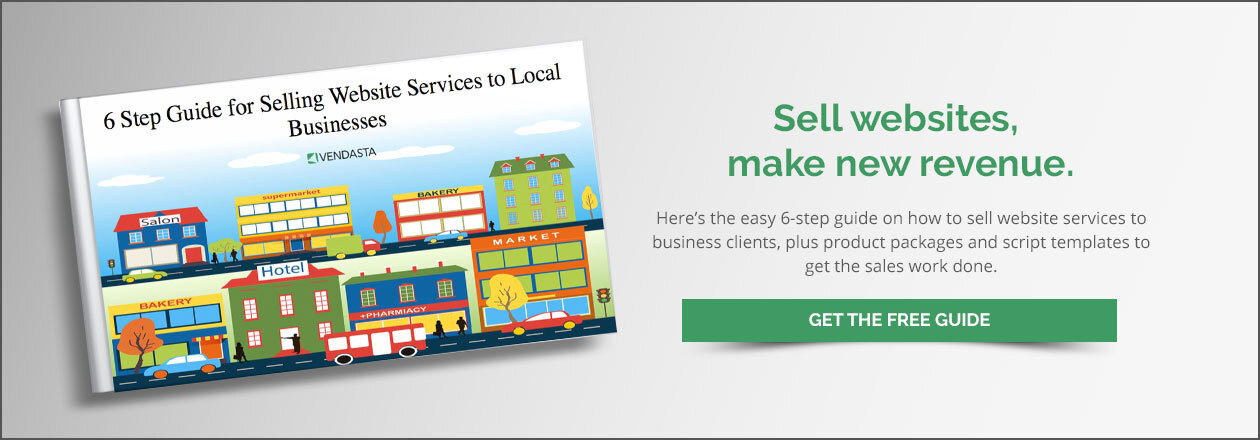How to provide digital accessibility in web design and development
If someone asked you to define what accessibility means in the digital world, could you? If you feel uncertain, you’re not alone.
When advocate Tyler D’Amore first told his friends and family that he was working in web accessibility, they initially thought he was selling WiFi. Though that was over a decade ago, the concept of digital accessibility can still feel new and complex, even as the world continues to shift online.
Digital accessibility starts with building an incredible website. Download the “6-Step guide for selling website services to local businesses” to start delivering accessibility to your clients today.
In a recent two-part episode of the Conquer Local Podcast, George Leith spoke with a pair of digital accessibility experts from AudioEye Inc.: Tyler D’Amore, VP of Strategic Partnerships, and Alisa Smith, with the stupendous title of Accessibility Evangelist.
In part one, George and Tyler discuss what digital accessibility is and why it’s crucial—not only morally, but from a sales and compliance perspective. In part two, George and Alisa dive into quick wins you can implement today to make your business’s web presence more accessible for everyone.
What is digital accessibility?
To use one of Tyler’s great analogies, digital accessibility is the ramps and the rails of the digital world.
Think about the term “accessibility” on its own. In addition to conjuring up images of ramps and rails, you might also think about reserved parking spots or designated bathroom stalls. When it comes to physical locations such as stores, banks, and restaurants, most people are quite familiar with these types of accommodations. They understand why they are a necessary part of making life inclusive for everyone, including people with disabilities.
Now consider how much of life is currently conducted online. With the rise of ecommerce, from banking to shopping to ordering food, the world is more web-based than ever. And like any other space, digital locales such as websites need to be designed so that everyone can use them.
“If I went to a building like Target and I was a wheelchair user, Target’s going to have ramps and rails and all the correct infrastructure put in so that a person with a disability can navigate the store just like any other customer. As we go digital, we have to make sure it’s the same with our online properties and our online ecosystems.”
What can online inaccessibility look like?
A person in a wheelchair facing a long flight of stairs—it’s easy to imagine physical inaccessibility. But what can it look like online?
- A person with vision impairment trying to access a website that is not optimized for assistive technology
- A person with dyslexia struggling to read long blocks of text in serif font
- A person with color blindness navigating a web page with a lack of contrasting colors
- A person with epilepsy triggered by unexpected flashing content
In these instances, people from all walks of life are having a negative experience. They are being blocked from independently and comfortably making a purchase online, learning about your business, or engaging with your content.
Why digital accessibility matters
From a moral perspective, it goes without saying that no one wants to be discriminatory. But why else is it crucial for your clients’ websites?
For the bottom line and competitive edge
By not taking web accessibility into consideration when building websites, you are limiting your clients’ audience, their business potential, and their financial growth.
But isn’t it only a tiny percentage of people who will actually benefit from digital accessibility measures?
According to Tyler, the total addressable market might be more significant than you think. “Twenty percent of the population has some form of disability that is going to alter the way they interact with digital technology,” he says.
And that’s not even taking into account situational or temporary disability (accessCAN).
“Maybe I broke my right arm,” Tyler explains. “Now I can’t really use a keyboard properly…Maybe I’m holding a baby, and now I need some kind of text-to-speech function.” At the end of the day, having an accessible website has the potential to benefit everyone.
“All of these features start as tools for people with disabilities, but they turn out to be features that can be used for anybody, in a universal design aspect (CEUD),” Tyler concludes.
Additionally, from a sales perspective, if you’re an agency owner or digital reseller selling a stack of solutions to your small to medium-size business clients, offering website design and development that includes digital accessibility as part of your website design pitch might be a key differentiator and deal closer.
For legal compliance
Physical accessibility and web accessibility now exist on the same spectrum, and failing to adapt can create a big legal risk for your business—and your clients.
If you were to draft up the blueprints to construct a building, you would be legally required to include accessibility features such as the aforementioned ramps and rails. The same sorts of regulations are now being applied to digital spaces. The Web Content Accessibility Guidelines (WCAG) offer a blueprint. Within those guidelines, there are also further distinctions that differ per country.
In the United States, for example, Title III of the Americans with Disabilities Act “prohibits private places of public accommodation from discriminating against individuals with disabilities” (ADA). And judges are now ruling that websites are such places.
According to Tyler, tens of thousands of Title III complaints are being lodged against the digital arms of big corporations as well as small and medium-sized businesses every year.
Despite this web accessibility lawsuit waiting to happen, Tyler estimates that “only 5 percent of the web is accessible today” (AudioEye).
How to offer digital accessibility
So you want to get started… tomorrow. According to Accessibility Evangelist Alisa Smith, if you want a competitive advantage to earn more revenue, you need to begin prioritizing digital accessibility today.
“Consider the buying power of people with disabilities along with their friends and family. We’re talking, worldwide, about a billion people. When you think about adding in their friends and family, that’s about 3.3B potential consumers who are going to act on that emotional connection [to your business].”
With over 20 years of experience, Alisa routinely gathers feedback and insights from people with disabilities so that she can offer strategic direction to teams as they create their accessibility solutions. Here are a few steps you can take right now:
Label buttons
Unlabeled buttons are one of the most frequent issues that Alisa encounters when conducting web accessibility audits.
“If you’re putting a button on a website that shows text, ensure that the text is plain text rather than an image of text,” Alisa suggests. “If it’s an image of text,” she continues, “you must provide a text alternative so that anybody accessing your website can use a text-to-speech or a screen reader to perceive and understand the content.”
Add descriptions to images
Speaking of text alternatives, alt text is a way to label images so that blind or vision impaired individuals can understand the context. If the images on your website do not come with descriptions, you risk people missing out on the full effect of your website at best, and completely confused and unable to navigate at worst.
Alt text is also vital to search engine optimization (SEO), as Google prioritizes web accessibility and is committed to the American Disabilities Act.
Alisa has another tip when it comes to crafting alt text: be creative and use language to convey the right tone, feeling, or vibe. “We’re headed towards quality experiences, rather than just ensuring all the information is on the page,” she says. For example, “Couple on a romantic beach getaway” paints quite a different picture than “people walking on the beach,” even if the description is technically accurate.
Use headings
How often do you quickly scan down a page and take note of the headings? Perhaps you even did it while reading this article! Using headings is a good way to organize information in general, but it can be essential when it comes to digital accessibility.
For people who are unable to visualize the hierarchy of information on a webpage via color or font size, headings allow assistive technologies such as screen readers to jump heading by heading down the page.
Consider color
When it comes to branding, consider functionality over trendiness.
While a tone-on-tone website design might be the aesthetically pleasing flavor of the moment, it can be completely illegible for an individual who is vision impaired, dyslexic, or color blind.
- Choose higher-contrast colors
- Ensure color is not the only marker of an interactive element (such as a link)
- Avoid using colors to convey important information (i.e. to indicate something is “good” or “bad”)
Acknowledge shortcomings (and plans to fix it)
Finally, it’s important to be transparent. It’s okay if you don’t have digital accessibility completely figured out at the moment. But by acknowledging the opportunities at hand, and outlining a plan of action, you’re building trust and committing to improving.
It could mean anything from including an accessibility statement on your website, including a timeline for the actions you will take, or starting out with a website assessment.
And perhaps, thanks to Tyler D’Amore and Alisa Smith, you already have what you need to take your first steps towards a more accessible experience for your clients and their customers.
About Tyler D’Amore
Tyler D'Amore is a leader in the accessibility space and a vocal advocate for digital inclusivity. As the VP of Strategic Partnerships at AudioEye Inc., Tyler possesses an in-depth understanding of the legal and technical demands of ADA-related digital accessibility requirements. He participates on the Member Committee of the International Association of Accessibility Professionals and previously served as a Committee Chairman.
About Alisa Smith
Alisa Smith, Accessibility Evangelist at AudioEye Inc., is a passionate accessibility advocate with a 20-year technology career working in design, development, and quality assurance in the digital marketplace, automotive, and financial services industries.