The 45 Best Project Management Tools in 2019
The 45 Best Project Management Tools in 2019


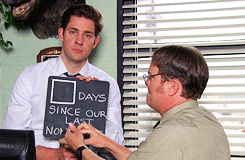
Of course, the reasons for poor project performance can be quite diverse, but a few of the most common ones, according to V.P. of Project Institute, Cynthia West, include: unclear goals, objectives, and priorities; a lack of understanding regarding team workload and resource management; and poor communication between all levels of project interest and involvement.
But the news isn’t all doom and gloom; much to everyone’s relief, the stats are improving. According to a 2017 report from Project Management Institute, “For the first time in five years, more projects are meeting original goals and business intent and being completed within budget”. It doesn’t seem to be a coincidence that this rise in success rates aligns with better project management resources, and specifically, with wider use of project management software, which is intended to address the three obstacles outlined by West above. This correlation is supported by PWC’s 2018 Project Success Survey, which found that 77% of high-performing projects now utilize project management software, and Wrike’s finding that 87% of high-performing organizations have implemented it to make their operations run as smoothly and creatively as possible.
So if you’re ready to see less of this:


Project Management Tools
1. ASANA
Strengths: One of the most widely-used and user-friendly platforms, you really can’t go wrong with Asana. Concerned about communication, task and workflow management, or general productivity? Already have a project management methodology in mind? Or don’t? Asana has solutions for you. Its strong emphasis on collaboration and communication makes Asana a particularly strong team project management tool.
Weaknesses: One of the aspects that many people love about Asana is also one of its weaknesses. By nature, Asana is quite flexible, which can be great as it gives you the freedom to customize how you use it according to your needs, but it can be a bit of a challenge at first when trying to set up, sort out, and establish its role in your workspace. It is also lacking on the resource management side of things, and does not have incorporated voice conferencing either.
Well-known users: Google, Facebook, Twitter, Yelp, Bill and Melinda Gates Foundation, NASA, AirBnB, Spotify, and The New Yorker, to name just a few (it really is the most popular kid in the Project Management Tools class)
Price: Asana’s Basic package can be used by up to 15 people for free. The next step up, which is the Premium package, is $10.99USD/user/month, with the next jump hitting $24.99/user/month. It also has an Enterprise package, which requires a call to their sales team for a price quote.
2. ACTIVECOLLAB
Strengths: Though not as well known as Asana, ActiveCollab is another very strong project management tool that actually has a wider range of features. Some particularly interesting and unique features it includes are: the option to self-host, the ability to allow clients access to the platform, as well as a strong collection of tools for invoicing and general expense tracking (which, although not unheard of, are still not standard practice) .
Weaknesses: Some users complain that the interface is unintuitive or looks out-of-date, but this seems to depend on the person, as other reviewers have the exact opposite opinion.
Well-known users: Apple, Ikea, Princeton, Microsoft, Nike, NASA (again...apparently they double-dip when it comes to project management software) and Penguin Random House among others
Price: ActiveCollab has only one tier for pricing, and it’s quite a reasonable one at that. If committing to annual billing, it’s only $6.25USD/user/month, while the monthly billing option is $7USD/user/month. They also have a 14-day free trial if you’d like to try it out first.
3. AHA!
Strengths: Aha! specializes in product roadmap software and strategy development, but also has a wide variety of other project management tools that cater to most team needs. One feature that sets it apart is its particularly strong security settings. It may be one of the lesser-known project management tools, but it’s a worthy contender nonetheless.
Weaknesses: Some users remark that it can have a bit of a steep learning curve, likely due to its wide range of offerings, and others say that even after some time getting used to it, it’s not always the most intuitive platform. But perhaps its most significant downside is its very steep pricing - especially in relation to other, very similar, products on the market.
Well-known users: AAA, Lush Cosmetics, LinkedIn, Siemens, Wiley Publishing
Price: Aha!’s Base package is a whopping $59USD/user/month, with that bouncing up to $99USD/user/month for their Enterprise package, and lastly their Enterprise+ package topping off at $149USD/user/month.
4. BASECAMP
Strengths: Despite its fairly narrow focus, mainly on collaboration and communication, Basecamp is often listed among the top project management tools. This is probably because, even though it doesn’t do everything, what it does do it does very well. It’s also known for being super user-friendly and having great customer service, as well as being one of the cheaper options on the market (for medium- and large-businesses at least).
Weaknesses: As alluded to above, one of the main reasons Basecamp is such a simple project management tool is that it doesn’t actually offer that many features. So there are less things to navigate through and confuse you, but you’re missing out on what other platforms have to offer. Of course, if fostering and centralizing communication is your main objective, Basecamp might be exactly what you’re looking for. However, it should also be noted that, while its unique pricing set-up makes it ridiculously cheap for medium-sized businesses and enterprises, it can be expensive if you’re just starting out and won’t need to sign-up many users.
Well-known users: Nike (again), Adidas, Fox Sports, Twitter, NASA (who just can’t seem to get enough of project management software, apparently), National Geographic, Kellogg’s, Patagonia, and Etsy.
Pricing: Basecamp has a very straightforward $99USD/month flat-rate, regardless of how many users. It also offers a 50% discount for charities and nonprofits, as well as a 30-day free trial option.
5. CELOXIS
Strengths: Celoxis seems to balance its set of features very well; it is quite comprehensive and has basically everything a medium or large business will need (and probably more than a small business will) without having so much that the platform becomes overwhelming or confusing.
Weaknesses: Can be a bit expensive for a small business, and its wide array of features would probably be overkill for these users.
Well-known users: Bombardier, Deloitte, HBO, and The Cheesecake Factory
Pricing: Celoxis requires a five-user commitment to sign-up, and then offers either a SaaS or one-time purchase option. If paying month-by-month, it costs $25USD/user/month (this rate is discounted to $22.50USD/user/month if you take yearly billing, and $21.25USD if you take the two-year option). Alternatively, the one-time price is $450USD per user.
6. CLARIZEN
Strengths: Clarizen is an all-in-one, end-to-end cloud based project management tool that, while perhaps not quite as well known as Asana or Basecamp, is still often listed with the best of them. Need a project planning tool? Maybe a project tracking tool? What about a resource management tool? Well, whatever you need, it’s more than likely Clarizen has a solution for it.
Weaknesses: Like Celoxis, Clarizen is aimed at larger businesses and won’t be an ideal solution for smaller agencies or SMBs. Furthermore, some users complain that the interface is a bit clunky, and that the platform can be a bit slow. It’s also expensive in comparison to other very similar platforms.
Well-known users: DeBeers, Western Union, Electronic Arts (EA Video Games)
Pricing: Clarizen starts at $45USD/user/month, and bounces up to $60USD/user/month for their Unlimited plan.
7. CLICKUP
Strength: ClickUp touts itself as “One tool to replace them all”, and with its wide range of features, remarkably intuitive interface, user-friendly experience, and accessible price point, that might not be too far off. With excellent pricing options, ClickUp is an ideal platform for small and large businesses alike. Whether or not it’s actually the one to replace them all, ClickUp does seem to be one of the best project management tools out there.
Weaknesses: To be honest, it’s not easy to find something wrong with this one. Depending on your preferences, you may find a few platforms have simpler task managing tools, however, ClickUp is also quite customizable, so with a bit of playing around, it’s more than likely you can find a layout that you like.
Well-known users: Google, AirBnB, Nike, Samsung, Uber, and Netflix
Pricing: ClickUp has a “Free Forever” option that may be enough for start-ups and very small businesses. However, even once you start paying for features, no one’s going to be breaking the bank; ClickUp charges just $5USD/user/month for their Unlimited package, $9USD for their Business package, and for their Enterprise package you’ll need to contact their sales team. But the unique feature that really makes their pricing stand out (particularly for small businesses) is their “Let’s Make a Deal” option, which allows potential clients to negotiate the price they pay for the Unlimited package, potentially meaning you’ll pay less than $5 a month for their full set of features.
8. CONFLUENCE
Strengths: Confluence is a project management tool with a narrower range of features. Its main focus is collaboration, with the ability to share and edit documents as a team. It also boasts many customizable templates, task tracking tools, and solid organization tools for all of your documents.
Weaknesses: To be completely honest, there are a lot of project management tools that are rated more highly than Confluence. It’s narrow scope limits its helpfulness, so if you’re wanting an all-in-one platform, Confluence isn’t it. However, it’s made by the same people as Jira (which we’ll get to further down) and the two are well-designed to integrate and complement one another’s features. If going that route, then Confluence is worth considering.
Well-known users: Spotify, Audi, HubSpot, Lufthansa, Cancer Research UK, and NASA (who, by this point, has shown itself to be nothing less than a glutton for project management apps)
Pricing: Confluence has a free package that can be used by up to 10 users, or if you’d like the standard package and still have 10 users or less, you can pay a flat-rate of $10USD/month. Otherwise the Standard package is $5USD/user/month, and their Premium package is $10USD/user/month, but both of those prices decrease as you cross the 100 user mark and keep getting lower the higher you go.
9. CLUBHOUSE
Strengths: Clubhouse seems to be another project management app that does a good job of straddling the line between simplicity and breadth of features. Furthermore, what it doesn’t offer itself, it likely offers through its collection of possible integrations, allowing you to customize the platform according to your needs without having a bunch of extra features getting in your way. Clubhouse is particularly aimed at project management for software developers, but other teams will find it useful for their purposes as well.
Weaknesses: Clubhouse is specialized for Agile teams, which will likely be a big plus for many, but may not fit the style of everyone. Another con is that, while many integrations are available, Clubhouse doesn’t have its own chat feature or meeting planner.
Well-known users: Deloitte, Conde Nast, Glossier, Nubank
Pricing: Clubhouse offers a free tier for up to 10 users, then charges $8.50USD/user/month for their Standard package (with a 14-day trial if that’s your thing), and finally they have an Enterprise package that requires a call to their sales team to negotiate.
10. EVERNOTE BUSINESS
Strengths: You may already be familiar with Evernote, the note-taking app that took the world by storm about a decade ago. Evernote allows users to capture ideas, track projects, and organize their thoughts with an extremely user-friendly interface that many find boosts both their daily creativity and productivity. Evernote Business is basically that original app, but with collaborative features, as well as a few other project management solutions.
Weaknesses: Evernote Business functions well as a project management app for the desktop, but some of its features are limited on the mobile version. But the main problem is that its selection of features is too narrow for what it’s charging. While there are integrations available, it probably makes more sense to go with a platform that already offers more, if more is what you’ll need. If collaboration tools are all that you’re hoping for, then there are still other platforms that offer similar services with a lighter price tag. But if you’re a dedicated Evernote fan already, love the interface and would prefer the ease of sticking with what you know, Evernote Business may be a good option for you.
Well-known users: Whole Foods, Harvard Medical School, Abercrombie & Fitch, Square, NBC Universal
Pricing: $14.99USD/user/month, with a minimum of two users
11. FLOW
Strengths: One of the lesser-known project management tools (particularly in the US), Flow is a lean-to-medium full app with more features than just a task management or collaboration app, but less than those on the more comprehensive end of things. It’s sometimes seen as a sort of upgrade of Trello, or a midpoint between Trello and Asana. As long as it aligns with what you need, it can be one of the simpler project management tools out there, devoid of the clutter of more comprehensive apps, yet still full enough that you hopefully won’t need too many integrations (if any). Its user interface is particularly clean and well-designed, pleasing your aesthetic sensibilities while helping your team get down to business.
Weaknesses: As mentioned above, if it doesn’t align with your needs, you’ll need other integrations or platforms alongside this one, which defeats the purpose of going with such a simplified app.
Well-known users: Apple, TED, Shopify, Bumble
Pricing: If on a monthly commitment, it’s $7.50USD/user/month for their Starter package, and $14.95USD for Premium. If you commit to yearly billing, those numbers change to $5.95USD/user/month and $11.95USD respectively.
12. FREEDCAMP
Strengths: A consistently highly-rated platform, Freedcamp is known for its extremely user-friendly interface, as well as its extremely reasonable rates. These characteristics make it particularly suitable for small- to medium-sized businesses, though it’s popular among larger enterprises as well. One feature that not all platforms have is the ability to white-label the platform for use with your own clients.
Weaknesses: There have been some mixed reviews on the mobile app, and this seems to reflect a trend of people finding tiny little bugs here and there in the interface. Fortunately, Freedcamp seems very quick to address such issues, but obviously it would be better if the issues never arose at all. Secondly, if you’re particularly invested in the aesthetics of your interface, there may be better options for you. While Freedcamp is still well organized and thought-out, there are prettier interfaces out there if that matters to you.
Well-known users: Apple, AirBnB, PayPal, Google, Deloitte, Getty Images, CBS
Pricing: True to its name, Freedcamp offers a Free package, as well as Lite for $5.99USD/month for the owner and $1.99USD/month for each additional user, then $8.49USD/month for each user at the Business tier. Annual pricing gets even cheaper and offers one extra tier at the top. It works out to $3.99USD/month for the owner and $0.99USD/month for each additional user on the Lite package, then $6.99USD/user/month on the Business package, and $19.99USD/user/month on the Enterprise plan. Freedcamp does offer discounts to businesses with over 30 users, as well as to educators and non-profits.
13. FUNCTIONFOX
Strengths: FunctionFox’s tagline is “Stay Creative”, and indeed creative professionals and freelancers are likely the ones who will love this timesheet and project management app the most. While it doesn’t have every single feature in the book (no platform does), it does have pretty much everything a freelancer or creative professional would need, with handy little extras like a built-in timer for keeping track of both billable and non-billable hours. And, considering it’s built for creatives, it unsurprisingly has a very aesthetically-pleasing interface.
Weaknesses: Of course, any project management software will have gaps for certain users. FunctionFox is fully armed for creative professionals, and for that reason, it’s not as interested in catering to the needs of other specific industries when developing its feature set. Therefore, depending on what you want it for, it may not be well-suited to your needs.
Well-known users: Pfizer, Flight Centre Travel Group, Pattison
Pricing: For their Classic package, FunctionFox charges $35USD/month for the first user, then $5USD/month for every additional user. Their Premier tier is $50USD/month for the first user, then $10USD/user/month after that. Finally, their In-House package, which takes care of a lot of the work for you, comes to $150USD/month for the first user, then $20USD/user/month after that.
14. G SUITE
Strengths: At this point, it’s likely that most of us have used some aspects of G Suite. Between Gmail, GoogleDocs, and GoogleCalendar, it goes without saying that Google has made its mark on the way we communicate, collaborate, and organize our work and personal lives today. For that reason, cloud-based project management tool G Suite can be a nice option to incorporate into your workplace; it’s more than likely the learning curve won’t be too dramatic for most of your employees, and you’ll probably have fewer misunderstandings and technical issues caused by misuse of the platform.
Weaknesses: In some ways, some may actually argue against calling this a project management tool. Its main offering is its collaboration tools, as well as a bit of time management, but it is lacking many of the more powerful and commerce-specific features of the more popular project management apps. Furthermore, some people may not be sure about having an exclusively online project management tool, but as long as you don’t mind having all your information stored on the cloud, for the average user this won’t be an issue.
Well-known users: There are probably more companies that use G Suite in some capacity than those that don’t, but a few of the most notable include AirBnB, Netflix, Uber, Spotify, Dropbox, Pinterest, Twitter, and, unsurprisingly, Google
Pricing: G Suite starts at $6USD/user/month for Basic, $12USD/user/month for Business, and $25USD/user/month for Enterprise.
15. GANTTPRO
Strengths: GanttPro is a cloud-based project management app that is, unsurprisingly, structured on Gantt charts. If you and your business are already based on this approach, the interface will be extremely intuitive, and you’ll have minimal downtime getting everyone used to the system. The app does have more to offer though; while not as full as some other options, GanttPro does have a well-rounded collection of the essentials to fit most business’s needs. It also integrates well with Jira, which can be a good option if you’re looking for a bit more than the app has to offer on its own.
Weaknesses: If you’re not a big fan of GanttCharts, it would make more sense for you to choose a different platform. Furthermore, if there’s a specific task that you’re hoping for a tool to help with, GanttCharts may not have something for it, though it is worth checking out before you move on to another option.
Well-known users: Sony, HubSpot, DHL, Vodafone, and NASA (who we’re glad to see again on the list. It’s been a while and we were starting to get worried.)
Pricing: For one user, GanttPro has an Individual package that costs $15USD/month. Their Team packages cost $7.90USD/month for five users, $6.90USD/month for 10 users, and $5.90USD/month for 15 users. While it’s a bit unclear what it costs for the number of users in-between or above those numbers, GanttPro also has the option of filling in a form to negotiate your price, as well as a 14-day free trial offer.
16. HIVE
Strengths: With a range of tools much wider than most of the biggest players in the field, Hive is a well-designed platform that will cover most of your bases and look good while doing it.
Weaknesses: The onboarding process seems to be a common complaint, with some finding it to be unintuitive, and others finding that it offers too many tools for their needs and just makes things confusing. However, once that hurdle is overcome, users seem to have few complaints.
Well-known users: Starbucks, Uber, The Economist, Google
Price: Hive charges either $16 or $12USD/user/month, depending on whether you take monthly or annual billing. However, they also have a handful of individually-priced add-ons including custom analytics, external users, enterprise security, and more.
17. INSIGHTLY
Strengths: Insightly specializes in sales, with a particularly strong set of customer relationship management solutions - some even targeted specifically for advertising, construction, and real estate firms. Its collection of native integrations make set-up a snap, and things don’t get any more difficult once it’s running either. While it does lean to the sales side of things, it does have some of the more general project management solutions, such as task management, collaboration tools, and more.
Weaknesses: It is approaching the expensive mark and some reviewers found that, while the app fulfilled their CRM needs, when they were relying on it for project management, the tools weren’t as robust as they hoped they would be.
Well-known users: Bloomberg, AT&T, Bosch
Price: Insightly has a few different options for pricing, as well as customizable options, but it’s Basic CRM package (which includes its project management tools) starts at $29USD/user/month for Plus, then goes to $49USD/user/month for Professional, and finally $99USD/user/month for Enterprise. They also offer a free trial option.
18. JIRA
Strengths: Jira’s biggest strength might just be how flexible it is. It’s made to fit any methodology, and boasts over 3000 apps that it will integrate with. While out-of-box it may be lacking a few features you’d prefer, it’s very likely you’ll be able to find an integration to fulfill your needs.
Weaknesses: Some users may find the customization unnecessarily laborious and may prefer something that fills all needs as-is. Furthermore, a number of users have complained about Jira’s customer service being slow and unhelpful.
Well-known users: Square, Ebay, Spotify, Cisco, AirBnB, Domino’s
Price: Jira’s pricing really depends on how many users are signed up. For the first 10, the monthly rate is $10USD/user. Annual billing is $100USD/user/year. After 11 users, the price goes down to $7USD/user/month, and after 100 users it decreases further. Once you hit 5000 users, the cost goes down to just over $5/user/month. Annual billing brings the price down even more.
19. LIQUIDPLANNER
Strengths: LiquidPlanner seems to incite polarized opinions. Its devoted following enthusiastically declares it the very top choice for project management software (particularly for large businesses and enterprises), while just as many seem to feel decidedly “meh” about it. While its most notable strengths are its intuitive and self-adjusting project planning tools and project tracking tools, LiquidPlanner’s diverse range of solutions mean it will likely have your business covered with all the tools you need...and all the ones you didn’t know you did.
Weaknesses: LiquidPlanner is an extremely smart and sophisticated tool that provides personalized outlines for resource and time management, and it adjusts on the fly as things come up. But between the information that this requires you to enter in the setup process and the sheer amount of solutions it offers, onboarding does take a pretty good while. Additionally, if visual appeal matters to you, there are stronger options out there, and if you’re hoping to use the app on your phone, LiquidPlanner’s still-buggy and bare-bones mobile version may cause you some grief. Finally, LiquidPlanner can be expensive for small businesses, and may offer them more solutions than are necessary or applicable anyway.
Well-known users: T Mobile, Airways New Zealand, Texas A&M University
Price: LiquidPlanner offers a 14-day free trial, then has a Professional package for $45USD/user/month for a minimum of five users, and $69USD/user/month for their Enterprise package.
20. MAVENLINK
Strengths: With tools for project management, task management, time management, collaboration, budget tracking, accounting, and resource management, Mavenlink has a well-rounded group of basics that would serve any business well. Higher up tiers even offer some very interesting and beneficial automated business intelligence tools that aren’t completely unseen in other project management apps (such as LiquidPlanner above), but aren’t something that is standard form either. And if there is anything that’s missing, Mavenlink’s many possible integrations allow you to customize a system that fits all your needs.
Weaknesses: It’s approaching the expensive mark, especially once you make the jump past their basic package (which you may very well need to do to get access to many of their more helpful tools). They also don’t have a mobile app, but rather a mobile-optimized site, which doesn’t have consistently great reviews from users. Others complain that its interface is not always the most intuitive, and navigation can feel a bit clunky.
Well-known users: Coca-Cola, Credit Union, Salesforce
Price: Mavenlink’s first tier starts at $19USD/user/month, jumping up to $39USD/user/month for its second tier. The final two tiers require a call to their sales team for negotiation. Mavenlink does offer a free trial, and word on the street is that there’s a secret free tier that they don’t really advertise. Furthermore, if you’re a non-profit, you may qualify for a discount on their other plans.
21. MONDAY.COM
Strengths: Monday.com stormed onto the scene in 2014 and wasted no time making its mark. Despite being one of the younger platforms out there today, Monday.com is found on many “best of” lists, and it’s not unusual to see it given the top spot. The reason is simple: it just checks all the boxes. Well-rounded selection of offerings? Check. Priced well? Check. Visually appealing? Check. Works well, runs smoothly? Check, check.
Weaknesses: Some may find the price a bit high, which it is, but for what is being offered it’s actually not too bad in comparison with others. However, Monday.com does lack some of the customization other tools provide, and, like all project management apps, there’s always the possibility that the specific tool you’re hoping for happens to be one of the few they decided to leave out (for now at least).
Well-known users: Discovery Channel, Wix.com, Philips, Carlsburg
Price: Monday.com does have a free trial offer, and their Basic plan starts at $29USD/user/month. Their Standard plan goes up to $34USD/user/month, with Pro at $72/user/month. Finally they have an Enterprise option, which requires a call to their sales team for custom pricing.
22. NOTION
Strengths: Notion is a note-taking app similar to Evernote and Evernote Business (depending on whether you use it individually or as a team), however it has a wider and more powerful selection of solutions. The app is a young one, and has made quite a few waves since its conception with many raving that it has revolutionized the way they do business. Its tagline says that it’s an “All-in-one” solution that will make the need for any other apps or integrations obsolete. It may be particularly helpful for individuals wanting to store all of their information in one spot, both in their personal and professional lives.
Weaknesses: Many laugh at Notion’s “All-in-one” claim, scoffing that there can never truly be a platform that fits all the needs of all users. Which is probably true, and is definitely something many will find with Notion - especially if you’re hoping that your tool will provide anything much more than task management.
Well-known users: Probably because it’s so conducive to individual growth, Notion cites a lot of high-up journalists, CEOs, and general big muckety-mucks as its users, rather than corporations and companies. This may be a telling indicator that Notion is actually a more effective tool when used in the lives of individuals, rather than in the operation of a big business.
Price: Notion offers a Free-Forever tier to everyone, and also offers their first paying tier to students and educators at no cost. For everyone else, their first paying tier, Personal, costs $4USD/month, while the Team tier costs $8USD/user/month, and Enterprise costs $20USD/user/month.
23. OFFICE TIMELINE
Strengths: Under the Microsoft Office umbrella, Office Timeline is actually a Powerpoint add-on that allows users to create...wait for it...timelines! Along with charts, roadmaps, and more. One of the top benefits is that the interface is extremely intuitive and the onboarding process is virtually nonexistent; just pop it on to your already-existing Microsoft package (as long as you have one) and your previous Office experience will basically be all you need to get up and running with Timeline. Furthermore, it allows for extremely smooth and simple exporting from other Microsoft programs, and integrates well with Wrike and Smartsheet. Yep, everything that Office does, it does really well, but...
Weaknesses: ...it doesn’t do a whole lot. Nor does it aim to. If timelines, scheduling, roadmaps, projections, and Gantt charts are all that you’re looking for, Office Timeline is a no-brainer. However, if you’re looking for tools that foster collaboration and communication, or time and expense tracking, you’ll either have to get a separate tool for that or just go for an altogether more comprehensive solution. It’s also important to note that this is one of the few tools that more or less has to be installed on a Windows OS (sorry Mac users). While there is an online app that some Mac users manage to use in a pinch, many reviewers say the desktop version is far superior.
Well-known users: If Microsoft started trying to list everyone who uses their Office Suite, we’d be here all day.
Price: There is a free add-on option, but for access to more features Office offers a Plus version with a $59USD annual licensing fee, or a Pro version with a $99USD annual licensing fee.
24. OMNI GROUP
Strengths: Not necessarily the most-talked about project management tools (for a reason we’ll discuss below), yet the Omni Group offer a very solid and highly-rated selection of project and team management apps. There are other options that offer the same amount of tools in an all-in-one solution, but the separate apps under the Omni Group umbrella allow users to pick and choose the tools that are right for them, potentially offering a more streamlined experience. The Omni Group is also one of the few project management platforms that offers their service in multiple languages right upfront, which is something that isn’t always so clear with other project management apps.
Weaknesses: Contrary to Office Timeline, the Omni Group is available for Apple products...and only Apple products. Oddly, it doesn’t even offer cloud- or web-based options for each of the individual apps under the umbrella (some do, not all). And in case it wasn’t clear already, it should be known that the Omni Group is a handful of separate project management apps including OmniFocus, OmniGraffle, OmniPlan, OmniOutliner, and OmniSync (the glue that holds it all together on multiple devices), so getting things all set up can be a bit confusing.
Well-known users: Omni doesn’t seem to advertise any of its users anywhere. Having software made exclusively for Apple products could be a major limiting factor in who uses their products, and is definitely something to consider for anyone committing to their platform.
Price: Each app varies, with some offering a one-time license, others offering SaaS rates. This is another factor that can make the whole thing a bit confusing, actually.
25. PAYMO
Strengths: Paymo is a highly-rated, user-friendly project management app aimed at small- to medium- sized businesses and freelancers, offering tools for making reports, team communication, time and task management, scheduling, and overall project management. Like Omni, Paymo also makes it clear that it’s available in 18 languages, and its design is quite visually appealing.
Weaknesses: Paymo does have some tools for finances, but it’s lacking some that would be helpful for larger enterprises. But then again, Paymo is not really aiming for that market.
Well-known users: Adidas, Toyota, Stanford University, Mayo Clinic, Fujifilm
Price: Paymo offers a “Free for Freelancers” package that is available for one user, a Small Business tier that is either $9.56USD/user/month (billed annually) or $11.95USD/user/month (billed monthly), and a Business tier that is $15.16USD/user/month (billed annually) or $18.95USD/user/month (billed monthly).
26. PODIO
Strengths: Podio is a highly-rated, well-rounded project management app that will cover most or all the needs of businesses ranging from the smallest startup to much larger enterprises. Handy features like integrated chat aren’t common practice with a lot of the most popular services, making Podio stand out in the field. A very reasonable price tag certainly doesn’t hurt either.
Weaknesses: Customer support isn’t amazing, and there are some potentially helpful task management tools that Podio is missing.
Well-known users: NFL, Deloitte, Volvo, Time Warner Cable, Sony, Sotheby’s International Realty
Price: Podio offers quite a bare-bones package for free for up to five employees, with Basic offered for $9USD/user/month, Plus for $14USD/user/month, and Premium for $24USD/user/month. When billed annually, those prices go down to $7.20USD/user/month, $11.20USD/user/month, and $19.20USD/user/month respectively.
27. PROJECTMANAGER.COM
Strengths: ProjectManager.com is a cloud-based app with an extremely wide selection of online project planning tools, solutions for timeline planning and tracking, workflow management, task management, resource management, project tracking, project portfolio management, roadmapping, product management, OKRs, marketing, IT project management, collaboration, and budgeting and expense management. Feeling winded? Well, as one of the platforms closest to a truly all-in-one solution, ProjectManager.com’s goal is actually to take away any feelings of being overwhelmed, and with its comprehensive and user-friendly interface, you may find it does just that. ProjectManager.com’s many awards, rave reviews, and sheer volume of loyal customers seem to suggest this is generally the case.
Weaknesses: While there aren’t many people that seem to have something bad to say about the platform itself, apparently the free trial offer is one that should be avoided. Quite a number of subscribers found the offer misleading and difficult to back out of, and many felt they had been scammed by the company with unexpected charges much sooner than they were expecting. It’s too bad that this is giving the company a bad rap, and hopefully they fix this situation soon. Until then, it seems like it’s a good idea to either fully commit to the platform right off the bat, or just decide to go with another option if you’d like something you can try out first.
Well-known users: NASA (back again!), Bank of America, Volvo, The United Nations, Bank of America, the United States Post Office
Price: Their Personal tier is $15USD/user/month, the Team tier is $20USD/user/month, and the Business tier goes up to $25USD/user/month.
28. PROOFHUB
Strengths: Proofhub is a popular and well-designed project management tool that offers a nicely balanced set of features that is likely to cover most needs of various-sized businesses. Proofhub can be one of the cheapest options for medium and large businesses, and though it’s not advertised on their website, small businesses and freelancers can email support@proofhub.com to request a free version with a pared-down set of features.
Weaknesses: Proofhub's flat-rate pricing system is great for medium-sized and larger businesses, but can be a bit expensive for those just starting out.
Well-known users: Disney, Google, Netflix, Nike, Pinterest, TripAdvisor, and…NASA (who’s apparently come back to the list with a vengeance)
Price: Proofhub charges $45USD/month for their Essential package when billed annually (this jumps to $50USD on monthly billing), and $89USD/month for their Ultimate Control package when billed annually (or $99USD on monthly billing).
29. REDBOOTH
Strengths: Redbooth is a solid project management solution with great tools for facilitating communication and task management. It doesn’t have the most tools of any platform on the market, but it does have a good roundup of the most foundational ones, as well as a few bonuses such as video conferencing, a feature many other apps leave out.
Weaknesses: However broken-recordy this may sound, by this point you know that no app will offer every tool needed by every business. In this case, if you’re looking for budgeting tools, Redbooth is not the option for you. Some users may also find Redbooth’s inflexibility around white-labelling the platform constricting, along with the limited customization options for usage.
Well-known users: Coca-Cola, NBC, Westfield, Amnesty International, Santander, Warner Bros, Cisco
Price: Redbooth does offer a 14-day free trial offer, and after that has a $9USD/user/month Pro plan, a $15USD/user/month Business plan, and an Enterprise plan that needs to be sorted out with their sales team. Those prices are on annual billing; when on monthly billing the prices increase to $12USD/user/month for Pro, and $18.75USD/user/month for Enterprise.
30. REDMINE
Strengths: It’s free. Sorry, was that too abrupt? Well, it’s true, Redmine’s main advantage is that it’s an open-source platform that’s free to use for everyone. It is also super customizable and can be made to fit almost anyone’s needs.
Weaknesses: Set-up can be a bit technical, due to its flexibility. If technology tends to make you pull your hair out or dream of sailing away to a deserted island where you’ll never look upon a screen again, Redmine is not for you. To make things worse Redmine has no official support team. If you hit a snag, you can refer to community-created docs, and probably find help on external communities like Reddit, but that doesn’t necessarily come with the same dependability, guarantee, and timeliness that you can expect from commercial options.
Well-known users: Weebly, University of Oregon
Price: Free
31. SAMEPAGE
Strengths: Samepage is a very well-priced (or free!) project management app that specializes in collaboration with a small handful of miscellaneous task management and other tools thrown in the mix. Setup and onboarding are fairly easy processes, and navigation of the platform is fairly simple too. Samepage can be cloud-based, installed on Mac or Windows desktops, or accessed through its mobile app.
Weaknesses: While Samepage does a great job of document storage and file sharing, and is fairly strong on the communication and general collaboration front, its features are very similar to a lot of other project management apps that do the job with a bit more depth. Samepage can’t quite seem to decide if they want to be a jack-of-all-trades (which they’re not - not even close), or just do one thing really well, so instead it ends up doing a small-to-reasonably-sized handful of things fairly-to-reasonably well.
Well-known users: National Board for Professional Teaching Standards, Western Carolina University
Price: Samepage’s Free tier is nothing to shake a stick at, and may very well be enough for some start-ups and small businesses. It’s next tier is priced at $8USD/user/month billed annually, or $9 when billed monthly. It’s Enterprise package requires a call to the sales team for custom pricing.
32. SCORO
Strengths: Scoro is a cloud-based project management app (with both iOS and Android apps) that aims to be an all-in-one solution for all your business needs— and, depending on your business, it may actually reach that goal. With its vast array of solutions, even if Scoro doesn’t have exactly the features that you want , it will have something close that should get the job done.
Weaknesses: Due to its extensive nature, onboarding is both expensive and time-consuming, with Scoro admitting it can take anywhere from days to weeks. They do have a very hands-on support team to help you through the process, but it can still take a while to get your entire team onboard and using the platform comfortably.
Well-known users: Sotheby’s
Price: Scoro does have a 14-day free trial, and then after that they have their Essentials package which starts at $26USD/user/month, their Work Hub and Sales Hub packages which each go for $37USD/user/month, and their Business Hub package at $61USD/user/month. Scoro also invites potential users to call in and customize the package of tools that best suits their needs, a solution that will also give you a customized price. One major thing to take note of however, is that Scoro— perhaps understandably— charges a hefty one-time onboarding fee; it starts at $899USD and goes up depending on your number of clients and the package.
33. SLACK
Strengths: Slack isn’t playing games or pretending to be something it's not; Slack is 100% about communication and collaboration. And it does a pretty darn good job at it. For that reason it should really be considered a collaboration tool rather than a full-fledged project management tool, but its widespread contribution to the everyday happenings of today’s workplace has been so pronounced that we still felt like it deserved a position on the list.
Weaknesses: In the communication and collaboration field, Slack’s got things pretty well sorted. Of course, they’re also unapologetic about not being an all-in-one business solution, so if that’s what you’re looking for, Slack may not be for you. However, you may find that even if you do find your (almost) all-in-one solution, you may want to integrate Slack or use it alongside whatever else you have. It’s just that good.
Well-known users: Slack claims (and we don’t doubt them) that 77% of the Fortune 100 uses their platform, with Time, BuzzFeed, Ebay, Target, Samsung, AirBnB, Ticketmaster, Conde Nast, and Pinterest being amongst some of its customers
Price: Slack has a free tier that may be enough for some small businesses and start-ups, a Standard tier for $6.67USD/user/month, and a Plus tier for $12.50USD/user/month.
34. SMARTSHEET
Strengths: Smartsheet bases their project management and organizational tools fully on the use of spreadsheets. With quite an extensive collection of features, both standard and unique, this may be a strong option for you if you’re used to Excel files and feel like it would be a smooth transition to using something similar for project management.
Weaknesses: Smartsheet can hold so much data that some users complain it can (perhaps understandably) be slow at times. Others complain that the interface is not intuitive, and customer support can occasionally be lacking. Finally, if spreadsheets stress you out, obviously this is not the right platform for you.
Well-known users: Cisco, Habitat for Humanity, Whirlpool, Colliers International, PayPal
Price: Smartsheet offers a 30-day free trial, then an Individual tier for $14USD/user/month, a Business tier for $25USD/user/month, and Enterprise and Premier tiers with customized pricing from the sales team.
35. TAIGA
Strengths: Taiga is an open-source free project management tool (with a couple paid options) that has a passionate community of developers and users behind it. After being dissatisfied with the options out there, the developers came together to create a tool that improved on all of them. Whether they succeeded or not will be up to you.
Weaknesses: Perhaps because it’s created by developers with both extensive tech and project management experience, it’s not always the most intuitive for a beginner in either field. Furthermore, while it advertises its “Free” status pretty aggressively, the free tier is actually quite limited and most users will likely have to move up to a paying tier for the app to actually be of any use.
Well-known users: Taiga seems to have lots of developers among its customer base, but it is designed for use by teams of 50 or less, and that fact, combined with its open source nature (which generally communicates a less professional vibe) seems to have kept any major companies from committing to the platform. Taiga isn’t advertising any, at least.
Price: As mentioned already, Taiga has a Free tier, then a Premium tier at $7USD/user/month, and an Enterprise tier which requires a call to their sales team to negotiate.
36. TEAMGANTT
Strengths: TeamGantt is a consistently highly-rated project management tool that (no surprise here) is built around the use of Gantt charts. One of its best features is the quick setup and onboarding process - within an hour or two you can have your team up and running on the platform.
Weaknesses: TeamGantt’s main weakness seems to be its collaboration and communication tools. It does allow Slack integration to fix the problem, but while we’re on the subject of integrations, TeamGantt doesn’t offer support for a whole lot of them. Fortunately, it does offer a decent (though somewhat specific) selection of tools right inside the app, so you may not find integrations are even necessary. That being said, it can be a bit pricey, so if you’re going to shell out the cash and you’re interested in a tool that’s either more flexible or more comprehensive, you may want to look somewhere else.
Well-known users: Amazon, Netflix, Nike, Expedia, Disney
Price: TeamGantt does offer a free tier, but it’s quite limited. With their annual billing, their Standard Team costs $7.90USD/user/month (the way they have it on their website makes it look like it’s a flat rate that fluctuates with the number of team members, which I guess is true, but if you work it out it comes to that price), and their Advanced Team costs $12.45USD/user/month. At monthly billing, the Standard Team costs $9.95USD/user/month, and the Advanced is $14.95USD/user/month.
37. TEAMWEEK
Strengths: Teamweek is a medium-full project management tool, that probably has some offerings in each area you need covered, but may not have exactly the tool for the task you need or your methodology. It’s very well-suited to small and medium businesses, and it’s flat-rate pricing tiers make it one of the cheapest options on the market.
Weaknesses: As mentioned above, Teamweek is a bit limited in its tools. If you have a specific way of doing things that Teamweek just happens to fit, it could be a great (and really cheap!) tool for you. But if you have to force yourself to adjust to Teamweek’s narrow and specific selection of offerings, you may just find it uncomfortable.
Well-known users: AirBnB, Netflix, The New York Times, Disney, Microsoft, Adobe
Price: Teamweek does offer a free trial to anyone, as well as a Free-Forever tier for teams of up to five people. However, even small teams may find the features offered in the free version are too limited, so for that Teamweek has its paid offerings. Interestingly, Teamweek’s tiers are structured by number of users, not features, so all paying members seem to get the same access to all the tools. For teams of up to 10 members (billed annually), Teamweek charges a $35USD/month flat-rate (not per user), for teams of up to 20 people, that goes up to $71USD/month, 40 people is $134USD/month, and up to 100 people clocks in at $269USD/month. Considering that’s $2.69USD per person, Teamweek is definitely one of the cheapest options on the market. For teams over that size, Teamweek requires a call to their sales team. Note that, when billed monthly, those prices go up to $39USD/month, $79USD/month, $149USD/month, and $299USD/month respectively.
38. TEAMWORK PROJECTS
Strengths: Teamwork Projects falls under the wider Teamwork umbrella, which also includes Teamwork Desk for customer communication and support, Teamwork Spaces for a collaborative team workspace, Teamwork CRM to manage sales, and Teamwork Chat for team communication. Teamwork Projects specializes entirely in project management (with some tools for task management and workflow management). On its own, you may find Teamwork Projects a bit limited (unless just using it individually or wanting something exclusively for project management), but combined with the entire suite of Teamwork products, it can be quite a powerful solution to tackle all your business needs.
Weaknesses: As mentioned above, Teamwork Projects is quite narrow in its scope. The entire suite of Teamwork products is a powerful combination, but it can get quite expensive and a bit confusing using all of the apps together.
Well-known users: PayPal, Ebay, Disney, Forbes, Microsoft Studios
Price: Teamwork Projects offers a free trial to anyone, and a Free Forever tier for up to five members. Their Pro tier costs $9USD/user/month, with Premium costing $15/user/month, and Enterprise requiring a call to their sales team. Remember though, this is just the Projects app; to add the rest of Teamwork’s lineup to your toolbelt you’ll have to pay for each separately.
39. TODOIST
Strengths: If you didn’t get this already, a slow reading of this app’s name will probably give you the idea that it specializes in to-do lists - which would be correct! Todoist is another project management tool that doesn’t try to be an all-in-one solution, but rather focuses on perfecting the tools that they do offer. While Todoist can be used by teams, many people find it particularly beneficial for managing their workload (and general life) individually.
Weaknesses: As mentioned above, what Todoist does, it does almost perfectly. It’s super user-friendly, smooth and quick to use; however, what it does is fairly limited. It won’t solve all your business woes, but it could be a great help in making you more individually productive on an average day.
Well-known users: Amazon, Facebook, Disney, Apple, and NASA (because of course)
Price: Todoist offers a free tier with all the same offerings as its paid packages, just some limits on how far they allow you to go with them. It’s Premium tier is then listed at $3USD/user/month (which is the annual billing price. Though it’s not super clear, they actually do allow monthly billing for $4/month, but only on iOS and Android), and its Business tier, which is the one aimed at teams, is listed at $5USD/user/month when billed annually, or $6USD billed monthly.
40. TRELLO
Strengths: With a solid, but not overly extensive, selection of offerings, Trello is one of the most popular project management tools on the market. Known for being super user-friendly, having an almost non-existent learning curve, and offering many of the most-helpful tools of more comprehensive apps without being as overwhelming as they are.
Weaknesses: While Trello strikes a decent balance with how many tools it decides to offer, some users of more comprehensive apps will miss some of the tools that Trello leaves out. While its simplicity gets things up and running more quickly, and some users may find the everyday experience of using Trello more streamlined than many other apps, some may not feel the trade-off is worth it.
Well-known users: Kickstarter, Unicef, National Geographic, Google, Fender
Price: Trello offers a Free Forever tier, a Business Class tier for $9.99USD/user/month (when billed annually, monthly it’s $12.50USD) and an Enterprise package that starts at $20.83USD/user/month for 20 team members, with that price decreasing as you add more to your team.
41. VENDASTA TASK MANAGER
Strengths: Vendasta is a truly all-in-one business solution aimed at helping small- to medium-sized businesses succeed by taking all of the non-fun stuff off the table and doing it for them...or at least making it as automated as possible. Task Manager does indeed help with (can you guess?) task management, but it is just one tool under the Vendasta umbrella; you are also offered reputation management tools, social marketing management, listing management, customer relationship management, an extensive collection of tools for sales, a client-facing dashboard...I could go on and on, but you should really just check it out for yourself. Also worth noting is that, unlike some of the other “umbrella groups” on this list (Omni, Teamwork, Zoho), with Vendasta you don’t have to purchase all the tools separately and Frankenstein them together; you can still completely customize your package, but with Vendasta you get the umbrella first and then get the opportunity to pull under whichever tools you’d like with a simple click of the mouse. It’s also fully white-labelled, so your customers don’t even have to know they’re using a tool that you didn’t create yourself.
Weaknesses: If you’re a small or medium business you’ll actually have to go through a local marketing agency or media company to purchase their services. This is great news, however, if you happen to be a marketing agency, media company, or any other business that sells digital solutions to local businesses. Vendasta was developed specifically with the idea of creating a partnership with you, and it exists to make your life—and the lives of your customers—easier.
Well-known users: It can be hard to know who works with Vendasta, as their nature of being white-labelled allows their partners to go completely incognito - which is exactly what Vendasta wants to give you the option of doing. However, even if they’re careful about naming names, they do divulge that they have over 19,000 partners and over 2.2 million small- and medium-sized businesses functioning daily on their platform.
Price: If you’re a marketing agency, media company, or just someone interested in offering digital solutions,Vendasta offers a free tier, with Starter, Basic, Pro, and Enterprise plans following. You can see the entire pricing structure here.
42. WORKZONE
Strengths: Workzone has been around for quite a while, and as a veteran of the project management software realm, they’ve had a lot of time to perfect their offerings. Workflow management is their main focus, and while they don’t offer a massive range of tools and may not be your business’s one-stop shop, what they do offer is done really well and tends to leave customers pretty satisfied.
Weaknesses: Doesn’t cater to followers of Agile methodologies, nor does it offer Kanban tools if that’s your thing.
Well-known users: Allianz, Sephora, DKNY, Wells Fargo, World Wildlife Fund, Verizon
Price: Workzone doesn’t list their prices and instead requires potential users to call their team to be matched with the best package and a customized price.
43. WRIKE
Strengths: Wrike is an app that covers bases you didn’t even know existed. A platform with one of the widest ranges of tools, it’s pretty likely that Wrike has some sort of offering that can help with any sore spots you’re experiencing with your business. It’s also quick and easy to set-up and remains just as simple to use once you have it going.
Weaknesses: Perhaps because they’ve decided to go so wide, Wrike is lacking in depth in a lot of areas. While they do have billing and invoicing, if you were hoping for a tool to take care of all your financial management, you may need to supplement Wrike with something else. That being said, Wrike’s range of offerings are still pretty impressive.
Well-known users: Google, Mars, L’Oreal, Tiffany & Co., AirBnB, Verizon
Price: Wrike offers free trials of all tier levels, but they also offer a Free Forever tier for teams of up to five users. From there, they offer a Professional tier at $9.80USD/user/month, a Business tier at $24.80USD/user/month, and three tiers after that require a call to their sales team. It’s also worth noting that Wrike charges exclusively on an annual basis, and don’t seem to have a monthly option.
44. ZOHO PROJECTS
Strengths: Zoho Projects is part of the wider Zoho umbrella; yet unlike some (though not all) of the umbrella options above, Zoho Projects is a very well flushed-out app with tools for collaboration, sophisticated Gantt charts, issue tracking, productivity, project tracking, task management, time tracking, expense tracking, even gamification! HIghly-rated and exclusively cloud-based, Zoho Projects is especially excellent for small- to medium-sized businesses who may indeed find it fulfills all their needs in one platform.
Weaknesses: For reporting features, users will have to look to a separate tool under the Zoho umbrella: Zoho reports. This will require the payment of two separate subscriptions. Furthermore, some complain that the mobile app isn’t great, and that the platform’s learning curve can feel a bit steep.
Well-known users: Ikea, Intel, Netflix, Jaguar, Timex, NASCAR, Land Rover, Yale
Price: Zoho offers an Always Free option, and after that their tiers are determined both by the number of features offered, as well as by the number of users on your team. The good news is that you can get it for as low as $2USD/user/month. To see what option is best for your team and work out the pricing, visit their pricing page.
45. ZOHO SPRINTS
Strengths: Like its sister app, Zoho Projects, Zoho Sprints is a well-rounded collection of tools at a very reasonable price. The main difference is that Projects is designed for those following a traditional waterfall methodology, while Zoho Sprints is for those interested in agile project management and scrum tools. For that reason, while they are both under the Zoho umbrella, these tools weren’t really designed for the purpose of complementing one another, but rather both are offered so that users can choose a tool that best fits their style.
Weaknesses: Zoho Sprints doesn’t offer a lot of integrations to compensate for tools it doesn’t include, though there are always the other Zoho options that do a pretty good job of rounding out everything you may need. Like Zoho Projects, it doesn’t offer resource management, nor does it offer portfolio management.
Well-known users: Zoho is generally pretty low-key about who uses their platform (for Zoho Projects we had to do some digging). Zoho Sprints is one of their more recent releases, and came out a time when there were already a lot of other options on the market, yet while it is possible that there are no major global companies on their platform, it’s more likely that there are and Zoho isn’t interested in telling us who they are.
Price: Like Projects, Zoho Sprints fluctuates both by number of users, and with selection of features. However, just to give a baseline, Zoho Sprints can be used for less than $1USD/user/month! Of course that goes up with more features, but, nonetheless, at every level Zoho Sprints is a very reasonable option.
CONCLUSION
If you’ve made it all the way to the bottom, you may be wondering if such a long list was necessary; couldn’t we just have named the best project management tool right off the bat and been done with it? The reason this can’t be done is that there is no one best tool, but rather a whole bunch of really good ones that all suit differing needs and preferences. At this point, a good plan of action is to choose the top 5 that really stood out to you, check out their websites, read some customer reviews, and from there you can make the best choice for you and for your business.
Alternatively, you may have noticed that many of today’s biggest companies appear multiple times on this list, and while occasionally this surely means different teams under these company banners are using different tools, it’s also probable that some are using multiple tools in tandem. This is an option you can consider as well.
But along with this, it’s also worth noting just how many top global companies appeared on the list full stop. Supporting the statistics shared at the beginning, it seems that success and proactive project management tools and methodologies truly do go hand-in-hand. So whichever tool you choose, you can rest assured that simply making the step towards a thoughtful project management solution is almost guaranteed to boost your company’s productivity, creativity, and long-term success.

