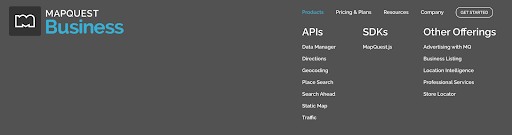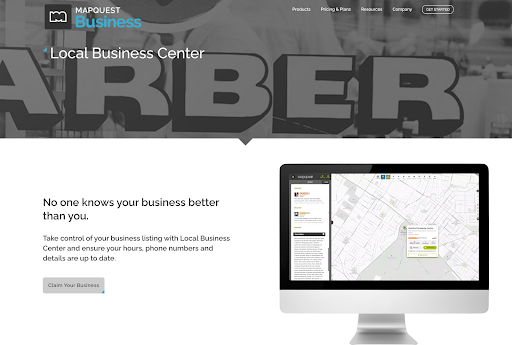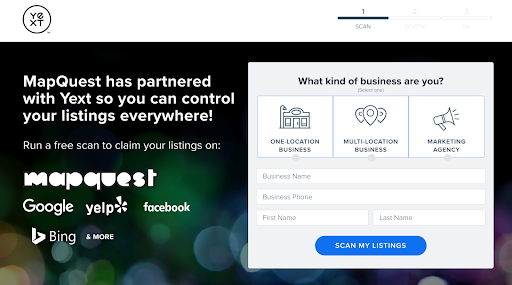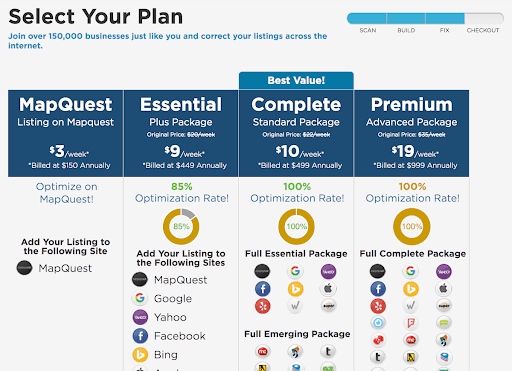Should you list your business on MapQuest?
Even your least tech-savvy clients likely know a thing or two about SEO at this point. They may understand the principle of using keywords to get discovered, and the basics of link-building. However, when it comes to local SEO success, there’s a critical component that many SMBs overlook: local listings.
Learn which listing sites make sense for a business to invest time to claim. DOWNLOAD the Top 100 Online Business Directories for free today.
MapQuest may sound like a blast from the past, but just like many other underutilized local listings out there, it deserves just as much attention as a listing on Yelp, Waze, or even Foursquare. Read on to discover if you should list a business on MapQuest in 2023, a step-by-step guide for how to do so, and important insights about how to get the most out of this and other listings.
Should you list your business on MapQuest in 2023?
If you remember printing out MapQuest directions before a road trip, you also might wonder if this web mapping service can still deliver results for SMBs today. However, with over 27 million monthly users, it’s a surprisingly relevant platform for accessing local traffic.
MapQuest users can find directions using the app, as well as information about local businesses and businesses on their routes. In turn, businesses using MapQuest for Business can get in front of targeted local audiences and gain interesting, actionable data insights. The potential SEO boost from listing a business on MapQuest, along with other benefits, makes joining the platform’s Local Business Center a no-brainer.
Benefits of adding a business to MapQuest
Having more listings is generally a good thing, provided that the listing websites are reputable. However, you’ll find other reasons to add a business to MapQuest besides having one extra online listing to build your online citations. Here are some key reasons to list a business on MapQuest:
Exposure to local audiences
Getting in front of audiences is great, but it isn’t simply a numbers game. Local businesses can get tons of online traffic, but if it isn’t targeted and local, it won’t necessarily translate to more revenue. The ultimate goal of all local SEO, including local listing management, is to positively impact a business’s search visibility. Listing a business on MapQuest supports this goal by helping businesses build their presence online and get discovered by local audiences looking for a reputable product or service provider.
Local SEO boost
Search engines interpret local listings as positive reputational signals. In other words, they suggest that a business must be active and relevant if they have lots of consistent listings on different local listing websites. When you list a business on MapQuest, it gives Google and other search engines a signal that the business is more reputable and should appear in local search results.
Gain more reviews
When a business has lots of positive and recent reviews, potential customers have more of an incentive to trust that the business’s product or service is worthwhile. The more reviews a business can generate, the more its online reputation will improve in the eyes of their consumer. When you list a business on MapQuest, you can also use review management to encourage more reviews. That way, whenever someone sees the listing, they’ll also see those encouraging recent reviews.
Benefit from Local Intelligence
MapQuest’s Local Intelligence is first-party consumer location data that businesses and agencies can use to gain valuable insights into consumer behavior. It includes data points such as keywords used in search, routes taken, points of interest they have visited, and more to understand how users are finding and interacting with their business online.
Opportunity to engage
Reviews shouldn’t be one-way communications. Businesses can engage their customers by responding to reviews they receive on MapQuest, demonstrating their willingness to take customer feedback into account, and improving their online reputations. Again, reputation management software can come in very handy here, giving businesses the ability to respond to reviews across different websites from one dashboard.
How to create a listing on MapQuest for Business
The process to list a business on MapQuest directly through their platform is pretty straightforward. Here's exactly how it’s done.
Step 1: Head over to MapQuest for Business.
Step 2: In the Product menu, click Business Listings. This takes you to MapQuest’s Local Business Center.
Step 3: Click the Claim Your Business button.
Step 4: On the next screen, select if you have a single-location business, a multi-location business, or a marketing agency, and complete the form.
At this stage, they will run a scan to identify missing or inconsistent information on these sites. You can correct any missing or incomplete information.
The number of websites your updated listing data will get pushed to depends on the next step.
Step 5: Select your MapQuest for Business plan in their Local Business Center. Four plans are available.
- The basic MapQuest-only listing costs $150 per year
- Plans with additional listings range from $449 to $999 per year
Step 6: Check out and provide your billing information. You’ll get an email from MapQuest when your updated listings are live. You can log in and update your info at any time.
Another way to list a business on MapQuest is with the use of a listing builder. Vendasta’s listing builder can be used to find local business listing websites well beyond those available through MapQuest.
Tips for optimizing MapQuest for Business listings
Once you add a business to MapQuest, follow these tips to make sure it’s benefiting the business as much as possible:
- Use listing management tools: Local listing management is much easier when you have the right tools for the job. Using a listing builder like Vendasta’s businesses and agencies can manage listings on over 100 of the best online business directories without having to manually check each one. This ensures listings are consistent, which is a must from an SEO perspective.
- Engage regularly: Responding to reviews soon after they are posted is the best way for businesses to demonstrate that they are responsive, transparent, and engaged with their customer base.
- Update images: While a business’s name, address, and contact information are the most important components of a listing, having recent images can capture the attention and interest of prospective customers, leading to more conversions.
- Use keywords when possible: When you list a business on MapQuest or many other directories, there’s a business description field. This is a good place to use some keywords related to the business, to maximize the local SEO benefits of the listing.
Frequently asked questions
What is MapQuest?
MapQuest is a web mapping service that users can download as an app or use online to find amp directions to a destination or identify local businesses and other attractions. Businesses can also add their business to MapQuest to increase their chances of getting discovered by local audiences.
Is MapQuest free to use?
MapQuest is free to use, but businesses have to pay a fee to be listed on the platform. This ranges from $150 to $999 annually, depending on their plan.