Link in Bio: How to Have Multiple Links on Instagram
Ecommerce changed the game for small and medium-sized businesses. Many artisan shops only exist online, completely ditching the overhead that comes with a brick-and-mortar storefront. This is where agencies come into play helping their small and medium business clients take advantage of the Instagram opportunity.
The demand for SMBs to sell through Instagram has grown steadily over the years. Help clients begin their selling journey on the platform and learn how to get started with the latest advice around selling on Instagram.
One of the biggest innovations in Instagram selling is the ability to add more than one link in bio. Technically the single link option doesn’t change, but thanks to a number of available tools, the link in Instagram bio can now take shoppers to a landing page that holds a variety of products.
Part of the challenge is that Instagram doesn’t allow clickable links to be added into individual post captions and there is only one spot for a link in the bio section. These limitations make it difficult to sell the products being highlighted in each post.
Why is this such a big deal? Because 90 percent of Instagram users follow at least one business account. That’s a huge number of eyeballs for a small or medium-sized business. It’s also not sustainable to constantly be swapping out links for clients. Imagine having just 10 different smaller business clients who all lean on an agency to do their social media fulfillment. The amount of time and effort it takes to build content calendars, schedule posts, connect links, and manage reactions is staggering.
Why more than one link in bio is important
Keep in mind that the bio link doesn’t take the audience directly to the page mentioned in each post. Instead, it takes the audience to a landing page that can look like a new grid or list of customized links that correspond with the post.
- Avoid constantly updating links - With multiple links in bio tools, the singular link no longer needs to be switched out with every new post that requires a different link.
- Shorten the buying process - Instagram is distracting, but it is possible to turn followers into customers. By giving followers a link that takes them to a new grid or list of customized links, they can immediately transact on clients’ websites without leaving that Instagram page.
- Drive growth for clients - Link in bio tools drive more traffic to websites and online stores through Instagram. Multiple links increase the number of qualified leads and ecommerce conversions on websites.
- Support your clients’ ecommerce initiatives - Link in bio tools send clients’ followers directly to an online store without additional resources.
- Add more value to your offering - Add another income stream and more value for clients by offering a link in Instagram bio tool as a service offering.
- Drive Instagram followers to your website - Link in bio tools can be used for selling products and services, driving followers to a business’s website, and directing prospects to a lead form, registration form, or any other website content.
Top Tools for adding multiple links in the Instagram bio
To anyone who has looked into adding multiple links in bio, Linktree is likely a top-of-mind product in this space. However, there are a number of other options that are more customizable and have a different look altogether. Some come with the use of a platform that includes much more than just a link tool for Instagram.
Linktree is one of the better-known tools, but that doesn’t necessarily mean it’s the best in the business. That being said, it serves its purpose well although the free version lacks theme customization. To customize the theme there are paid options available including an Enterprise pricing plan available to businesses and agencies that manage multiple Linktrees. The price is dependent on the number of Linktree accounts being managed.
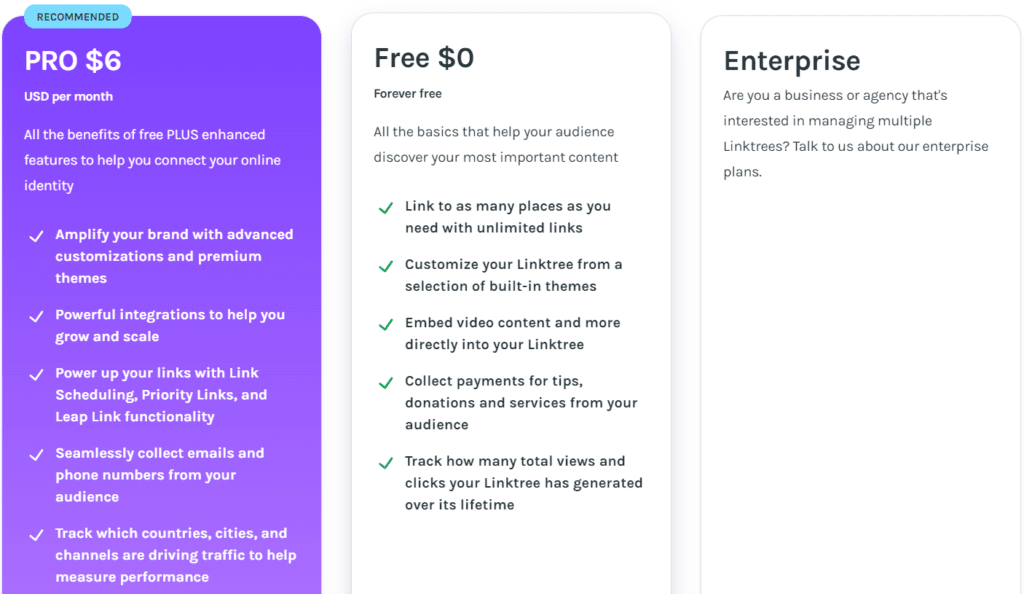
Vendasta offers Clickable.bio as a solution to the age-old Instagram problem. This tool helps SMBs drive traffic from their Instagram gallery to their website or online store so they can capture more qualified leads, convert these leads to customers, and grow their business. You can measure ROI through the Vendasta platform and schedule posts on other social media platforms with Vendasta's Social Marketing product.
One can turn followers into customers quickly and easily with Clickable.bio. Set up a Clickable.bio page in three steps turning Instagram posts into a gallery of images that redirect to a client's online store or website. Drive followers to clients’ online product page with the customizable bio link where they can quickly make a purchase.
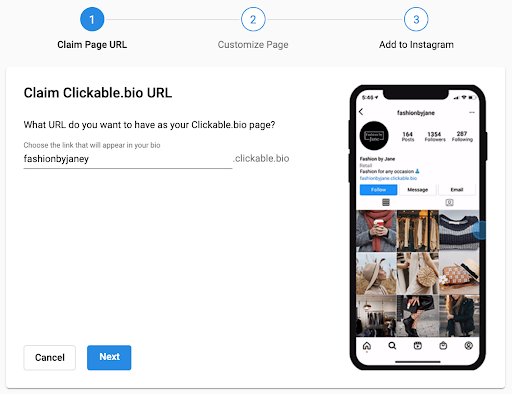
Set a custom URL for each Clickable.bio page, add the business name and a logo to match the branding. This URL should be pasted on the client’s Instagram bio. Through the Social Marketing Composer tool, it’s easy to add a website or product link to every new Instagram post. This tool automatically updates the Clickable.bio page every time an Instagram post with a link is published.
On its main landing page, Lnk.bio shows the usual options to log in and sign up, but it also provides the option of a direct link for agencies and businesses managing multiple accounts.
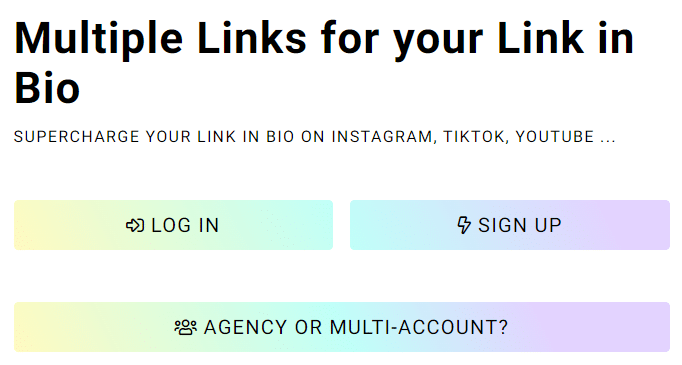
Lnk.bio has a customizable landing page feature. Choose either a classic Linktree style visible as a list of custom links or a picture grid that corresponds with the actual IG post images. This tool also has the ability to temporarily disable links if a sponsored link needs to be featured.
This web-based tool provides a dashboard for multi-account users to manage all client accounts. Depending on the use there are four different pricing options available.
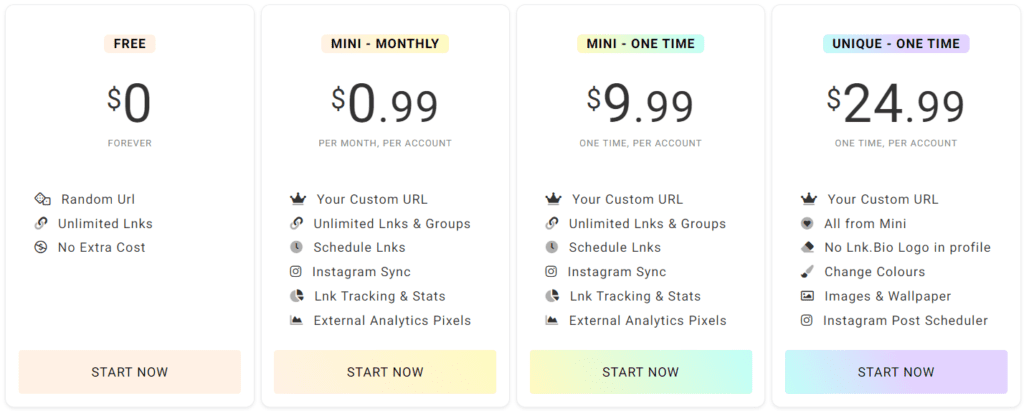
Linkin.bio is the Later.com version of Vendasta’s Clickable.bio. This tool also includes a feature of measuring ROI with the Later.com platform. Later.com includes social scheduling and a visual content planner in their platform for all Linkin.bio users. To compare free plans, this tool limits each account to ten posts whereas the Lnk.bio tool has unlimited links.
There are five pricing options from free to $40 per month.
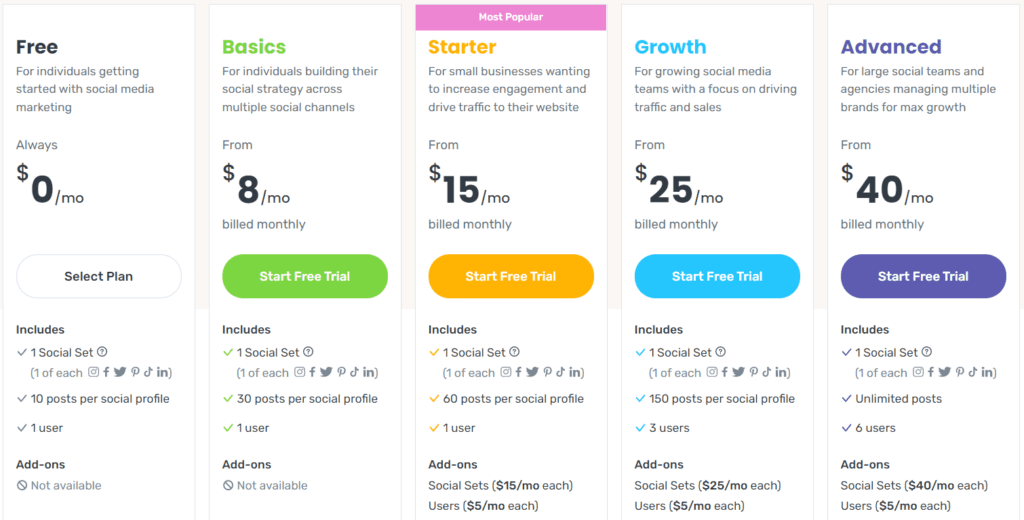
The setup for this tool is quick once Link in Profile has access to a client’s Instagram account.
Similar to the other tools, to add a post to your Link in Profile landing page, paste a URL into each desired Instagram post’s caption and it will automatically appear. Another option is to add links through the Link in Profile dashboard. Measure the impact posts have through built-in ROI tools. This tool starts at $9.99 rather than with a free version.
This tool functions as a card-based system. Depending on the client’s goals, they can choose from a number of different cards that range from a simple card for a single call to action to the classic list style or mock picture grid. Most businesses will likely stick to using either the list or the grid cards anyway, so other tools might be more appropriate for client use.
The Tap Bio option requires more attention to personalization details than some of the previous tools. Each card has available analytics that can be used to evaluate the performance of the information on that card. The card system is a bit complicated in comparison to the other tools, but that doesn’t mean this isn’t an option worth looking into.
Make the best choice
Understand the best link tool for your client’s needs whether that’s a tool attached to a platform, something more customizable for branding purposes, or just a preference of the user interface being in a grid or text format. Convert Instagram followers into customers and add value to client offerings with a link in bio tool. Don’t forget to say “Link in bio” with each post that needs to direct followers to a client’s online stores! Without ever having to leave the app, your followers can purchase from your online store or complete any transaction you want, such as booking an appointment, registering for an event, or subscribing to a newsletter.



