Video marketing continues to grow more and more popular over time. In fact, videography as a whole has reformed in a major way over the years. With Youtube beginning in 2005, the introduction of Snapchat in 2011, a surge of users on Vine in 2013; and now live streaming videos on various social platforms including Facebook, the skyrocketing success of video marketing is apparent.
What do all of these advancements in web and social media video uploading mean? Well it means there is a major demand for video content across the web from social users.
Users on social platforms across the world are engaging with videos like never before, and many prefer video content. In specific video marketing terms, video advertising has never been easier or as inexpensive. But which social media platform is most engaging for viral video marketing? We say, Facebook.
Why use Facebook Video Ads?
Facebook video ads are a great way for any business, large or small, to connect with a large audience online. Content in a video format is more likely to be engaged, as it stands out more in the newsfeed, and is more visually appealing than bland text content.
Here are a few reasons why Facebook video ads have become so valuable to a business’ video marketing strategy:
➤ Facebook has a massive audience online:
The audience on Facebook includes 1.32 billion daily active users (DAUs) on average, at an increase of 17% year-over-year (Facebook 2017 Second Quarter Results)
➤ Facebook video ads can be short & sweet:
Facebook video ads typically make an impression in less than 10 seconds. This means people do not have to watch a full video to be affected by an ad (Facebook Business)
➤ Captions are key:
Captioning a video the right way can make a big difference. When a business is able to effectively caption their videos, they increase the view time by an average of 12% (Facebook)
So why are small businesses ignoring the cold hard facts and not creating video content to promote themselves? Because they don’t know how. Luckily Facebook has made video advertising incredibly easy, even for the non-experts. If you are not sure where to start with your next Facebook video advertisement, we can help.
Tips to Create Killer Facebook Video Ads for Businesses
Tip 1: Grab attention early
Facebook counts a view on a video after just 10 seconds of watching. As mentioned above, people typically do not spend a long time watching a video unless it grabs their attention early. Aim to create a video that is short, sweet, and packs a punch in the first few seconds! Here are Facebook’s very own suggestions:
- Lead with engaging visuals
- Include your brand or product early
- Experiment with short videos of less than 15 seconds
Budweiser USA: America Is In Your Hands
(short, engaging, and shows lots of the product)
Tip 2: Add text to your video
Facebook video ads will auto-play in a user’s news feed. The auto-play feature allows the video to gain motion without the user actually clicking to expand the video. One downside to this is that auto-play will not relay the audio from the advertisement, so the video begins automatically muted. Add text to make sure that your advertisement delivers a message, even without sound.
- Use text and visuals in the video instead of relying on sound
- Facebook video ads have the ability to add captions/subtitles automatically
- Create a Facebook video advertisement that does not rely on sound or dialogue
TASTY: 2-Ingredient Low-Carb Pasta
(If you’re on Facebook, you’ve seen tons of these!)
Tip 3: Utilize apps to improve your video
Most of the time, small businesses have no experience with video editing, therefore creating a fun and engaging video may seem impossible. Luckily, in this day and age, there is an app for everything! To create custom visuals, add music, text, and ultimately turn your video from amateur to professional quality, try using an app.
One of my favorite apps to use comes from the guys at GoPro, and it is called Quik. This GoPro editing application is very comprehensive, especially in terms of free software—not to mention you can do everything from your mobile device.

Another, similar route to consider would be utilizing a service like BetterVideo Montage, which creates high-quality video content for businesses. A service like this is an easy way to outsource video content creation to experts and still gain the benefits of video marketing.
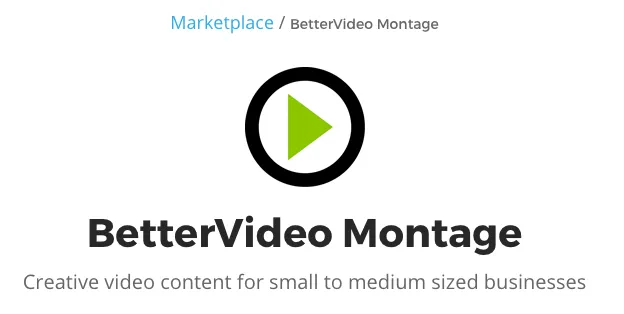
Tip 4: Pick an interesting thumbnail
The thumbnail that appears to users can actually make a big difference! Facebook allows you to choose an image that appears from the video, so choose something that your customers will want to click on.
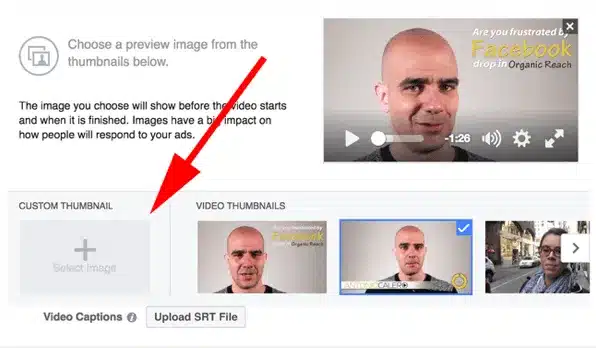
(Image source: Social Media Examiner)
Tip 5: Leave an invitation or call-to-action
Videos that convert viewers into customers not only leave an impression, but also a call-to-action or invitation. At the end of the Facebook video ad, be sure to invite the customer to visit the business in person, or leave a link to the website. This ensures that the video advertisement is bringing customers to a business’s front door, or at least getting the customer in contact with the business through the web page.
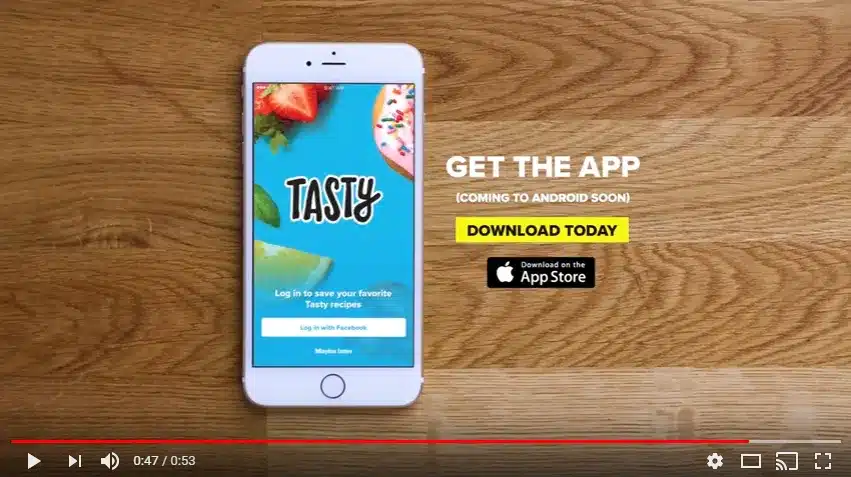
Notice in the video listed above uploaded by TASTY, the video leaves off with an invitation to download the app.
This is one example of a business inviting their customer to do something after watching an advertisement or video. In this case, the YouTube channel is advertising their own app and inviting viewers to download it.
This tactic can be much easier for small businesses. A small business does not need to create a fancy landing page, or a fancy graphic at the end of their video. An invitation can be as simple as asking customers to “come in soon” or to “stop by soon.” Adding a link to the website is also important, this allows the customer to gather more information about your business. The essential part is that the video advertisement leaves the viewer with a channel or avenue to do engage in business with the advertiser.
Quick Video Scripts for Facebook Video Ads
Facebook video ads are not meant to be complicated, they are meant to be simple, and can generate a lot of traffic or attention to your business. Keep in mind, Facebook ads that are the most effective deliver a quick hit!
It is important that the message will stand out and will not take too much of the user’s time as they scroll through their feed. Most users on Facebook are moving quickly as they navigate on a mobile device. With over 1 billion monthly active Facebook users being mobile-only, you have to optimize your video content for this audience (Venture Beat).
Our video script examples are designed to target all Facebook users, but especially the mobile users who navigate through Facebook with lightning fast speed. Start standing out on a user’s Facebook news feed and remember that subtitles or captions help deliver a message even when the sound is off!
Here’s a list of generic video script examples that can be used to promote your business:
Quicks Scripts for Promoting a Sale
When promoting a sale with Facebook video advertisements, keep it simple. Try to create a video that catches the customer’s eye and stands out in the news feed clutter. Facebook video ads that market sales do not need fancy scripts; simply promote the sale and invite the customer to visit the business.
→ “We’ve got a massive sale on (product/service offering) all week! Come by (store name) to check it out or click on the link to find out more about this great sale!”
→ “(X) % OFF (product/service) this weekend only! Stop by and our friendly staff will be happy to assist you. You don’t want to miss out, click on the link to learn more!”
Quick Scripts for Promoting a New Product
When promoting a new product, it is best to showcase the actual product in the video, and invite the customers to contact or come try it out and visit in person. Consumers want to see the real thing, so give them a quick look and your video advertisement will bring them into your store to see more!
→ “We now carry (product name) and we can’t wait for our customers to try it out! Click the link to our website or come visit in store to find out more.”
→ “We are excited to carry (product name) and we would love to show you how it works! Come visit us in store or click the link to our website to learn more.”
→ “(product name) has arrived and we can’t wait for our customers to try it out! We’re here Mon-Fri (store hours) so come stop by to check it out. Click the link to learn more.”
→ “Our customers have been asking for (product name) and we are excited to bring it to you! Stop by soon before they are all gone! Click the link to learn more.”
These scripts may all seem short, but keep in mind a Facebook has mentioned it is best to experiment with short ads (under 15 seconds) before trying lengthy videos, so these quick scripts are a great place to start with Facebook video ads.
Facebook uses the example “10% off your next purchase!” for Jasper’s Market sale promotion video. The video was created using GoPro’s app Quik, and instead of a call-to-action at the end of the video, they display the business name. This goes to show that simple scripts and a well-designed video are essential to the success delivery of a Facebook video advertisement.

Checkout the video on the Facebook business page about video ads!
Whether a business is advertising a sale or a new product, they can start with these generic scripts in order to understand how to be successful with Facebook video advertising. The scripts provided are meant to be altered across a variety of industries, so it is best to tailor each script to a business’s own needs.
Add your brand’s unique voice, products, and services to the video to stand out from the newsfeed!
Start Using Facebook Video Advertising
Two questions a business is going to ask us before they start using Facebook video advertisements are:
1. Is Facebook video advertising expensive?
How much Facebook video advertising costs is up to the business—that’s the beauty of it. Facebook allows advertisements to be highly targeted to a specific group of people, which can greatly alter the price range of a marketing video. Ad spend can vary on the target audience depending on factors such as location, audience size, or demographics.
The cost to develop the videos themself can vary, but utilizing the apps available online to create branded, engaging videos can drastically cut those costs.
Some people suggest that Facebook advertising can be done for as little as $1 per day. We suggest that a business experiment with different video marketing budgets to see what works, but nonetheless Facebook advertising does not have to break the bank.
2. Is video marketing on Facebook difficult?
No. Facebook advertising is extremely easy, and targeting features make it incredibly easy to reach the right users online.
In terms of video creation, video editing, and video advertisement, this can be trickier. We believe this post will help those who are new to Facebook video advertising, or those who don’t quite understand it. We know that with the use of these tips and tricks presented, your next video ad on Facebook will deliver.
Facebook is definitely the social platform to live on for small businesses that want to advertise to their target audience, and video is the best format to do it in. Go out and conquer your audience’s newsfeed with your promotional videos, and let us know how it goes!
Good luck, and happy filming!
